Creating new letter templates
You won’t use this option very often as it is far easier to clone our default letters or clone your own. However, if you do want to create a letter from scratch or you have an existing letter you would like to add to your templates within Expert Agent see below:
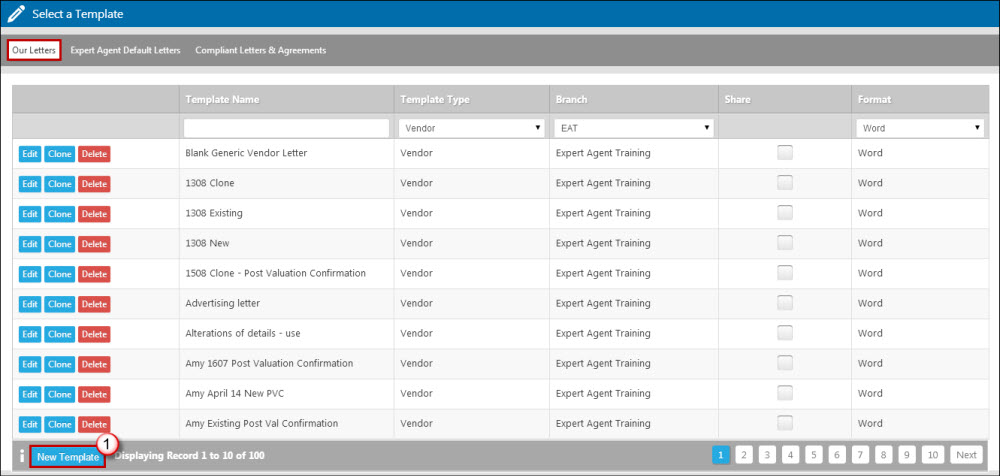
1. Click New Template.
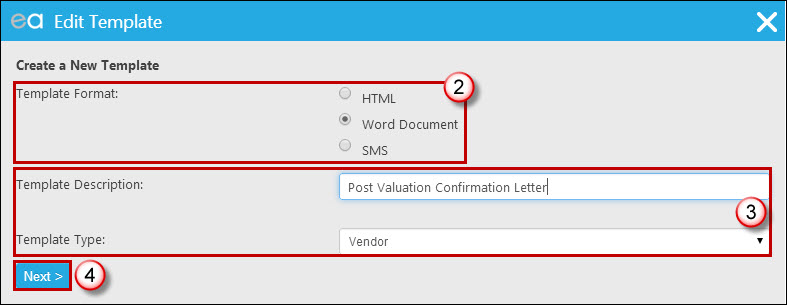
2. Always choose the Word Document option.
3. Enter the description of the template as well as the template type.
4. Click the next button.
The new template has now been created. The next screen you will see is shown below:
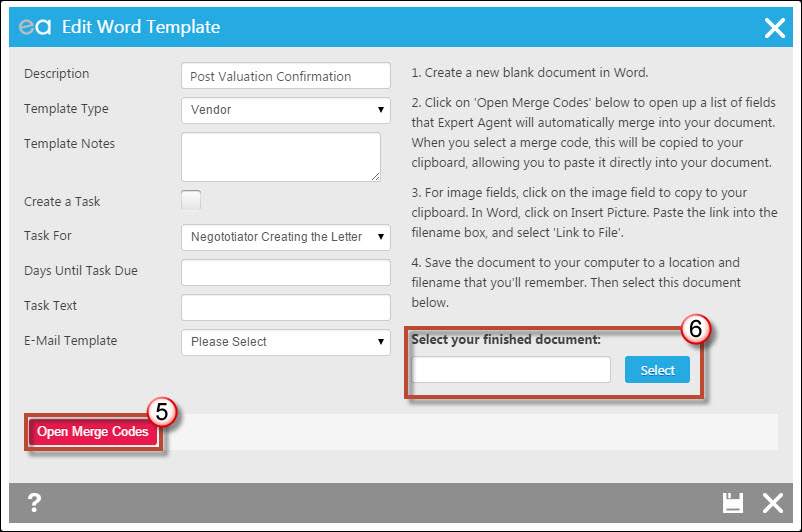
5. Click “Open Merge Codes”. A new window opens that lists the merge codes that enable you to bring data such as names and addresses from Expert Agent into your letters.
If you are converting one of your existing Word documents, open it and start editing it. If you are creating one from scratch, open a new blank Word document and start adding the merge codes. This is covered in the next section Editing letters using EA data
6. Once you have your completed template you will need to upload it to Expert Agent. Ensure you have saved the template to your desktop and upload it using the “select” box as above.

 Login
Login

