Receiving and managing Multi-Listed properties
If Automatic Multi-Listing is enabled, you don’t need to accept properties – they are added to your “On Market” property list automatically. If not, you have to review and add manually – saving you the need to hold details of properties that are not suitable.
Hover over Properties in the top menu and select MultiListing as below:
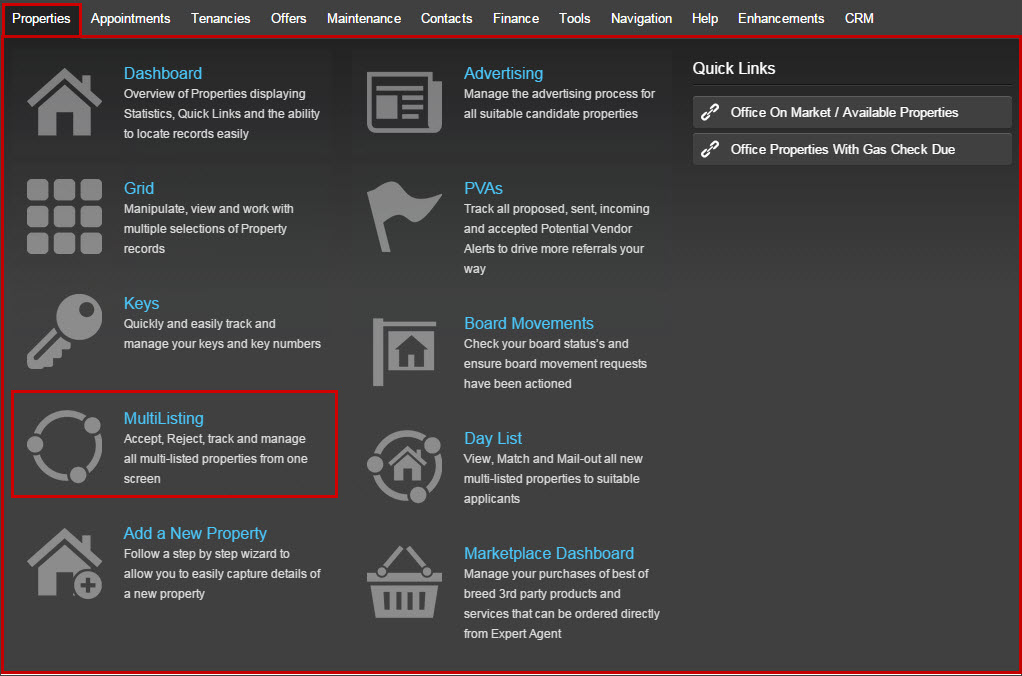
You can only do this if your user account has the necessary multi-listing options switched on.
The form below is displayed:
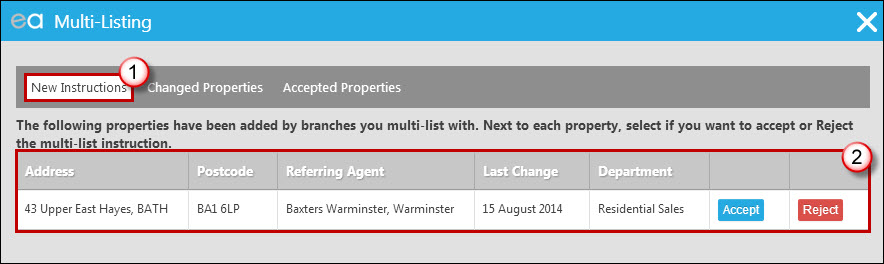
- Ensure you are on the “New Instructions” tab.
- You will see properties that other branches are offering you. You can accept or reject. If you reject, the sending branch gets sent a task and email to confirm.
If you accept, you will see the property in the same list but the options change as below:
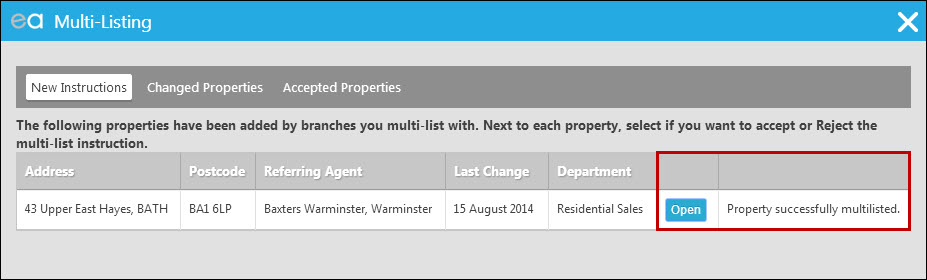
Click Open to display the full property record.
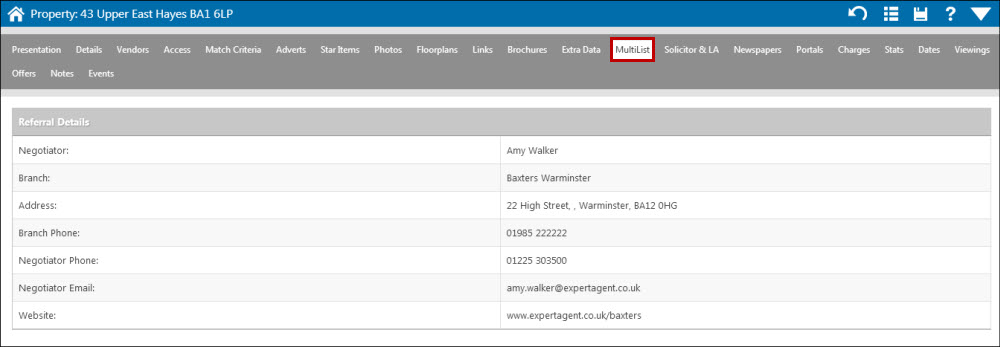
It will display as a normal property with all the information that the sending agent wants you to have – see the configuration section above. The sending agent detail is displayed in the MultiList Details tab.
This record is connected to the sending agent’s record. You can’t change status or price. If the sender changes these, you will get updated straight away.
All modified instructions sit in the Multi-Listing option from the Properties section in the Top Menu.
See the Changed Properties tab as below:
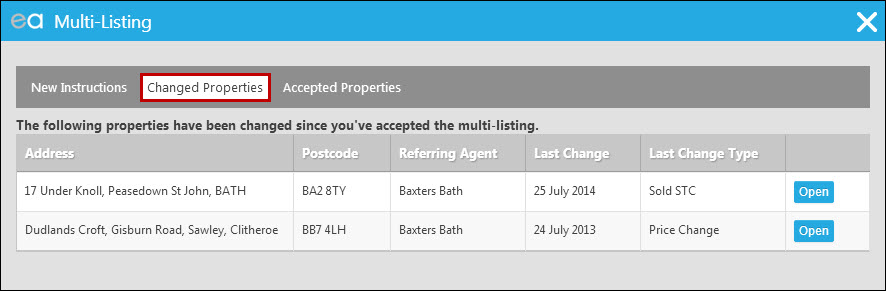

 Login
Login

