Ordering from The Market Place
The Market Place pop up looks like this:
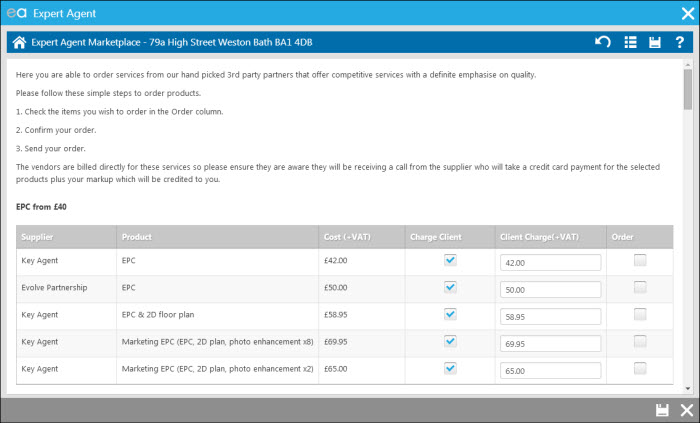
The instructions at the top explain how to use the Market Place, and each of the sections below lists the relevant product offerings.
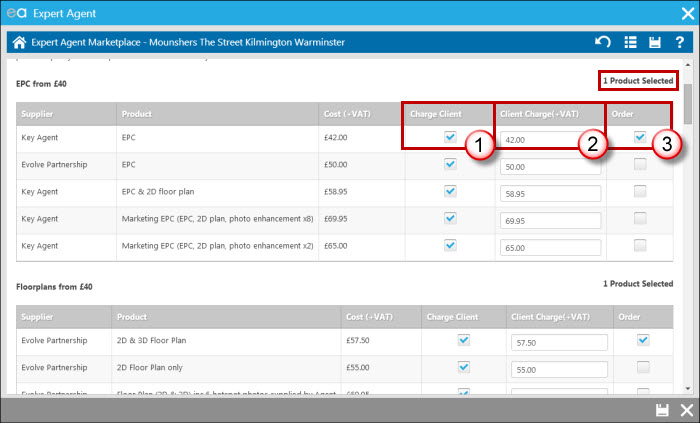
If you’d like to order any of the products, simply decide whether you’d like the client to be charged (1) - (leaving the tick in the box means the supplier will take payment from them directly), specify the amount you’d like the client to be charged including your mark up if relevant (2) and then tick the ‘Order’ column (3). The heading bar for that section will summarize how many products are selected.
To place your order, you right click to open the Action Menu:
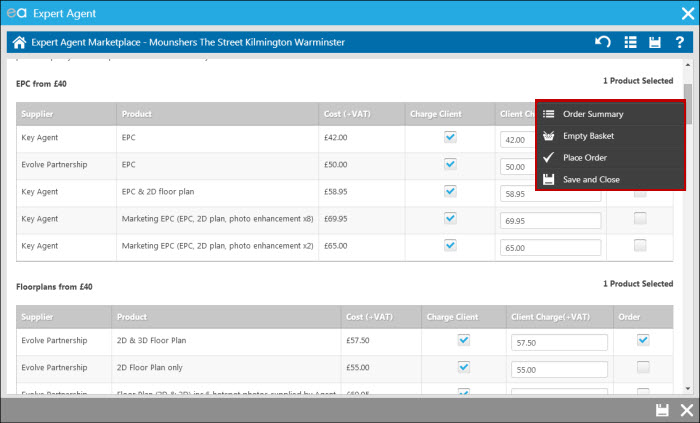
Clicking on ‘Order Summary’ takes you to a summary screen where you can review your basket and remove items from your order if needs be:
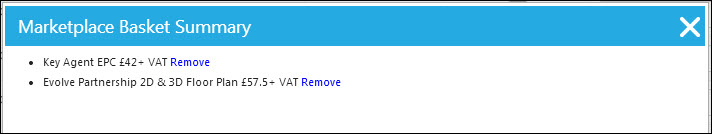
Clicking on ‘Empty Basket’ will wipe all selections allowing you to start again. You’ll see the following pop-up:
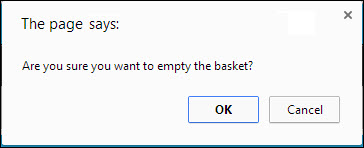
Clicking ‘OK’ empties the basket.
The ‘Place Order’ button will allow you to order your selected products. ‘Save and Close’ would allow you to save your selection with a view to completing the order process at a later stage.

 Login
Login

