Tenancy Setup
On the details panel on the right of the tenancy form, there are some key matters that need to be considered for finance. The items marked in red are used to create the tenancy agreement, and set the defaults for adding new tenants - they are normally populated as part of Creating a Tenancy.
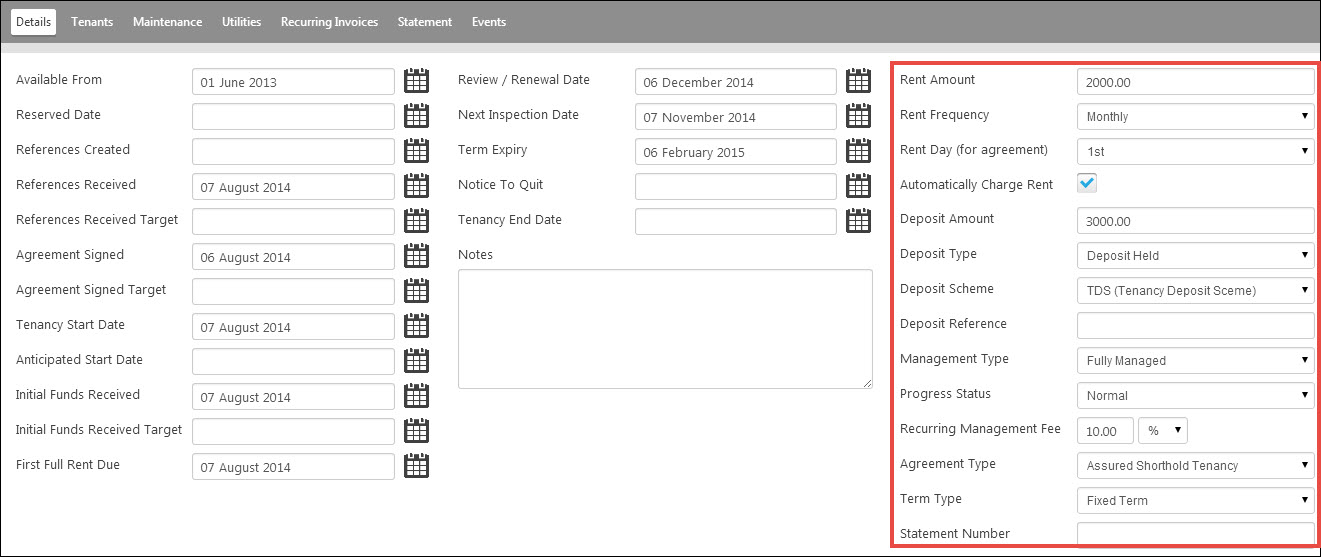
If you are entering a tenancy that has been already let and therefore you are not wanting to use the Mark as Let wizard, you will need to go the tenants' tab and populate some of the fields manually.
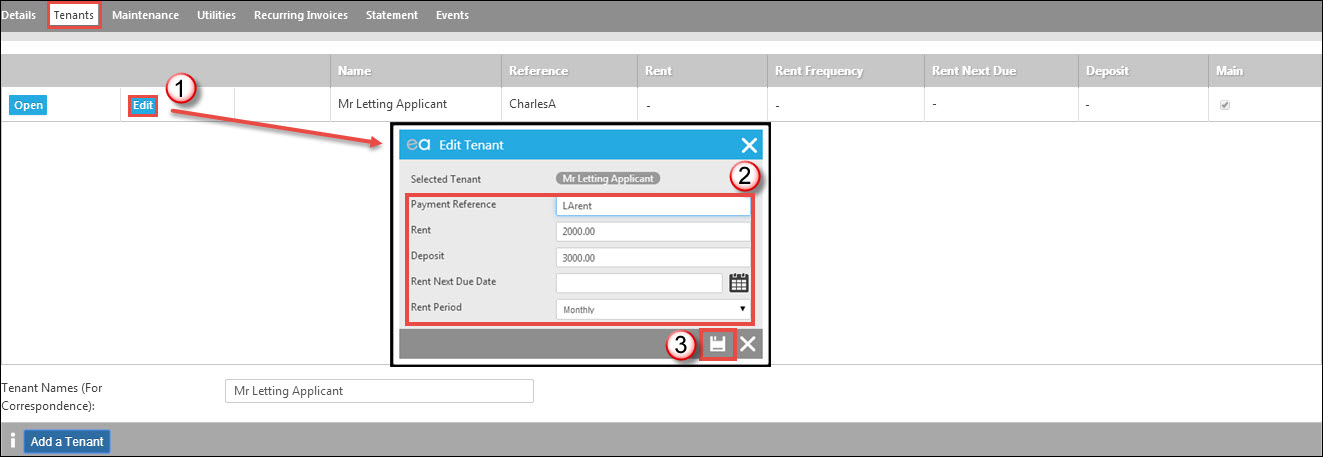
- From the tenant tab, click 'edit', which will open a pop up window:
- Set up the rent amount, rent frequency and next payment date.
- Click 'Save'.
Repeat this process for the other tenants if there is more than one assigned to this tenancy. Please note that if the 'Rent Next Due Date’ has passed then the function for automatically charging rent will process the rent that evening.
Mark as Let Wizard
As shown in the tenancy work flow area, you are able to use the Mark a tenancy as Let to progress your tenancy.
On the first form you see when you right click – ‘Change Status' and then 'Mark as Let', it will ask for the non-financial information and dates first before the financial information:
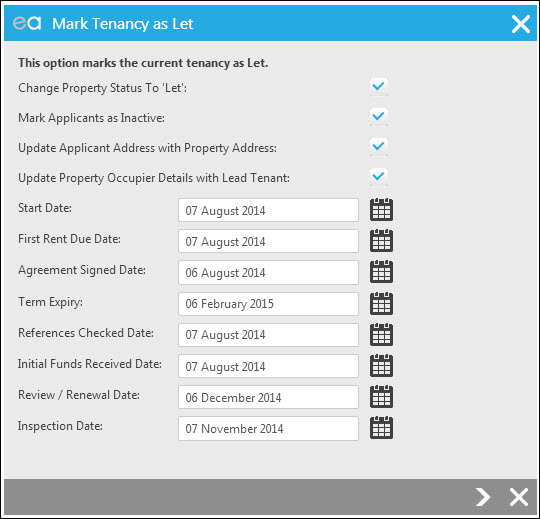
Complete all of the fields and click the ‘Next’ arrow - we will now look through each of the sections of the following screen.
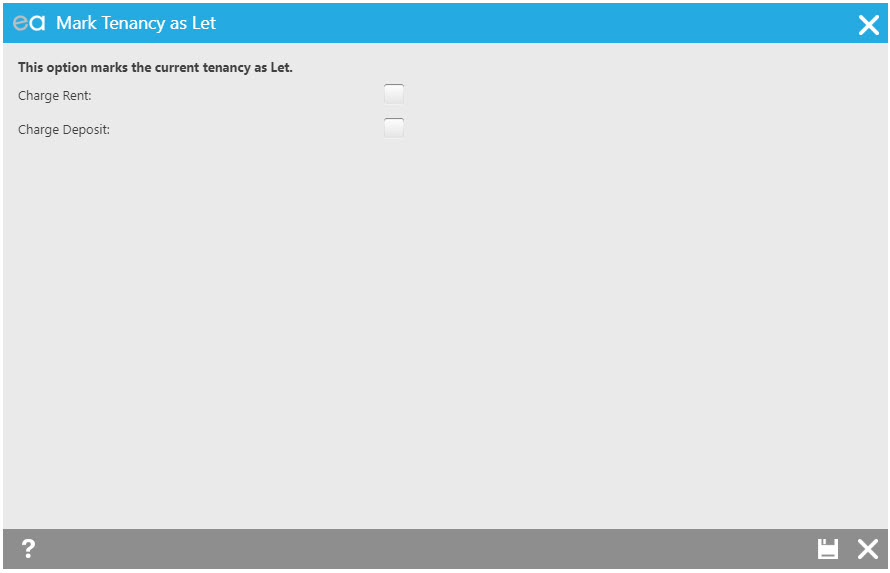
Charge Rent
Tick the “Charge Rent” tick box.
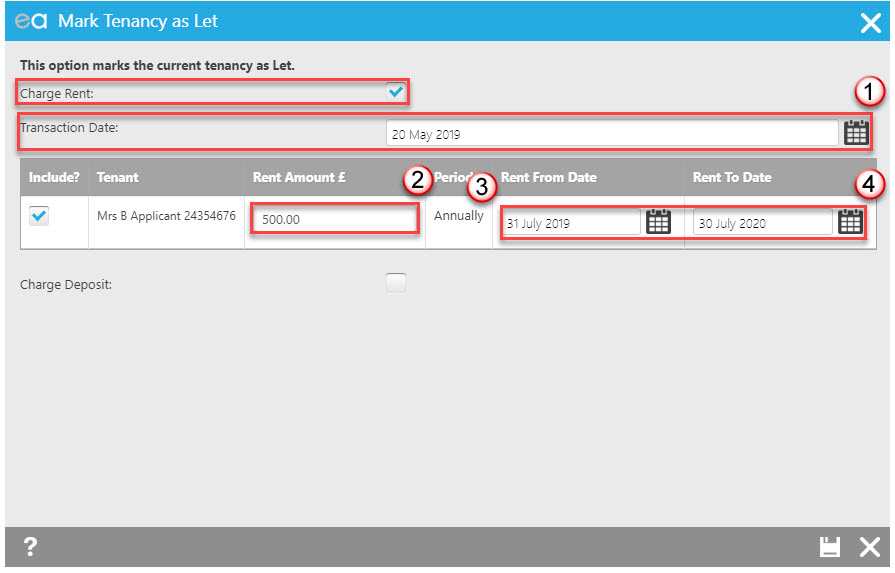
- The transaction date will default to today's date - you have the option to change this depending on the date you want the charge to show on the tenancy statement.
- Based on the information put in previously, Expert Agent populates the rent amount which you can adjust if necessary.
- The period stated is based on what was setup previously.
- Stipulate when the rent is due and what period that initial rent covers. If you amend the date range, EA will automatically calculate the rent pro-rata.
Charge Deposit
Tick “Charge Deposit”.
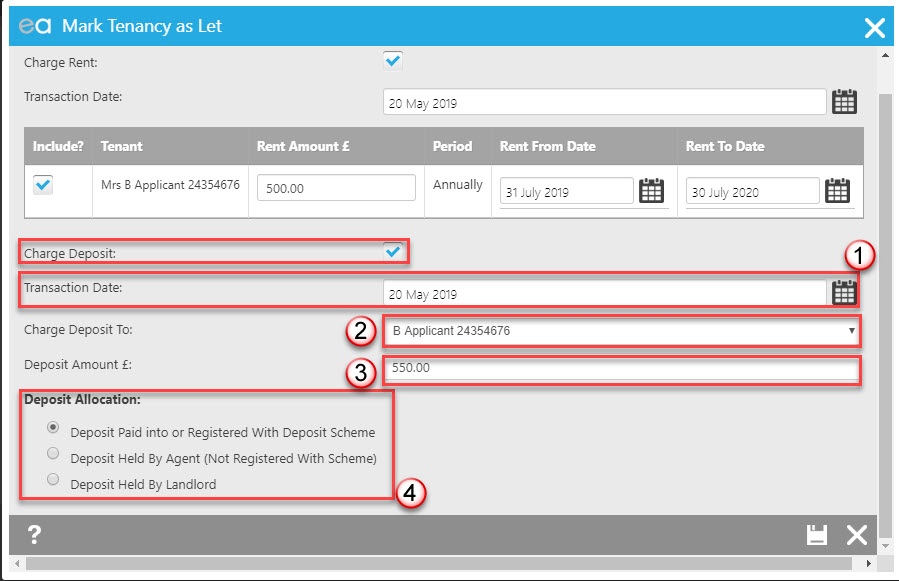
- As with the rent, the date the deposit displays as charged can be altered.
- Select the correct tenant to charge the deposit against.
- Enter the deposit amount - this may be populated from a wizard.
- Select the correct option for where the deposit is being held.
- Deposit Paid into Deposit Scheme - this should be used for any AST when the deposit is either going to be held in a client account or sent to a deposit scheme via the Agency.
- Deposit Held by Agent - this should ONLY be used for any deposit that you are moving into your agency account. (Rarely used, useful for tenancies that aren't AST's).
- Deposit Held by Landlord - this should be used for a deposit which is going to be forwarded the LL upon receipt. When the deposit demand is marked as paid if this option has been selected then the funds will be transferred onto the landlord's statement as available funds for payment.
Click ‘Save’. The charges selected will now have generated on the tenancy statement and the tenancy will have successfully been marked as let.
*** Please be aware for rents with a monthly frequency, if your rent due date falls on or around the last day of the month, you will need to go to the tenants tab of the tenancy record and click the edit button alongside the tenant's name to set the rent next due date for your second month. You need to do this to confirm with Expert Agent whether the rent due date should be the 29th or the last day of the month for example. Where there is ambiguity as to which date the rent should charge moving forward, Expert Agent will present you with a pop-up to allow you to confirm what the date should be. ***
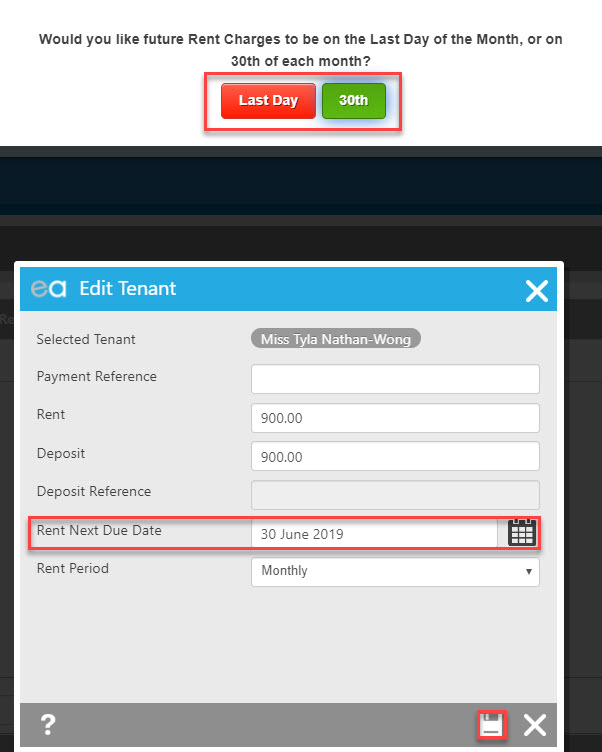
If you have any fees that you need to charge to the tenant you can do so by Creating a Sales Invoice on the tenancy record.
We have now completed looking at the financial functions in the Mark as Let wizard.

 Login
Login

