Board Output
This section allows you to configure your default text message and e-mail to use to instruct your contractor of board changes needed:
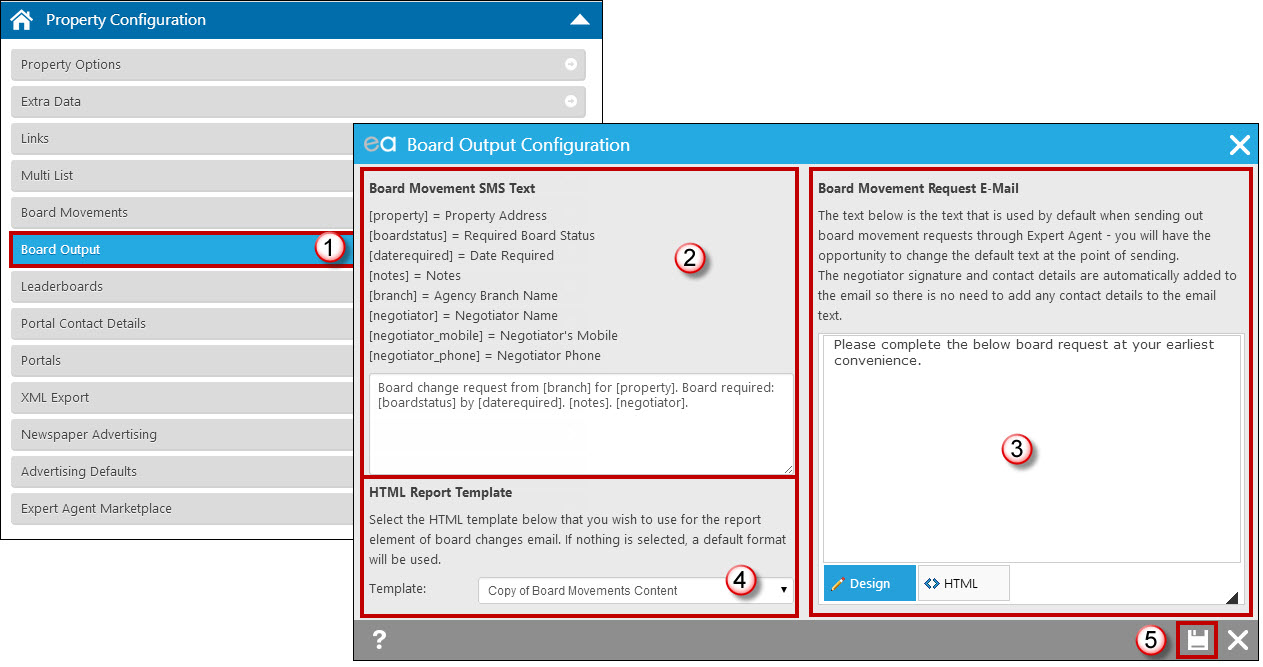
- Select the 'Board Output' option.
- If you intend on sending Text Messages to your contractors you are able to setup the default text here. Please note the merge codes available for you to include in the default text.
- Enter the default text you would like to display in the email sent to the contractor – once again please make use of the merge codes available. In this case, you don’t need to use merge fields for your contact details (and, in fact, they don’t work here). Instead, the email will always have your header, branch details and contact details.
- This section allows you to choose the HTML template you wish to use for the report element of the board changes email. There is an Expert Agent master template available for you to use called Board Movements Content – you MUST make sure this or another report is selected This can be found under the “Report Items” type.
- Save.

 Login
Login

