Quicklinks on your Dashboards
Dashboards are a great way of searching for singular records and getting a snapshot of related activity. Apart from the other key features of any dashboard, (for more information see Personalising your Dashboards) the quicklinks form a huge part of them.
In order to set up your Quicklinks access the desired dashboard from the top menu and follow the steps below:
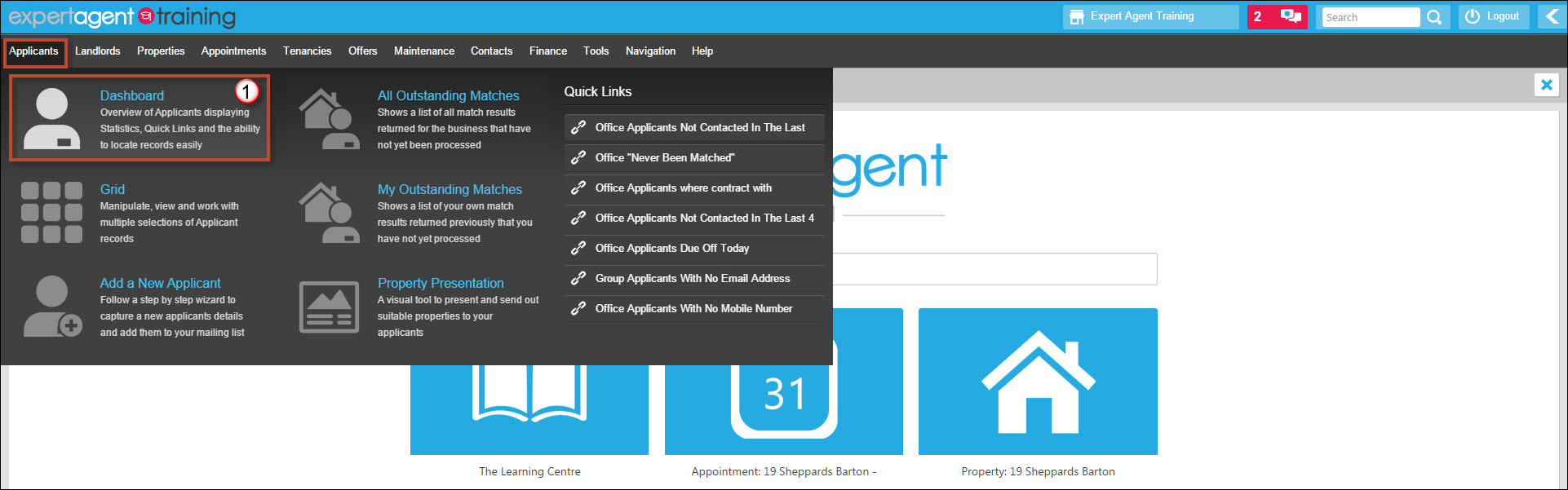
In this example, hover over Applicants in the Top Menu and select the 'Dashboard' option.
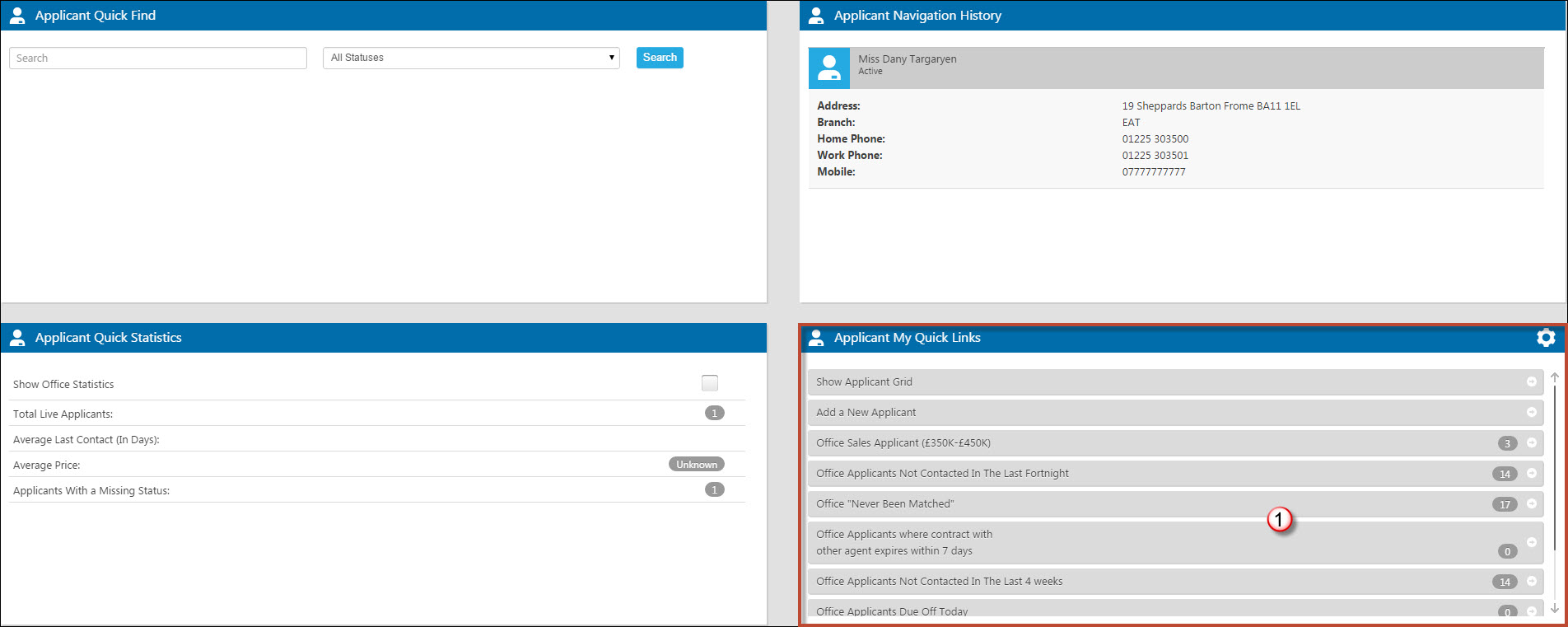
- The Quicklinks pod displays in the bottom right hand corner. This will only have 2 links setup, 'Applicant Grid' and 'Add an Applicant', as standard until you choose the links you would like to display.
- Click the 'cog' icon to open the list of available Quicklinks.
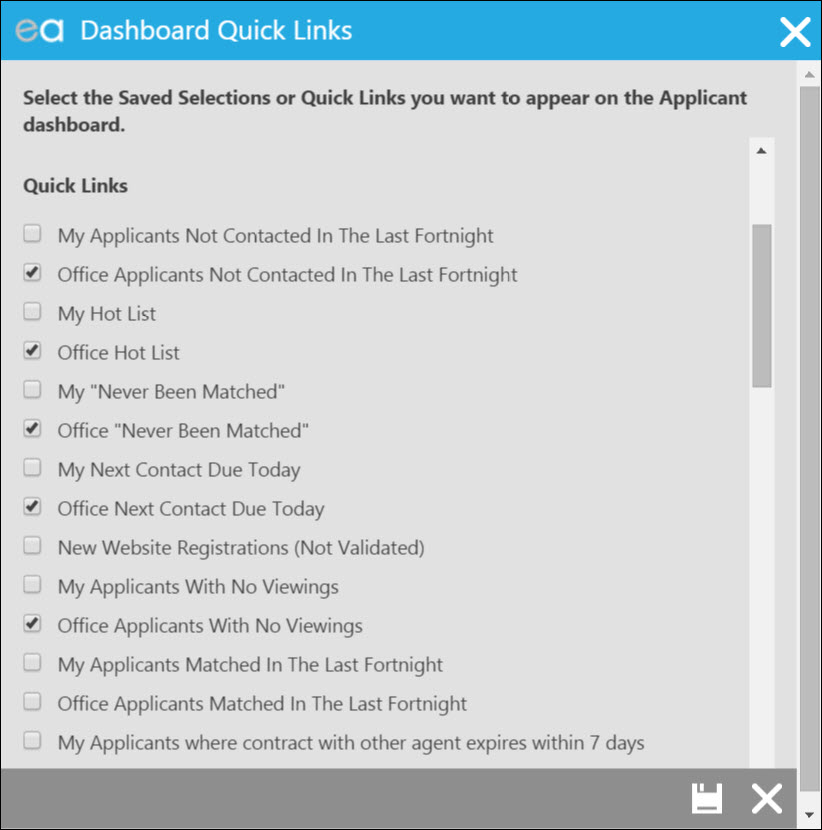
Tick the boxes of the Quicklinks you would like to appear on your Applicant Dashboard.
Quicklinks are broken down into 3 different sections:
MY - Used if you work purely with your own applicants.
Office - Used if you work with as a team in the office.
Group - Used if you are part of a multiple branch firm and wish to view the information across the group.
Ensure you save once you have made your selections and you will be directed back to the Dashboard.
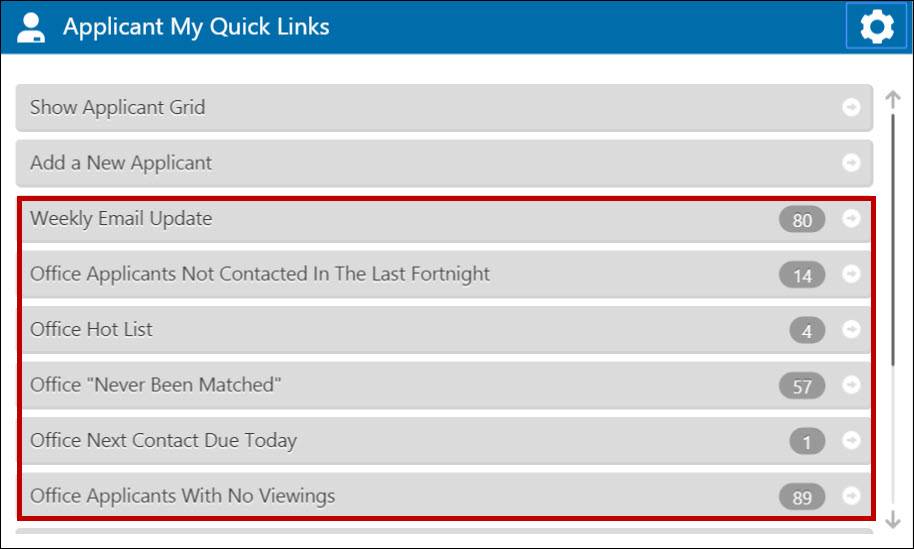
Your chosen Quicklinks will display with the number of records relating to that record. Clicking on any of these links will direct you to a pre-filtered grid containing those records ready for you to work from. These links will also display on the homepage if you have the relevant pod setup (see below):
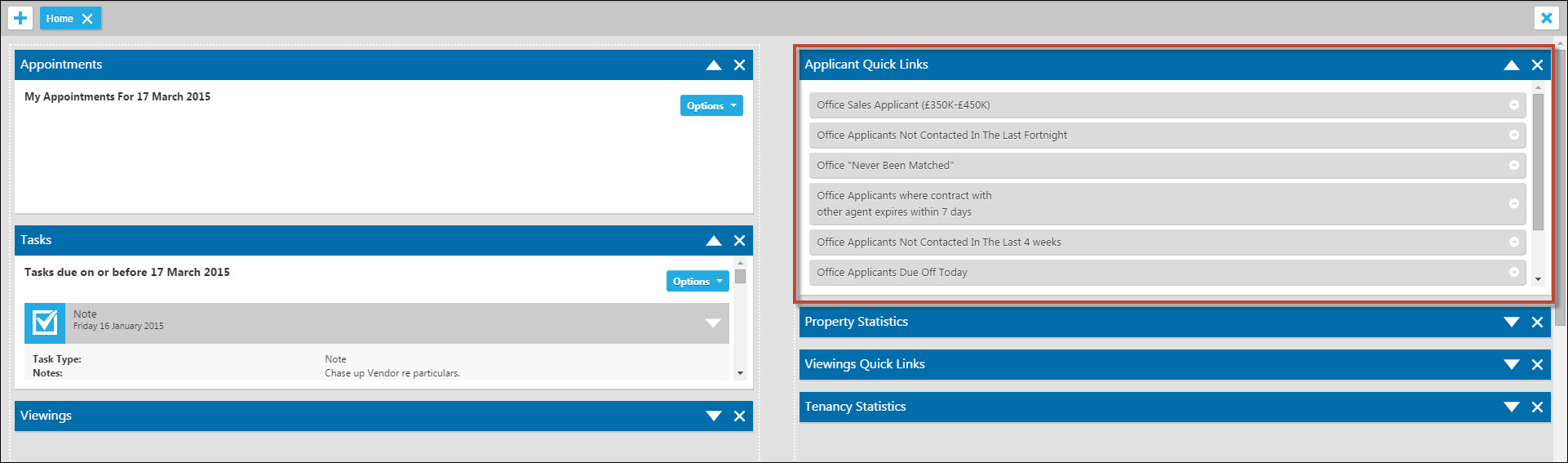
For more information on configuring your homepage please see the Personalising your Homepage chapter.
PLEASE REMEMBER THAT STEPS ABOVE RELATE TO THE SETUP OF ALL DASHBOARDS.

 Login
Login

