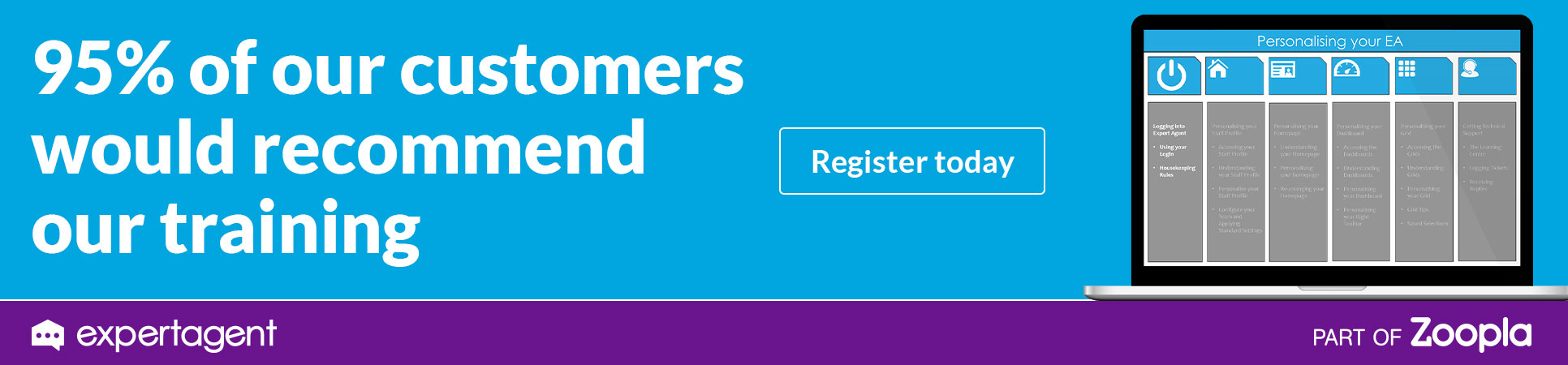Why is my brochure not uploading?
Please log a support ticket with the brochure document and property assigned, and one of our technicians can look why your document is failing.
Bare in mind that when you are creating a brochure through expert agent, it will be entered into a queue for converting the file into a PDF. This usually takes a minute or two to complete and you will be notified in your message box in expert agent when the process is complete. Please be aware that very rarely, the process will take 10 to 20 minutes to complete if there is a particularly high volume of agents doing the same process at the same time.
For any urgent brochures, please replace the {prop_price_text} merge code with the required price text. In Word, please select Save as, then choose PDF(*.PDF) from the Save As Type drop-down menu and save this to your desktop.
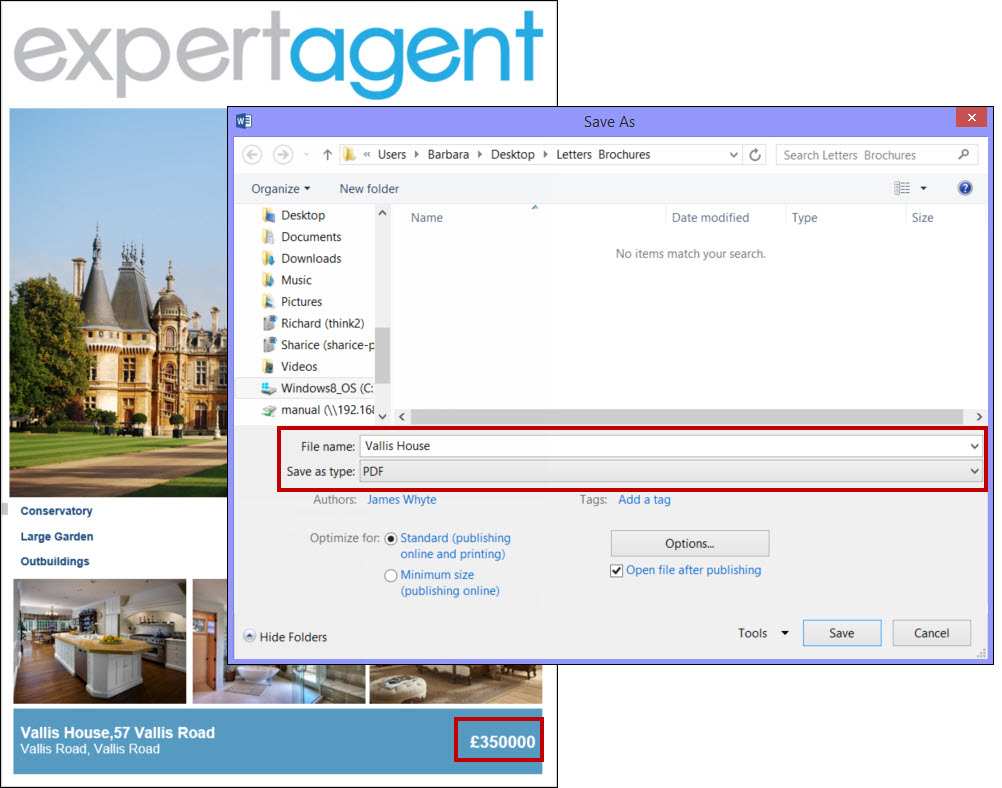
Once this is complete, you will be able to upload this to Expert Agent using the Upload PDF option on the Manual Upload tab.
When this has uploaded to the property form, it will be worth going back to the brochure tab and creating the brochure with the {prop_price_text} code left in (i.e. not deleted) because then, when there is a price change for the property, the template will automatically update the price.

 Login
Login