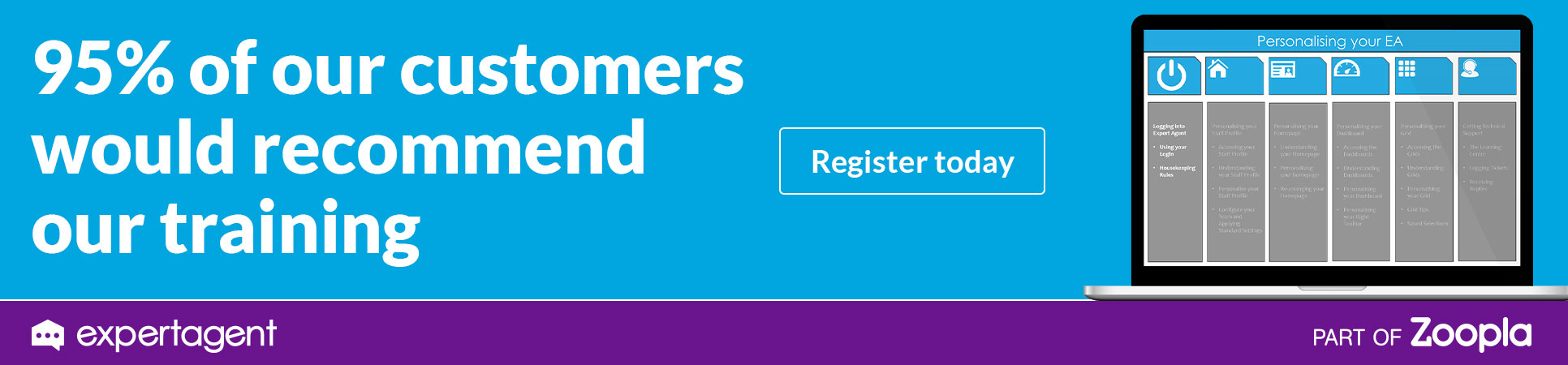How do I add an element to an existing chain?
How would you need to add another element to an existing chain varies depending on whether it is a sale you are overseeing or not, and where it needs to go in the chain.
Full details and examples of all of the different options can be found in the Setting up Visual Sales & Chain Progression chapter.
How do I add a new chain into Expert Agent?
To add a new chain in Expert Agent, you go in to the property the chain relates to (if it relates to more than one of your properties it makes sense to go to the first one that appears in the chain) and you click 'Chain Details' in the Tooltip:
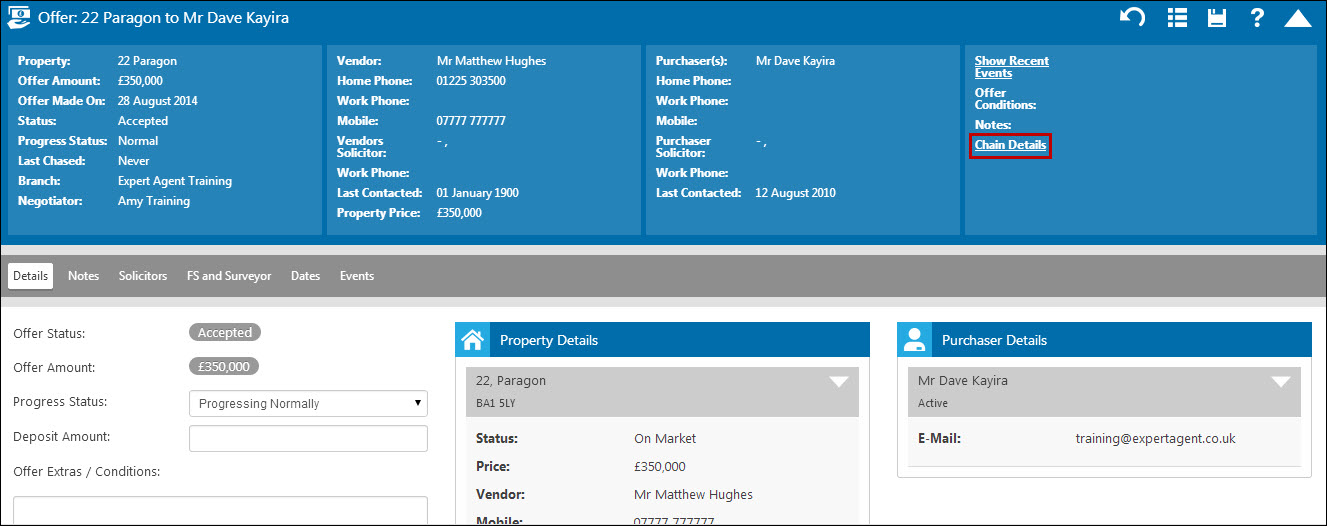
More details on how chains work can be found in the Setting up Visual Sales & Chain Progression chapter.
How do I get the Note of Interest functionality enabled?
If you would like to use the Note of Interest function, simply log a support ticket with our team asking them to turn on 'Scottish Offers'/the Note of Interest function and they will be able to enable it for you. This is done on a per branch basis, rather than individual user.
What is a Note of Interest?
Scottish agents receive Notes of Interest from 3rd parties - normally solicitors. They do not necessarily contain an offer amount or even the name of the potentially interested party - hence you wouldn't record these as any sort of formal offer being made.
Expert Agent allows users with the Note of Interest functionality enabled to record these instead of or in addition to offers being made.
For more information, see the Recording a Note of Interest (Scotland) section of our manual. There is also an FAQ called How do I get the Note of Interest functionality enabled?.

 Login
Login