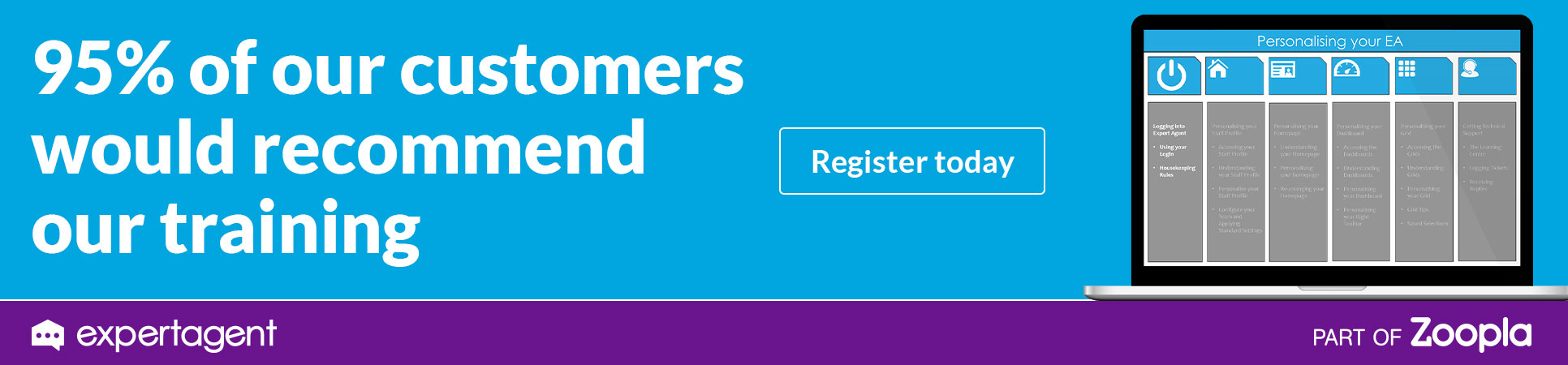How do i ensure AdBlock does not interfere with EA?
If you have installed AdBlock to block adverts from loading in Chrome, it will interfere with Expert Agent so you’ll need to turn it off for the Expert Agent site.
To do this, when logged into Expert Agent in Chrome, click on the red icon and go to ‘Don’t run on pages on this domain’:
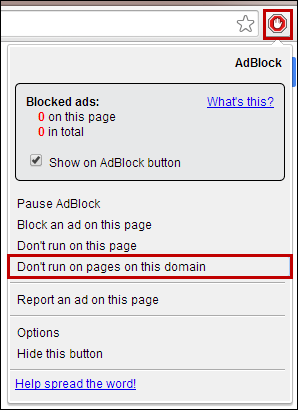
The following window will appear:
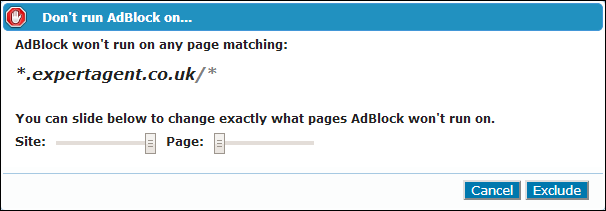
Simply ensure that the slider against the ‘Site’ option is fully to the right, the slider for ‘Page’ is fully to the left, and then click ‘Exclude’:
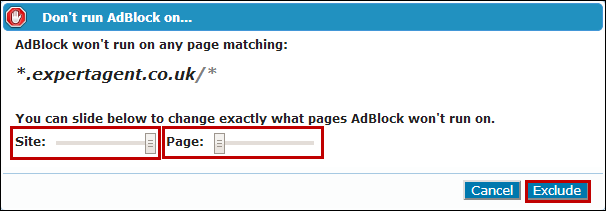
The icon in the right hand corner will go green, indicating that no pop-ups are being excluded on Expert Agent:

How do I turn off pop-up blocker altogether?
If you’d rather turn off pop-up blocker altogether, then you can do this from Chrome’s main menu. Click on the menu icon in the right hand corner of Chrome and go to Settings:
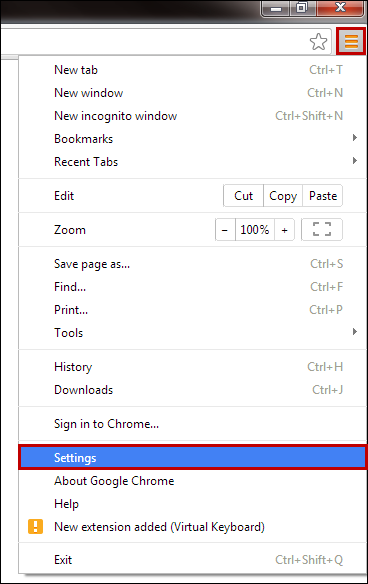
You then click ‘Show Advanced Settings’:
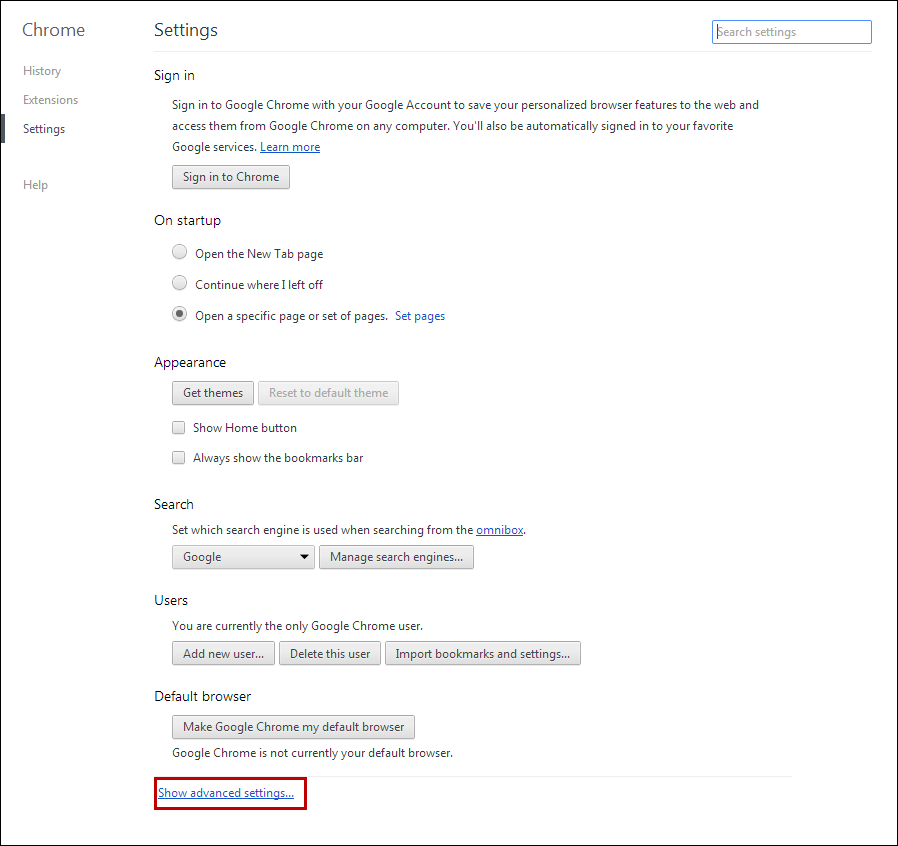
On the page that opens, click ‘Content Settings’:
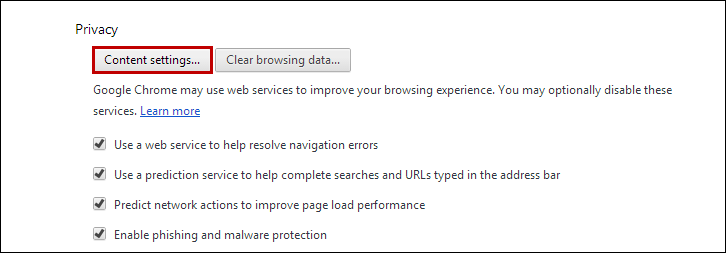
You then scroll through the options until yous ee the pop-ups option, where you check the option to ‘Allow all sites to show pop-ups’ and then click ‘Done’:
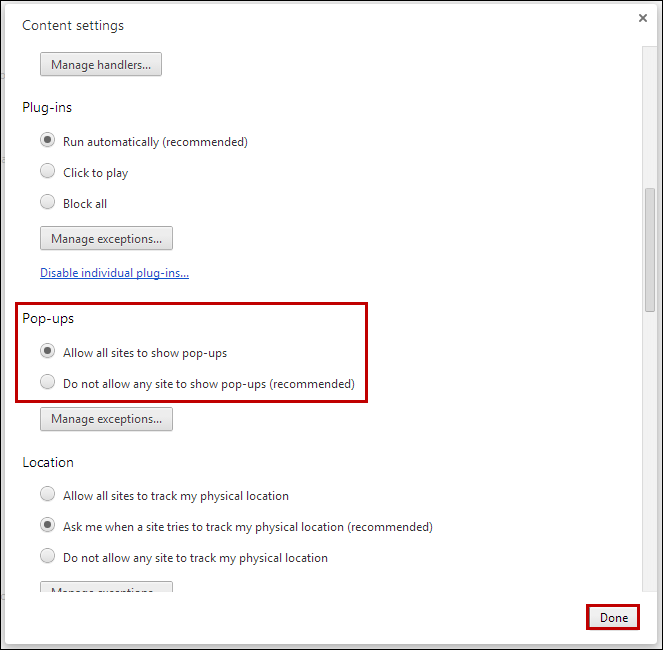
How do I allow pop-ups for EA?
You’ll need to turn off pop-up blockers for Expert Agent so that all of the prompts display correctly. To do this:
Copy and paste the following text into your Chrome web address bar:
chrome://settings/content/popups
This will open the following window:
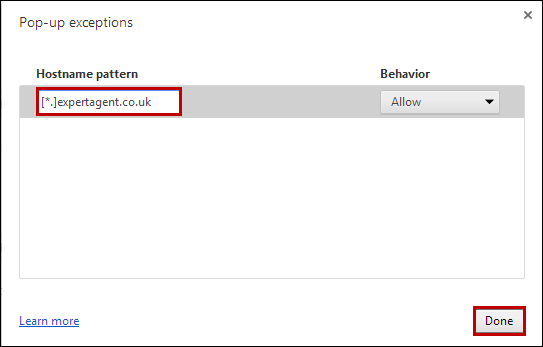
Paste: [*.]expertagent.co.uk
Into the box on the left side of the window underneath ‘Hostname pattern’. Click away from this box to save this to the list. Then click ‘Done’. It’s important to click away from the box before clicking ‘Done’ otherwise your changes won’t be saved.
How do I install Chrome?
The quickest way to install Chrome is simply to search for the download link using Google. It’s the first result returned that you need to click on:
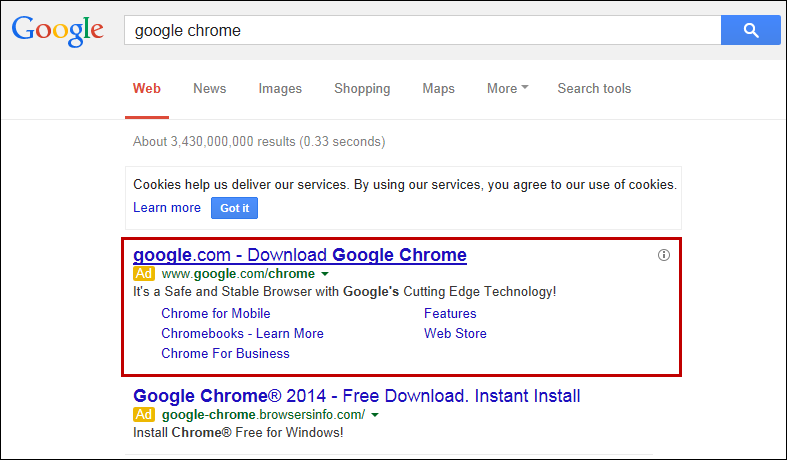
When the page opens, you should see a ‘Download Chrome’ button in the centre which you need to click on:
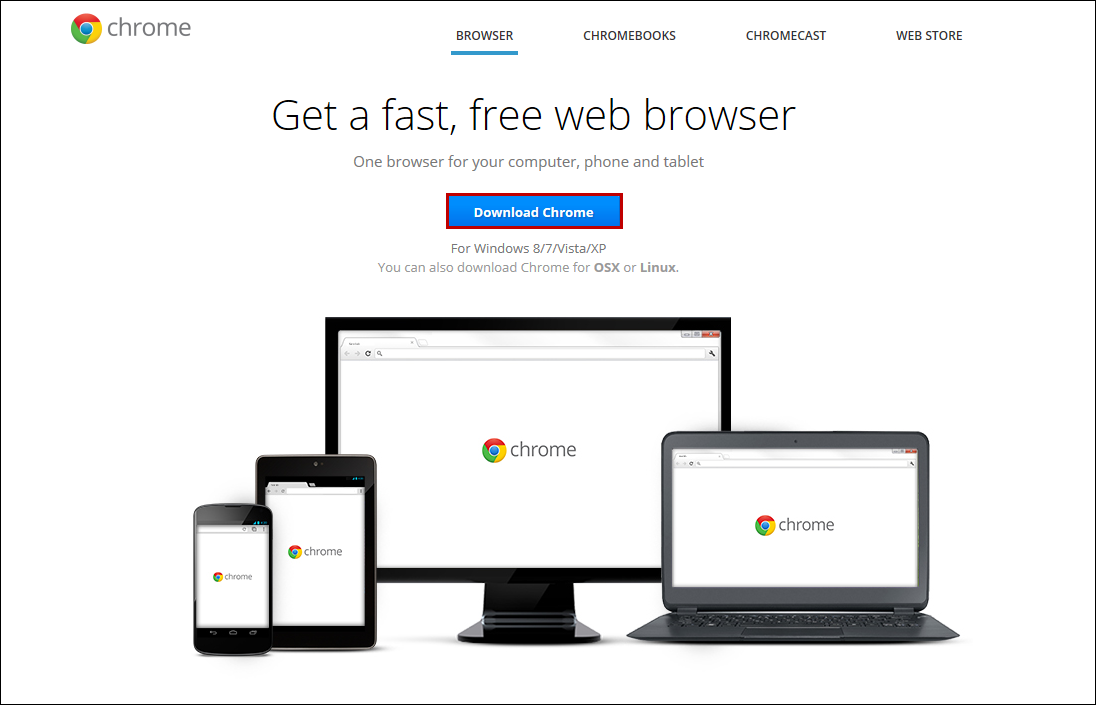
A window will open detailing the terms of service for you to read. We recommend that once reading this, you tick ‘Set Google Chrome as my default browser’ and then click ‘Accept and Install’:
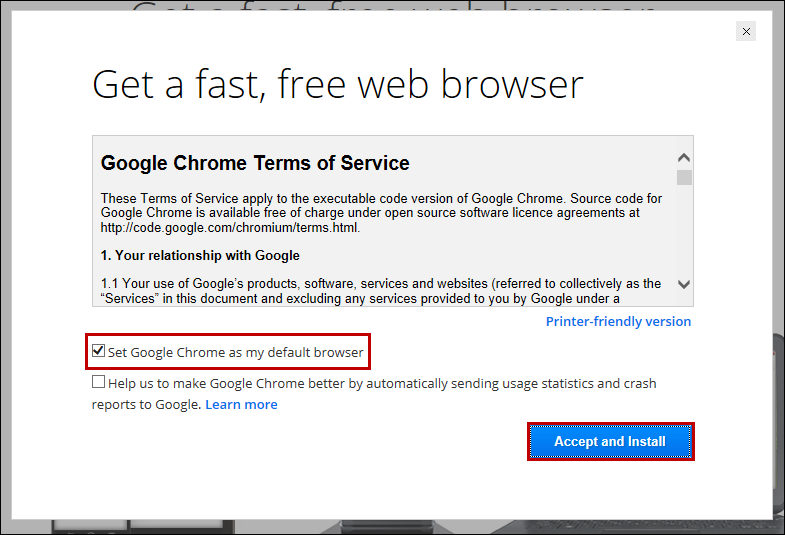
You’ll then be returned to the previous page where it will confirm that Chrome is installing:
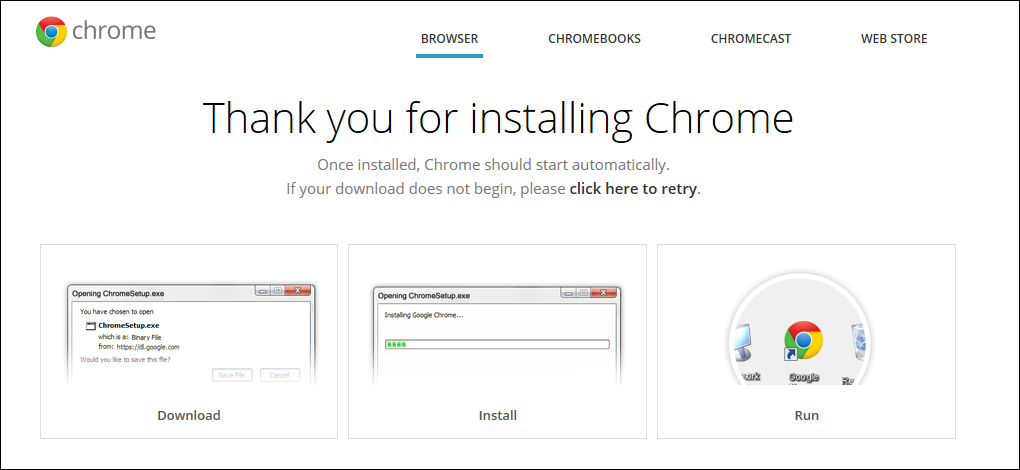
It is likely that you’ll get messages asking you to allow the program to be installed/make changes on your machine. If you do, click yes:
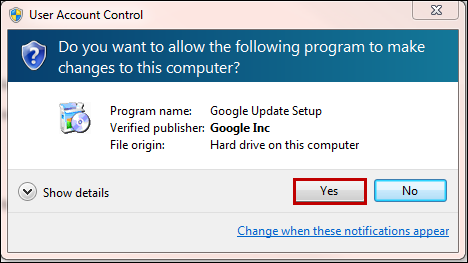
The download window will then appear, confirming the status of the install:
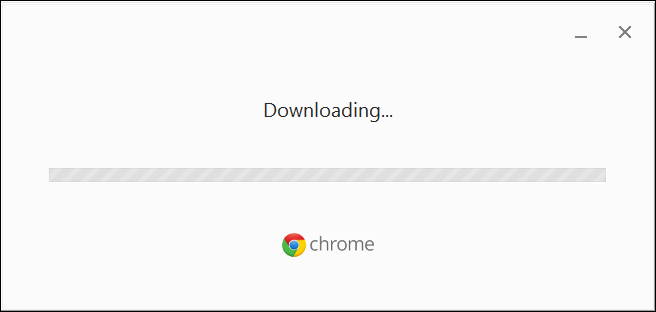
Once the download is complete, Google Chrome will open.

 Login
Login