Safety Check Expiries
The best way to manage any safety certificates which are about to expire for your properties is by using the Safety Check Expiries grid, accessible under the top Properties menu.

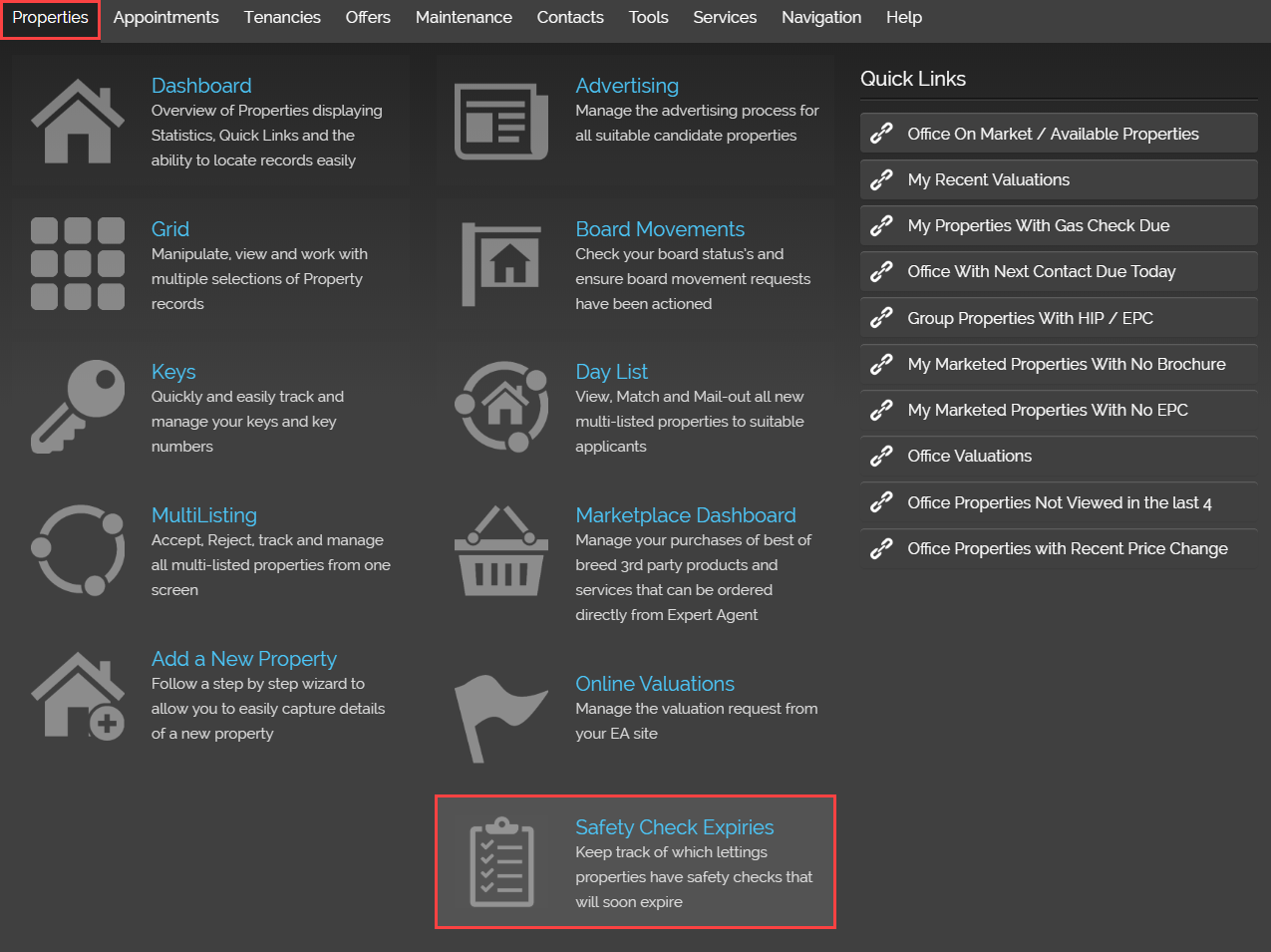
1: You can choose whether you want to look at one particular type of safety check, or multiple.
2: You can filter on the management type of any tenancies associated to the property so that you can just look at properties you manage. Along with filtering on particular branches and/or the negotiator who is assigned to the property.
3: If you leave the date range blank, all properties with an expiry date entered into the relevant expiry field will display. If you enter a date range, only properties with expiries that fall within the date range will display. Its worth mentioning, if you haven't entered a date into the relevant field on the property record, the property won't display. Even if you leave the date ranges blank. If you are concerned you haven't entered dates into all of your relevant properties, we have some Quicklinks that may help. For example "office properties without gas safety".
4: You can choose to only show properties that have a let tenancy so that you are only looking at your current portfolio.
Once you've made your selections, clicking the filter button will load the report. You can then export the report straight to CSV if needed.

 Login
Login

