GDPR Personal Information Requests
With the new GDPR Regulations coming into force on May 25th, we have added the ability for your to supply your customers with their personal data if they request it.
Personal Information Requests can be broken down to two formats:
Subject Access Request - a contact requests to see what personal data you hold on them.
Data Portability Request - a contact requests their personal data to transfer one one data controller to another.
Both of these can be done from the contact record.
Article Contents
Applicants
From the Applicant Record, under Data Management on the Action Menu you can run a Subject Access Request or Portability Request.
Subject Access Request
When an Applicant requests to see what personal data you hold on them, you can do this from the Action Menu. Right Click -> Data Management -> Subject Access Request
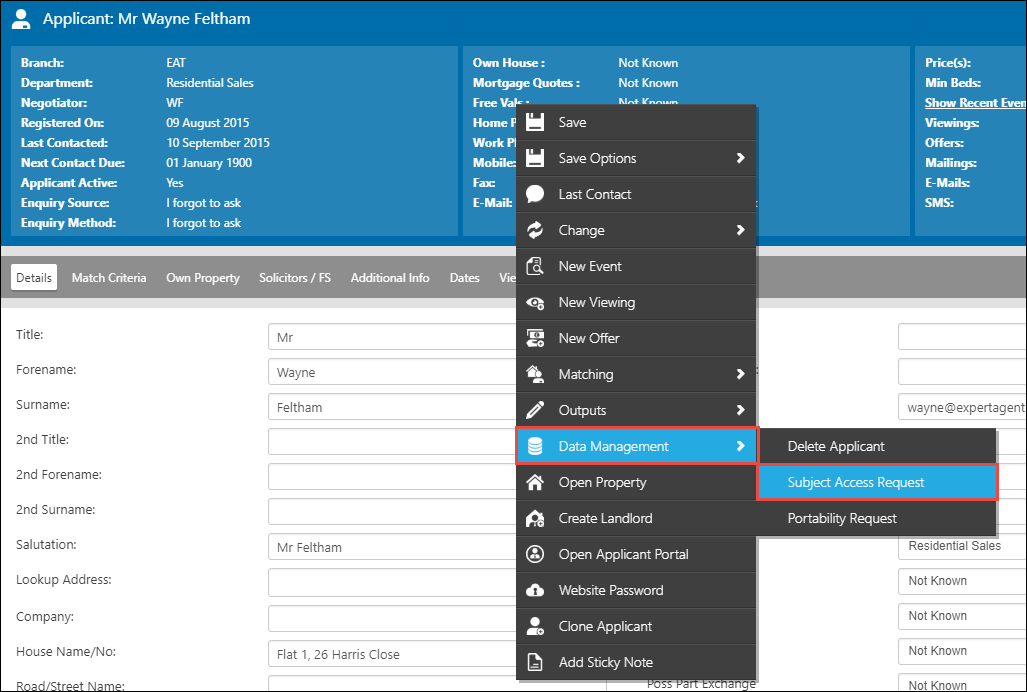
You then get presented with the below screen:
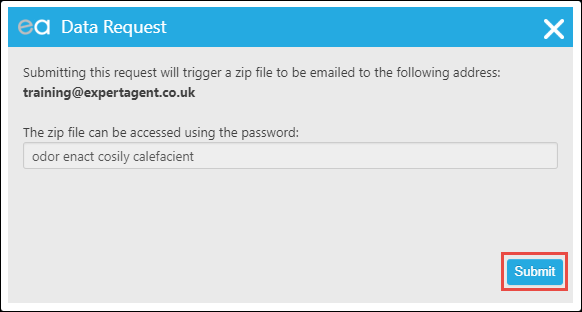
This will send the Negotiator requesting the data an email (NOT the contacts negotiator). The Zip file will be accessed by a randomly generated password that will be presented to you on the above screen. Pressing Submit will send the email.
Once you receive the zip file, it is your responsibility to provide the data to the data subject.
Data Portability Request
An applicant has the right to request a file of their data in a format that can be transferable to a different data controller. If this happens you can request this from the Applicant record. Right Click -> Data Management -> Data Portability.
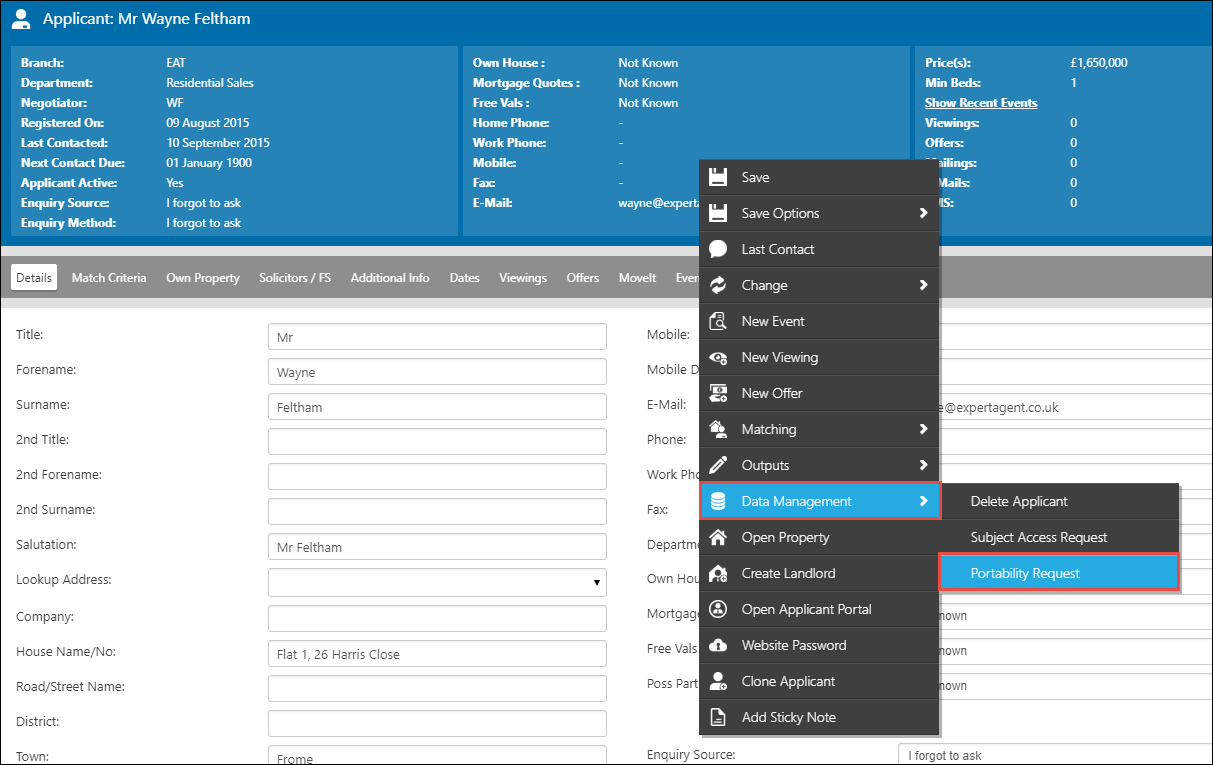
Once you press Portability Request you will be presented with the screen below:
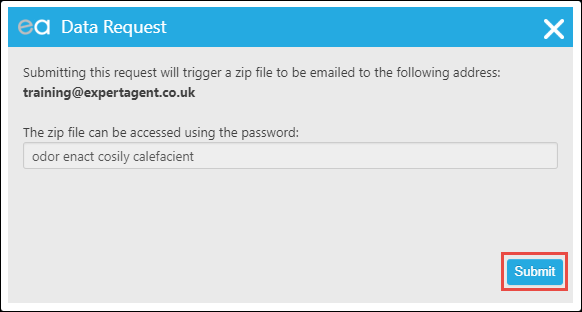
Once again this will send the the negotiator requesting the data rather than the negotiator assigned to the contact. The password will be randomly generated.
With both of the above requests, once you press Submit you will receive the green confirmation flash at the bottom of your screen:

Vendors
The process with Subject Access Requersts and Data Portability for Vendors is exactly the same as Applicant (as above), however with Vendors you get the option for either Vendor 1 or Vendor 2.
Subject Access Request
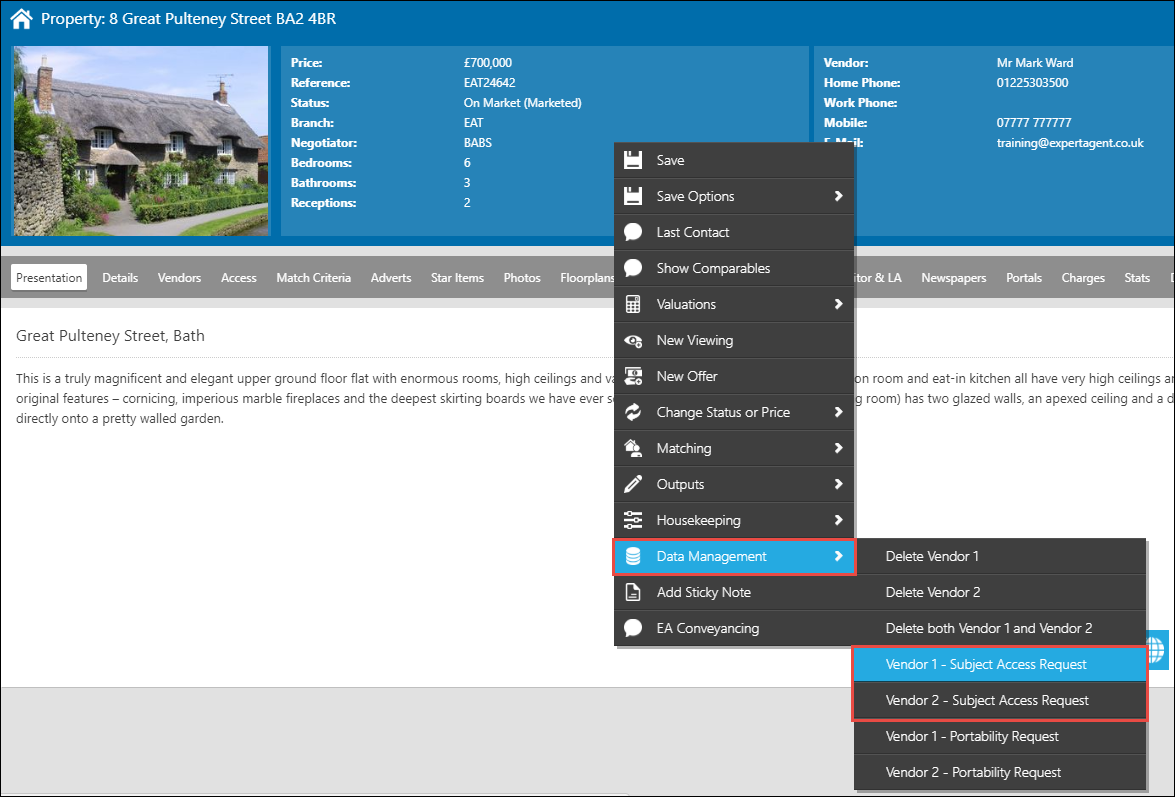
You will get the same screen, confirming that the zip file will be sent to the negotiator requesting the data, with a randomly generated password:
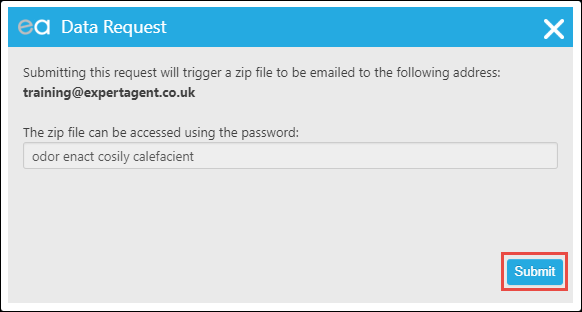
Data Portability Request
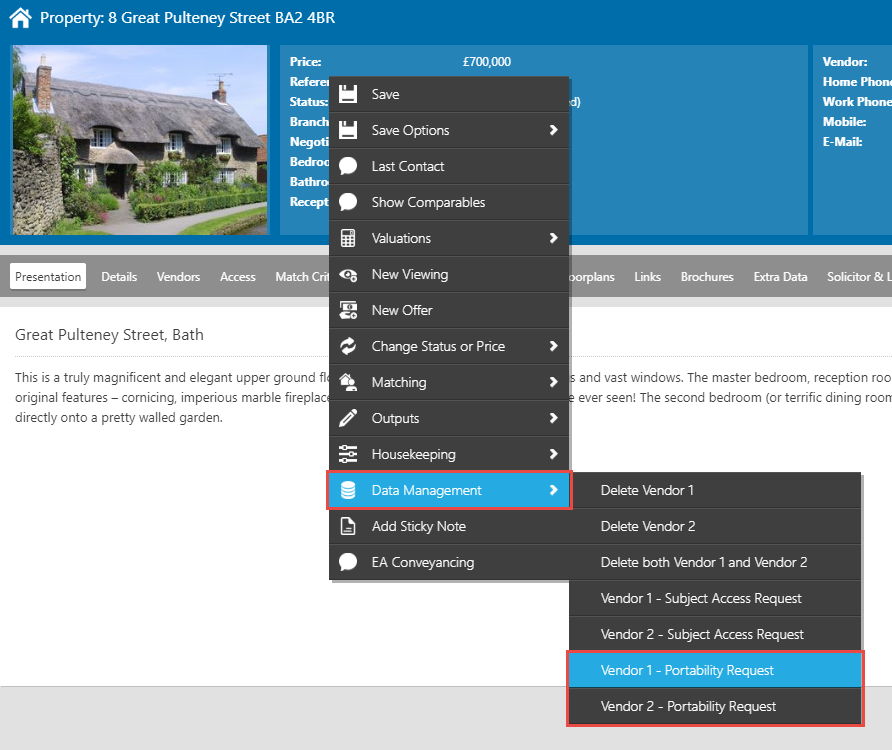
Once again you will get the Data Request screen with a randomly generated password to access the zip file of data:
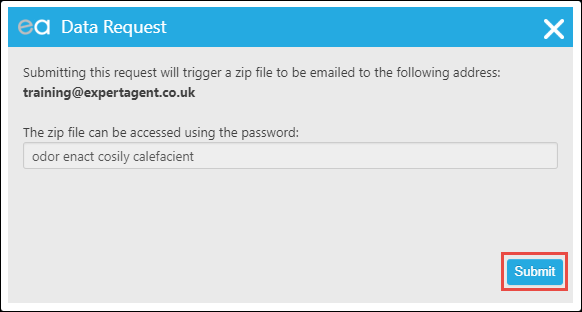
And pressing submit on either Subject Access Request or Data Portability will give you the green confirmation flash:

Landlords
Subject Access Request
As with Applicants and Vendors you can access the Subject Access Request option from the Data Management option on the Action Menu:
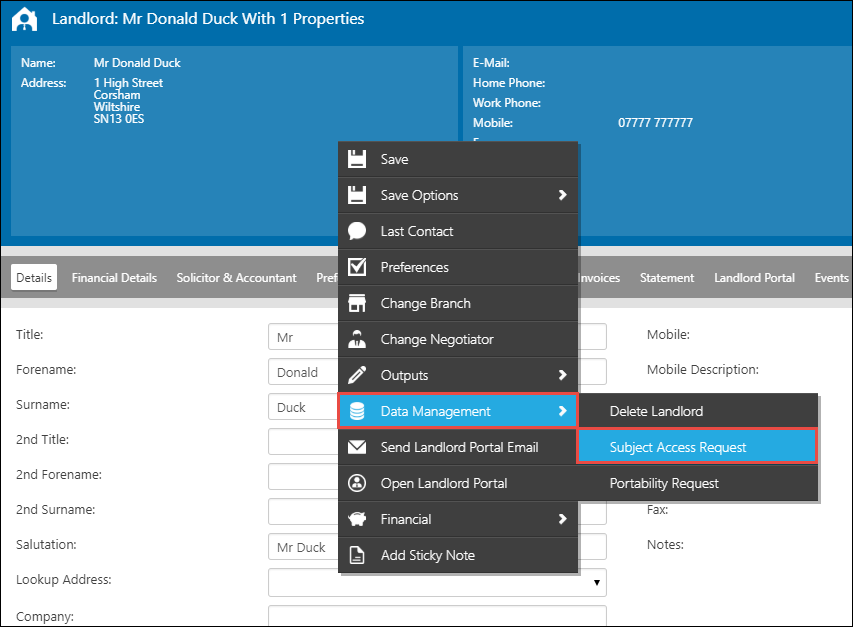
On the Data Request screen, note the randomly generated password and press Submit:
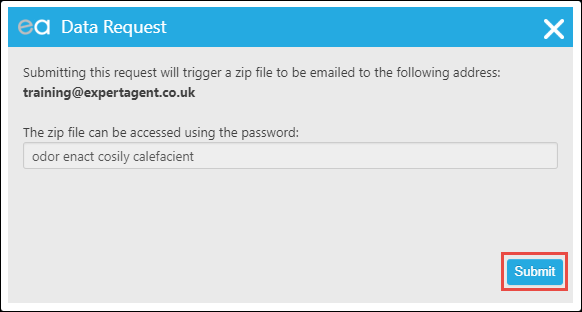
Data Portability Request
This is access via Data Management on the Landlords record:
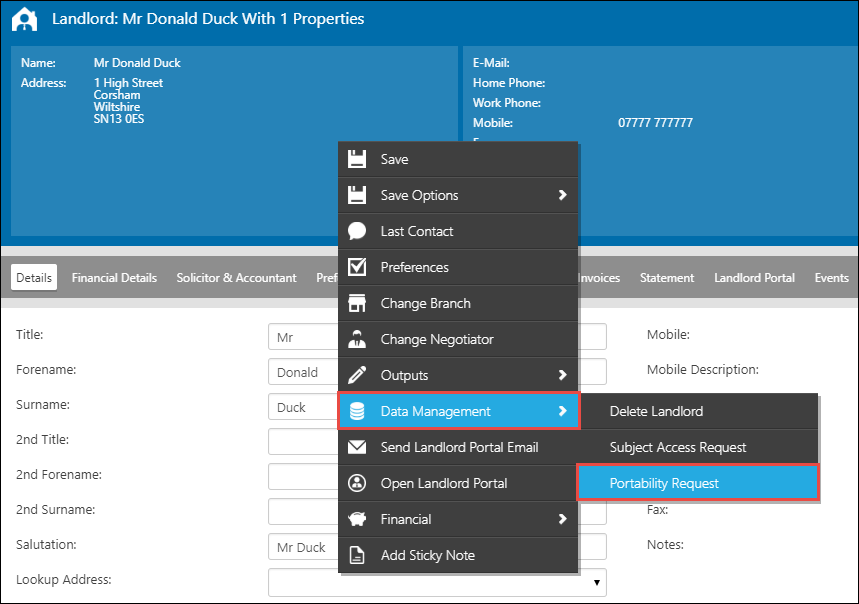
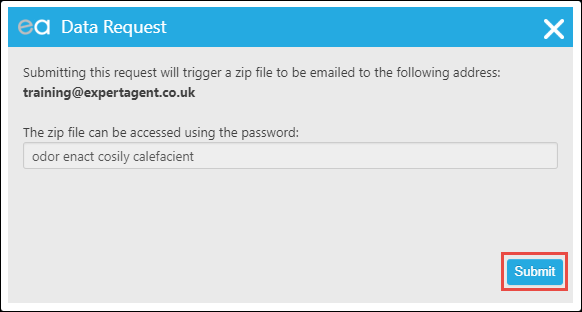

 Login
Login

