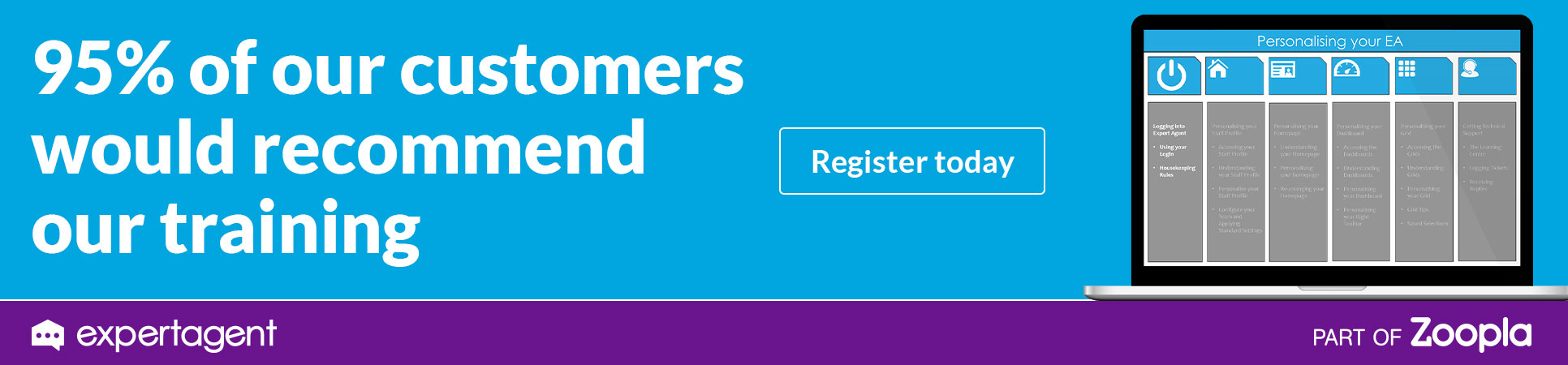What do I need to do when a staff member leaves?
If a staff member leaves, the first thing you should do is disable their login. This can be done from their staff profile, which a super user will need to access via configuration.
Hover over Tools in the top menu, select ‘Configuration’ from the drop down, open the Business Configuration menu and choose Agency Staff:
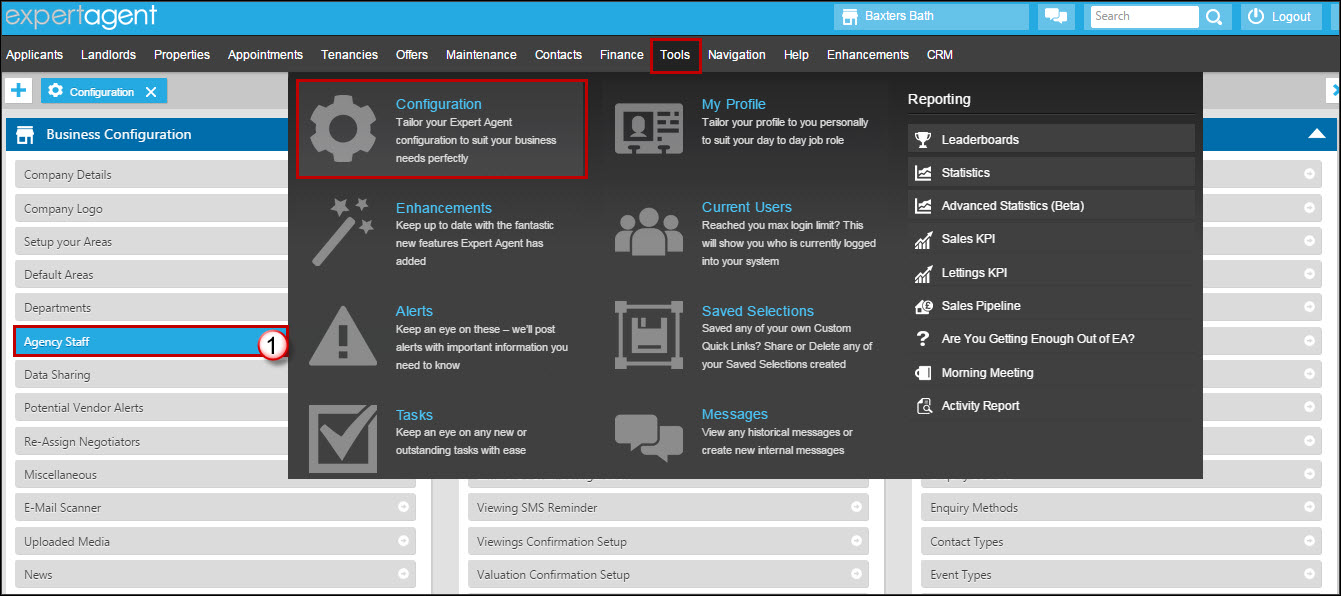
1. Find the relevant staff member in your staff list and click into their profile:
2. Choose from the two options highlighted above.
3. Click ‘Save’.
It is good practice for everybody in the business to be asked to change their own passwords as well. This isn’t something a super user should do for everybody, each member of staff should do this themselves. To do this you need to open your staff profile from the Tools menu in Expert Agent and use the 'New Password' space:
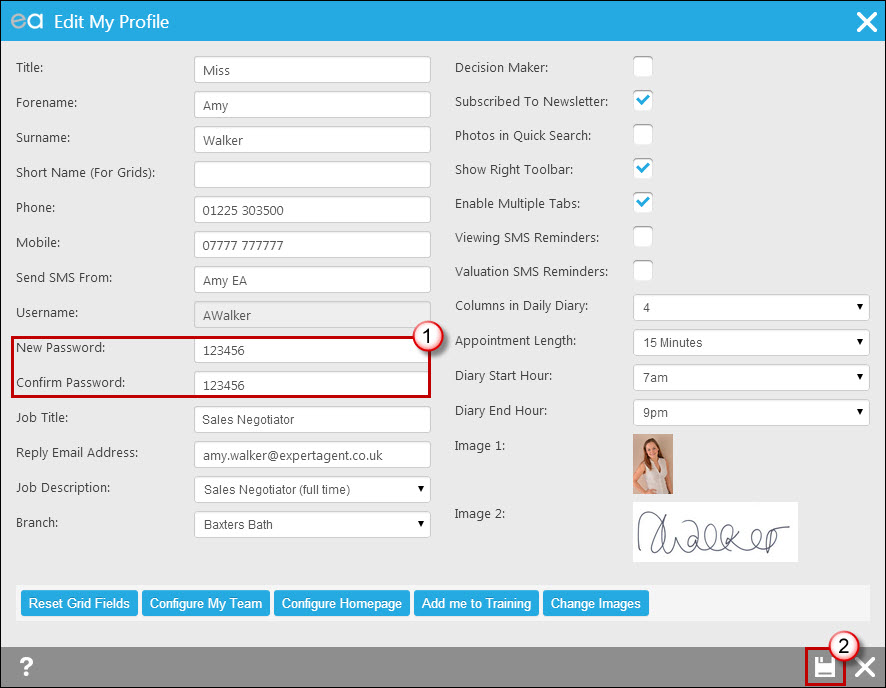
1. Type your new password into both the ‘New Password’ field and the ‘Confirm’ box.
2. Click ‘Save’.
Another thing it is a good idea to do is reassign the data that was assigned to the member of staff who has left the business. This means all of their applicants, properties, appointments, and so on can be progressed by another staff member easily. You can even give some items to some negotiators, and some to others (for example all applicants to one negotiator, all properties to another).
This can be done by logging a Support Ticket (see Getting Technical & Product Support). If you need everything transferred from one Negotiator to another, this process is usually an overnight process.

 Login
Login