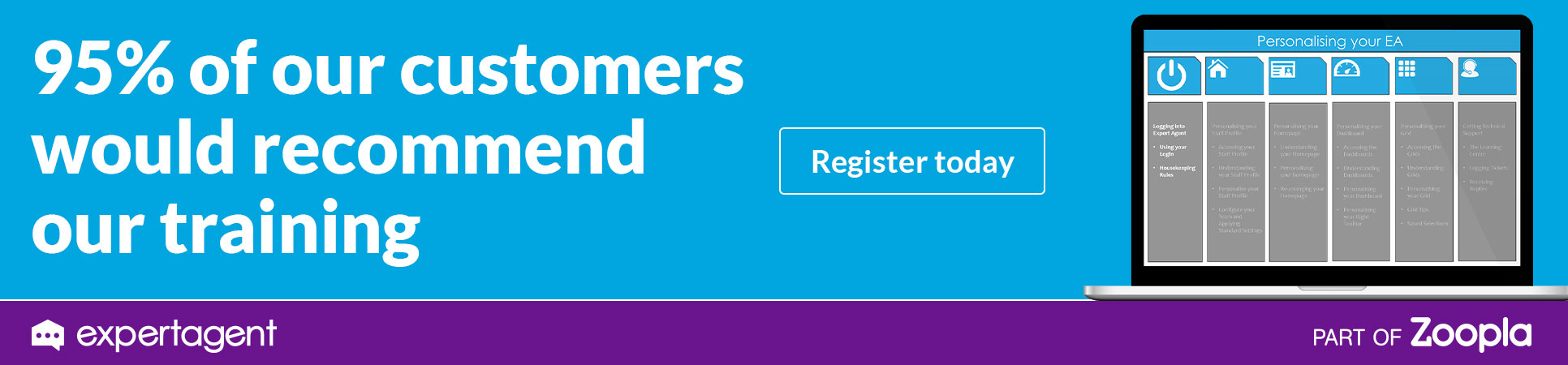Why are my landlord or tenant’s names merging incorrectly onto letters and tenancy agreements?
For the Landlord – On the property record under the 'landlords' tab, the names that appear at the bottom of the screen in the 'Landlords Names' field is the information that is merged onto the documents.
For the Tenants – On the tenancy record under the 'Tenants' tab, the names that appear at the bottom of the screen in the 'Tenants names (for correspondence)' field is the information that is merged onto the documents.
Why is the landlord not receiving their landlord portal email?
The first things to check would be:
A) Have you entered more than one email address into the field?
This will prevent the email from being sent as you can only have one email address entered.
B) Is the email address valid? Try swapping the landlord’s email address with your own, save and send the landlord’s portal email to see if it could be their email address.
If this still fails to send, please contact us as there may be a problem.
For more information please see the Landlord Portal Configuration section.
Where can I upload and save a gas safety record, inventories, tenancy agreements or any other correspondence relating to a tenancy?
The best place to save any documentation relating to a tenancy would be in the Events tab on the tenancy record. You can enter any notes for eg. “4 sets of keys returned by the tenants on 1st January 2014” and upload a picture of the keys as well as the inventory.
Why do the previous tenancies meter readings appear in the utilities tab on the current tenancy?
The utilities tab will show all meter readings for the property should you choose to use the 'Add Utility' option. This is very useful should you receive calls from utility providers who are trying to trace previous readings and tenancy periods. If you would prefer not to have this, you can save the move in and move out meter readings in the Events tab on the tenancy record.

 Login
Login