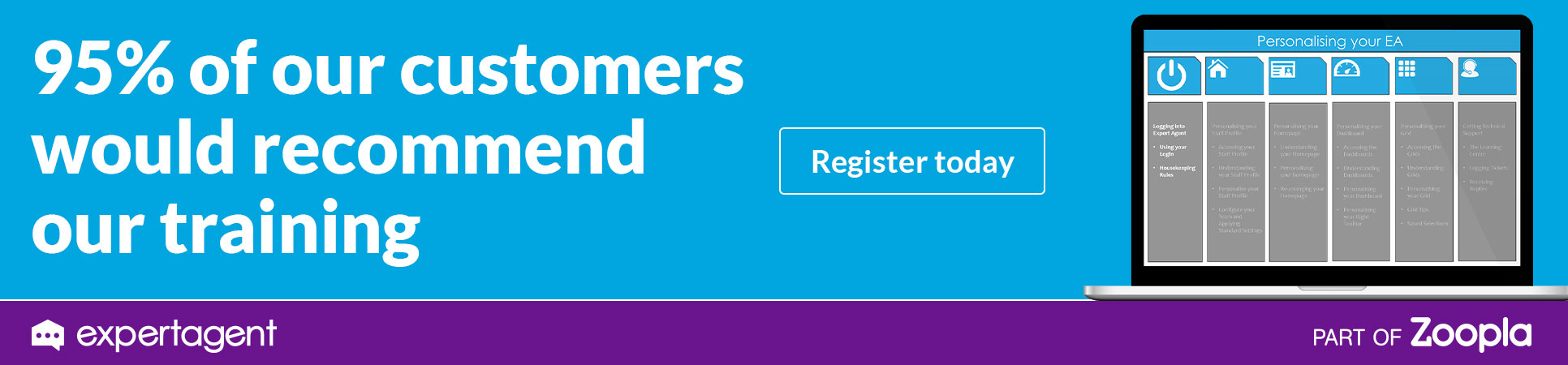What do I do if I’m renewing a tenancy where the deposit exceeds the threshold set in the Tenant Fees Act 2019?
Based on the information you have entered into the tenancy record, when you are renewing a tenancy, if the deposit amount that you have set exceeds the threshold, you may need to issue a refund to the tenant.
If you have a custodial deposit
For those agents that have custodial deposits that will be refunded from the scheme to the tenant directly, we are suggesting that you archive the deposit at the point of renewal, adding a note (via the 'add a note' button alongside the deposit in manage deposits) that the deposit is in excess of the deposit limit as per the tenant fee ban.
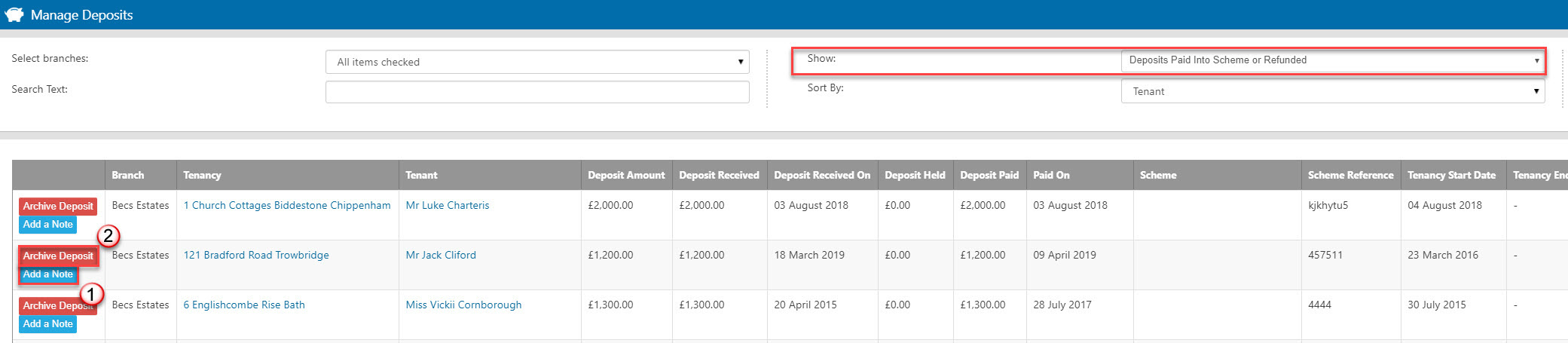
You can then re-charge the deposit for the lower amount you will continue to hold via the tenancy record, record that the deposit has been received into your client account and then record that the deposit has been paid over to the scheme (as you normally would with a new deposit). You may wish to use the renewal date as the date for all three of these transactions.
In terms of your reconciliation, you will be able to reconcile the receipt from the tenant and the payment to the scheme off as they will contra each other out and won't have any overall effect on your accounts.
Your manage deposits section will then correctly reflect the amount of deposit that is sat with the scheme.
If you have an insurance based deposit
For those agents who hold their deposits within the client account or a separate deposit account but register them with a scheme, you will have the money within your accounts to refund. For this reason, via manage deposits you can click the refund button, fill in the details regarding the bank account, date and how much you will be refunding and save.
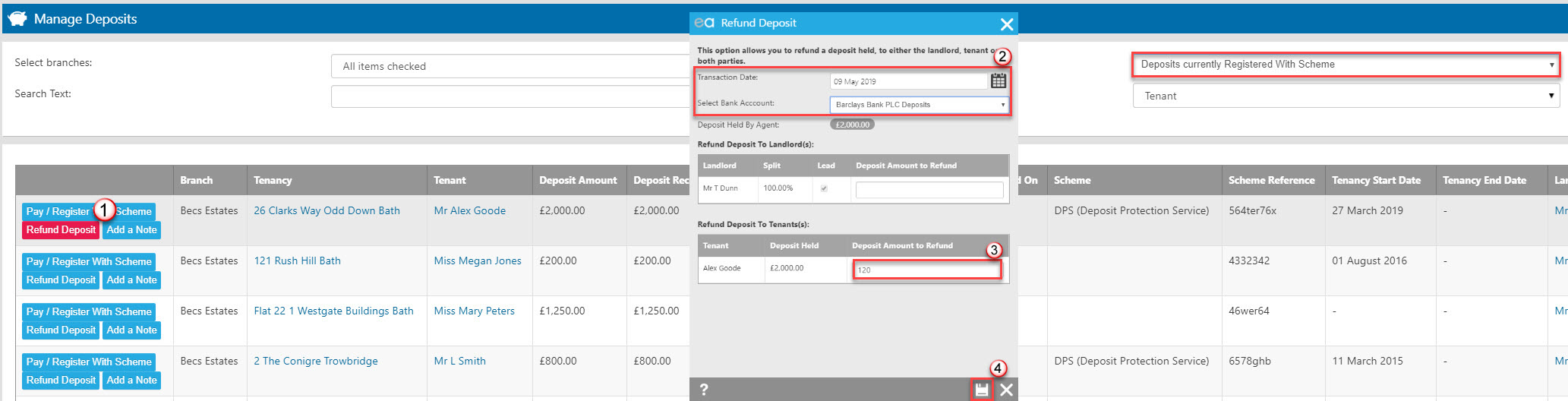
Your manage deposits section with then correctly reflect the amount of deposit that is currently registered with the scheme.
You will need to go to the tenancy record – right click – financial – Issue a Refund in the usual way to record that the released funds have been paid back to the tenant.
Whether you have a Custodial or an Insurance based deposit, as Expert Agent uses the rent and deposit amounts from the details tab of the tenancy record as part of its calculation, please ensure that any changes to the deposit amount you are holding/have registered are updated on the details tab of the tenancy record.
How do I Process a Holding Deposit?
As soon as you have created your pending tenancy and assigned your applicant(s), you can begin to process financials for that tenancy.
If you have taken a holding fee from the tenant, you will need to post that as a receipt onto the tenancy record. You will do that by right clicking from the tenancy record - financial - receive payment
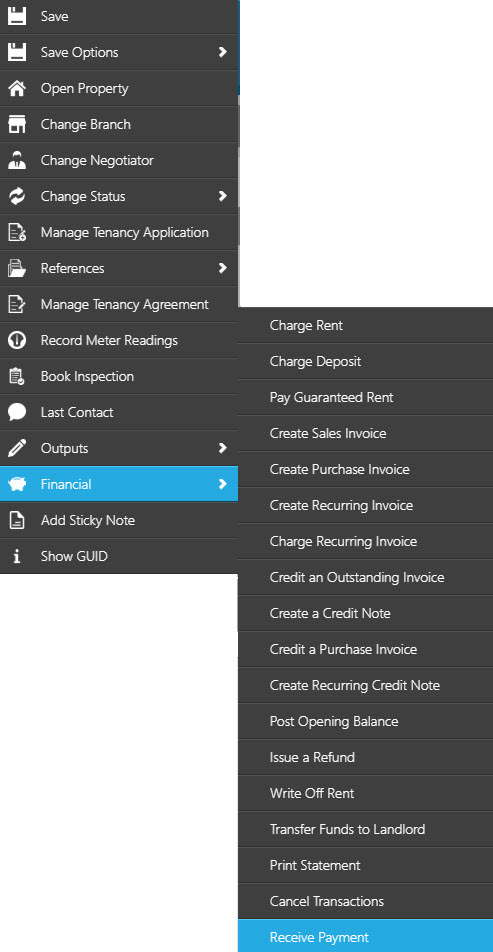
Fill in the details of the receipt:
1: Enter the amount you have received and confirm the bank account the money has come into
2: Fill out the payment date and payment method
3: You can use the payment notes box to confirm what the receipt is for
4: The screen will display how much you now have on account as a balance
5: Save
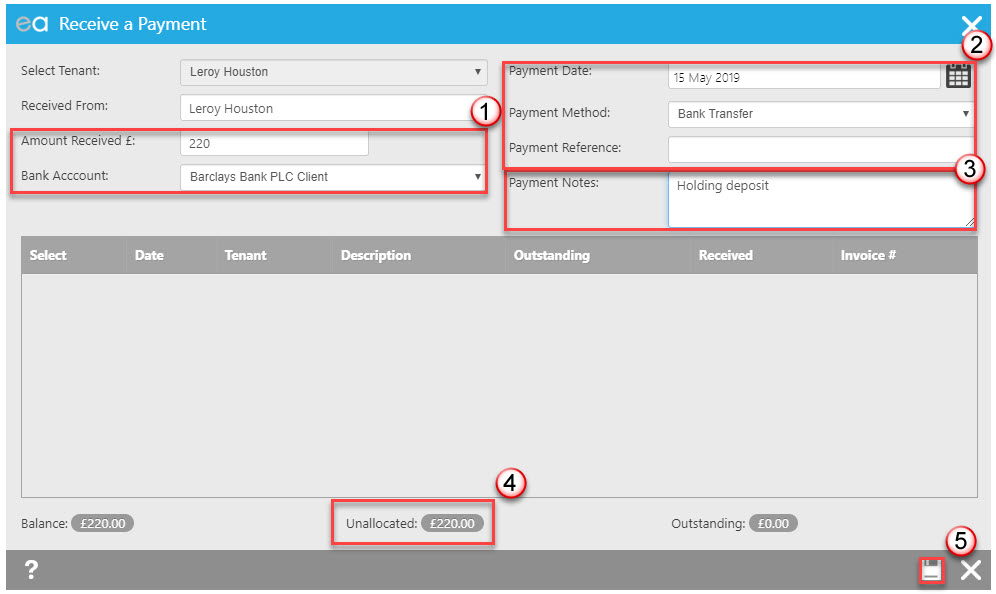
Your tenancy will then sit with a balance in hand in the client account and on the tenancy record itself to be used as needed towards the rent/deposit etc when these are charged. If the tenancy doesn't go ahead and the money needs to be refunded, you can do so by Issuing a Refund.
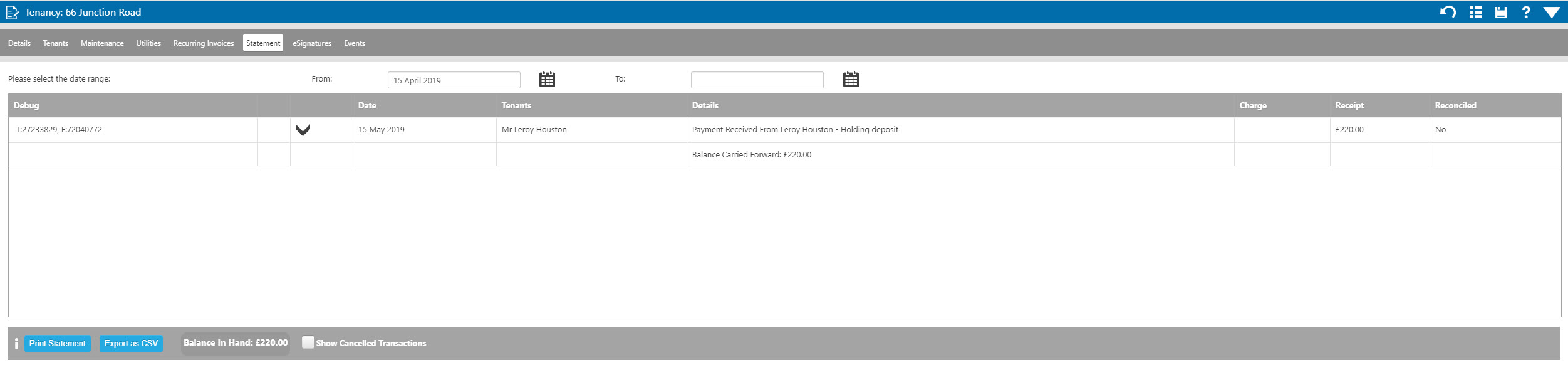
If you end up with a scenario where the tenant pulls out of the tenancy and you as the agent are allowed to keep the holding deposit, you can then raise a sales invoice for the fee by right clicking from the tenancy - financial - create sales invoice. Please see here for a link through to creating Sales Invoices for more information on this.
And you can then allocate your holding fee against it by right clicking from the tenancy - financial - receive payment - DO NOT enter anything into the amount received - simply tick alongside your invoice and save. You would then be able to mark your tenancy as cancelled.
NB: You won't raise a sales invoice for a 'holding fee'. Invoices are charges that are due to you as the agent - e.g management fees, set up fees etc. They are monies that you will be deducting from your tenant or landlord and transferring the money once received out of the client account, into the business account as money that the business has made.
How do I pay a contractor before paying my Landlord?
Because Expert Agent deals solely with client accounting, you are unable to pay money out of the client account if you do not have the money for that particular client in the first place. You are not allowed to use money from one client to cover the cost of a payment to another. If you do not yet have money on account for that client you will not be able to make the payment.
You will need to have either received in the rent from the Tenant, have retained funds on account for the Landlord or have recorded a receipt into the client account from your Landlord directly to cover the cost of the invoice. Once you have the funds on account, if you want to pay the contractor ahead of processing the Landlord payment, you can do so by manually allocating to mark the invoice as paid.
In the below example we will look at marking a Purchase Invoice as paid outside of our usual Landlord payment run with a rent that has been received from the Tenant.
From the Landlord record - right click - Financial - Receive Payment.
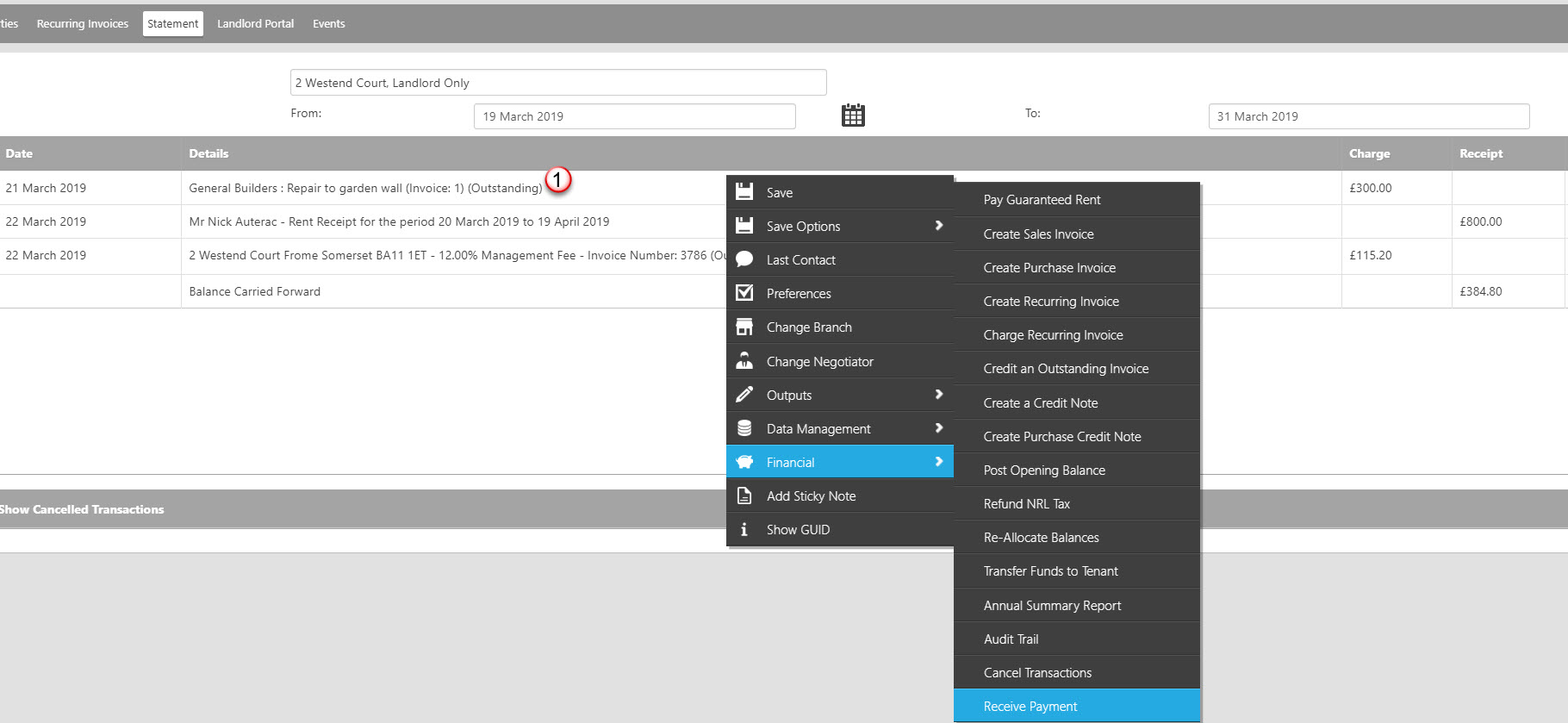
The receive payment window will open as below.
1: You will see in the 'unallocated' field, the available funds you have for this landlord in relation to the selected property. This will be any receipts posted that haven't yet been used to pay off any invoices or paid to the landlord. In our scenario, this is the 22nd March rent receipt.
2: You will see a list of 'outstanding' invoices in relation to the selected property. Click on the select box alongside the invoice you want to mark as paid from the available funds. In our scenario we are just selecting the £300.00 Garden wall invoice.
3: Clicking save will mark the invoice as paid. You will be alerted to the save working successfully by a green pop-up.
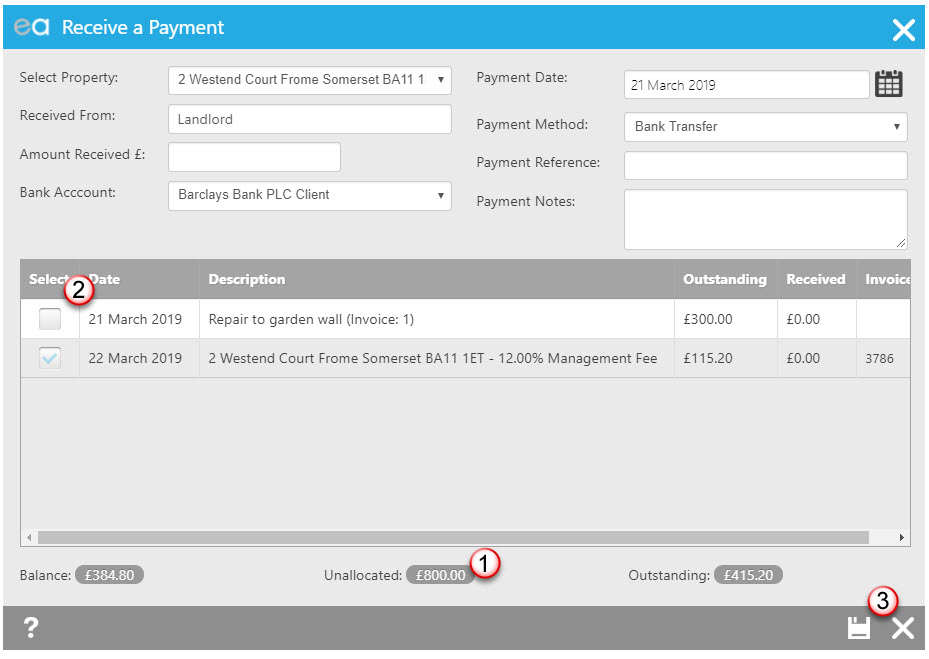
Back on the landlord statement, the balance carried forward will remain the same as we have not recorded any additional funds as received, we have simply used funds that were on account to mark the invoice as paid. You will see that the invoice is now showing as '(paid)' rather than '(outstanding)'.
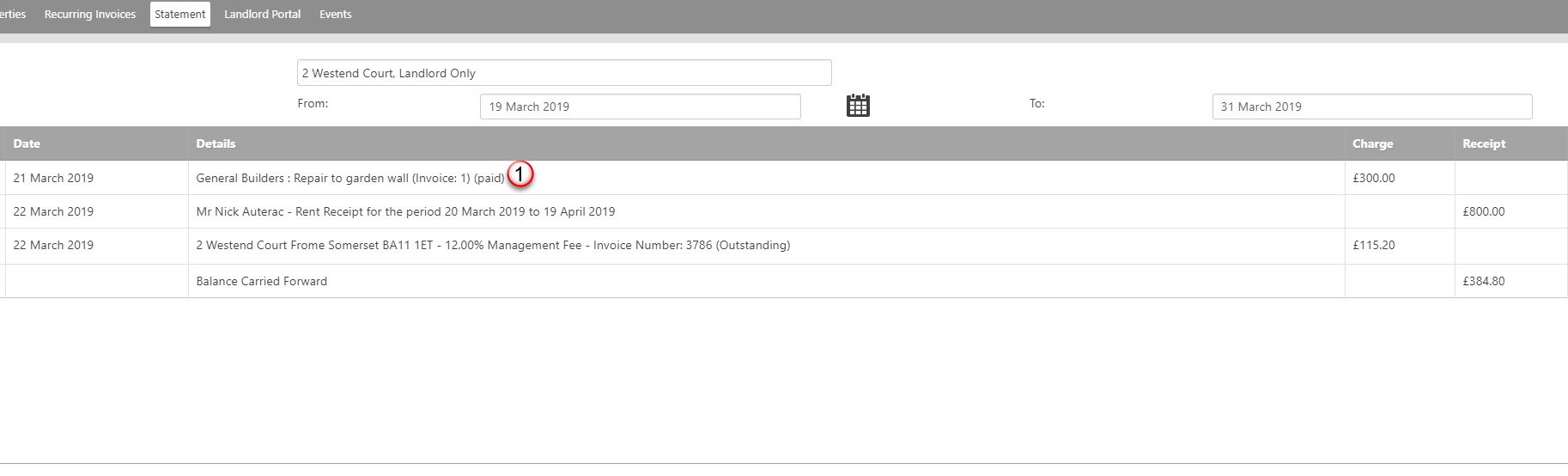
When we go to pay the above Landlord via Landlord payments, they will show with the £384.80 balance to pay to them, but their available income will show as £500.00 rather than £800.00 as £300.00 worth of income has already been used to pay the invoice.
What does the tenant fee ban mean for Letting Agents?
The government has announced that with effect from 1st June 2019, it will be illegal for landlords and letting agents to charge administration and other types of fees to tenants – except those few prescribed by the legislation. You can find the full legislation directly via the government website: http://www.legislation.gov.uk/ukpga/2019/4/contents/enacted
The ban may require you to make changes to your tenancy agreements and other such documentation.
If you subscribe to The Letting Centre, all relevant documents have been updated for you. You will also find that you now have a document within your Compliant Letters and Agreements tab “LC – Fact Sheet, Letting Fees Act 2019” that will provide you with some information from The Letting Centre that you may find useful.
You can visit our section on The Letting Centre for further information on how to have the pack added to your Expert Agent subscription.

 Login
Login