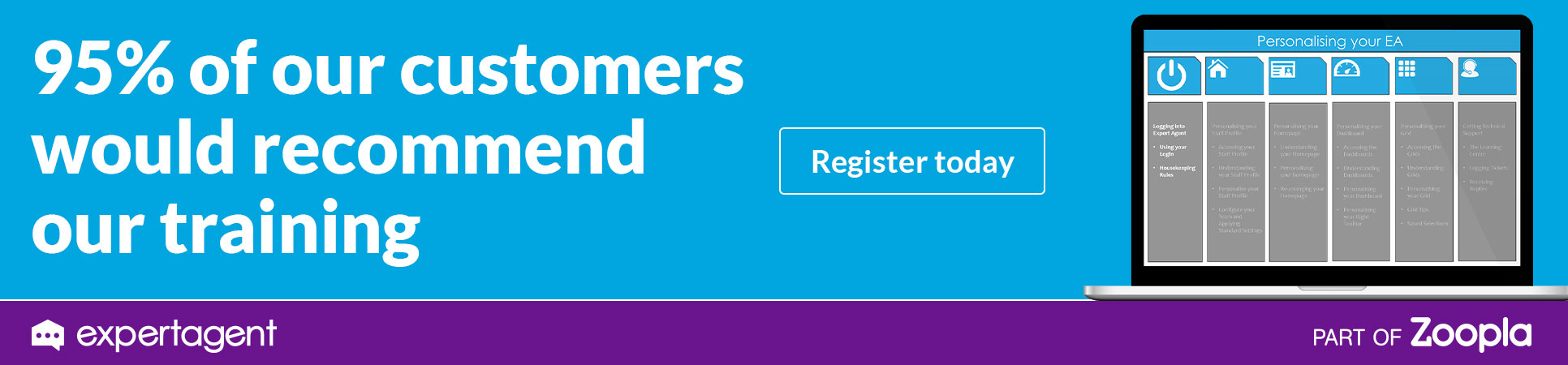eSigning FAQs
Can I use EA eSigning for issuing Section 21 and Section 8 notices?
What do I do if I have a signature that needs to be witnessed?
What do I do if I want to get a tenant to initial at the bottom of each page of an AST?
Which Compliant Agreements & Documents are available for eSignature?
Why can't I use eSignature for my Section 21 and other notices?
Why can't I format an eSigning document?
What do I do if I have more than one tenant/landlord that I need to get an eSignature from?
Why do I sometimes get a popup when I produce Templates?
'I acknowledge that I am responsible for ensuring that my documents comply with all relevant legal and regulatory requirements (and, if relevant, are valid and enforceable). I agree that Websky Limited (trading as Expert Agent) and its affiliates are not liable for any losses (including any loss of sales, profits or business opportunities) resulting from the use of these documents for any reason'.
The above declaration will appear once every 6 months for each Expert Agent user. This has been added so that everyone using letters (either editing, cloning or merging directly) is aware that Expert Agent is not responsible for the content of these documents. You should check each letter before it is sent to ensure it is correct.
What is Making Tax Digital (MTD)?
Making Tax Digital is a key part of the government's plans to make
it easier for individuals and businesses to get their tax right and
keep on top of their affairs.
HMRC's ambition is to become one of the most digitally advanced tax administrations in the world. Making Tax Digital is making fundamental changes to the way the tax system works - transforming tax administration so that it is:
- More effective
- More efficient
- Easier for taxpayers to get their tax right.
From April 2019, most VAT registered businesses with a turnover above £85,000 must keep their VAT records digitally and use Making Tax Digital compatible software to submit their VAT Returns.
What is MTD Compatible Software?
Functional compatible software is a software program, or set of software programs, products or applications, that must be able to:
- Record and preserve digital records
- Provide to HMRC information and returns from data held in those digital records by using the API platform
- Receive information from HMRC via the API platform.
Is my Expert Agent MTD compatible?
Expert Agent does not hold all the information for filing in a VAT return as it only manages your client account so cannot be MTD compatible on its own. However, it does record and preserve digital records so when used alongside other programs it is still a component of functional compatible software. To find out which accounting software is compatible and can link to the HMRC API go to: http://www.gov.uk/guidance/software-for-sending-income-tax-updates
Are any changes being made to Expert Agent for MTD?
Where Expert Agent is used as a component of functional compatible software there needs to be a 'digital link' between it and the software that will be communicating with HMRC via the API. Expert Agent holds the transactional level detail for your sales invoices so all that you need to do is transfer this information via a digital link. Notice 700/22: Making tax digital for VAT, Section 3.2.1 confirms that a CSV is an acceptable digital link and you can at present, produce this CSV from Expert Agent via your Reviewing Sales Invoices/Credit Notes report.
HMRC guidelines will soon prohibit any manual intervention in the data transfer and in preparation for this, Expert Agent have introduced a new Making Tax Digital (MTD) export which you can read about here.
Super users are able to configure the financial accounting software being used which you can read about here, along with other parameters surrounding your VAT and your nominal codes that will determine the format and content of the csv file. This will ensure that the file can be imported into your financial accounting software without any manipulation of data*.
We will also be running live training sessions to help you with all of the configuration that you will need to complete and demo the report for you. The links for these sessions have been released via an alert on Thursday 19th March. If you have missed this alert, please feel free to log a support ticket to have them re-sent.
*Supported formats are Xero, QuickBooks, and Sage.

 Login
Login