What do I do if Excel is removing zeros from my sort codes in bank export?
For anyone using Bank Export to make their Landlord and Contractor payments, some banks require the file to be in a .txt and some in a .csv.
If you require a CSV and use Excel, Excel will pre format your columns to a "general" format which will mean any sort codes or account numbers that begin with a zero will be missing the first number. To counteract this, you need to download the file slightly differently.
Run your chosen bank export as normal from the payments to make report - clicking to create bank export - choosing your bank and making your selections. Then click save to download the file.
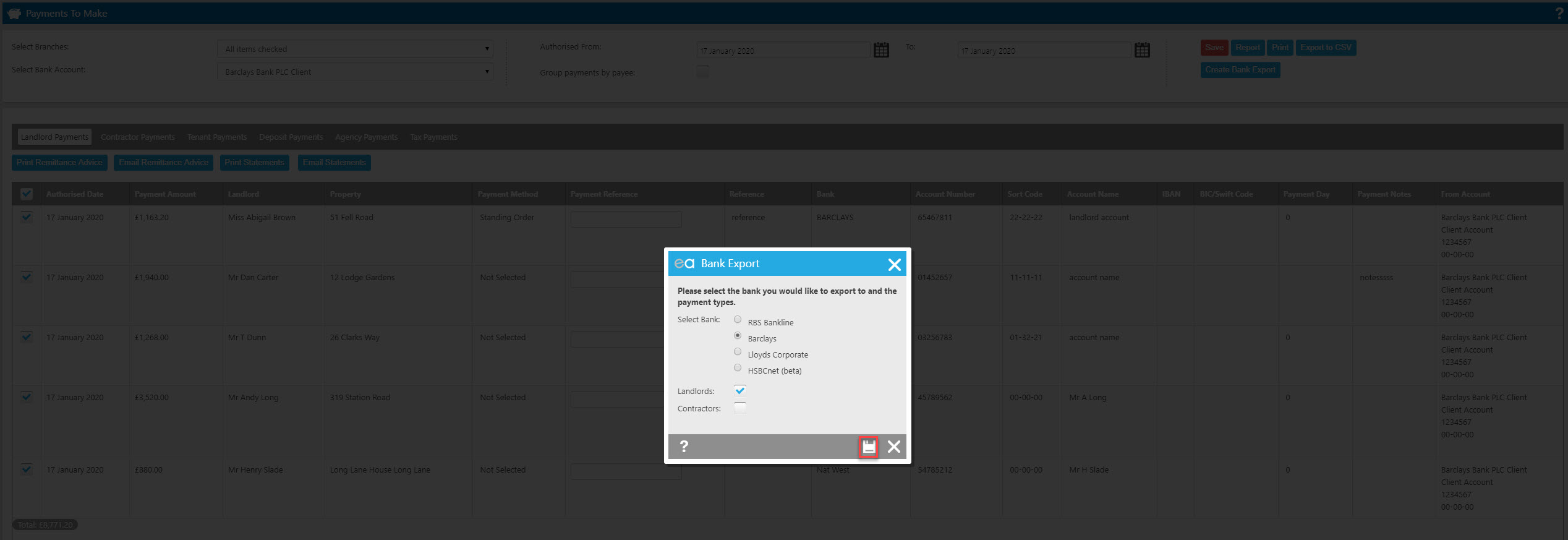
When the file downloads, rather than clicking on the download in the bottom left: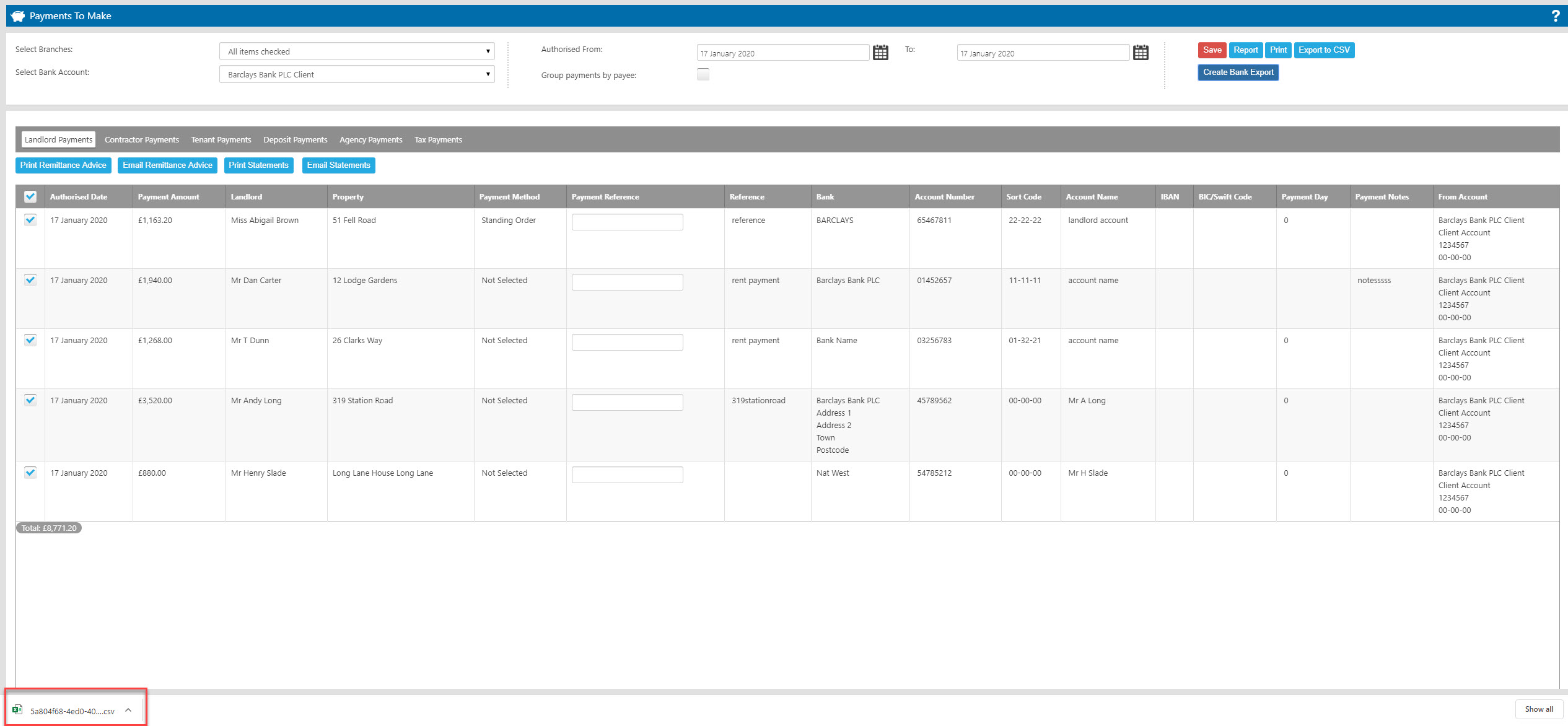
Open Excel on your machine and find the downloaded file to open it:
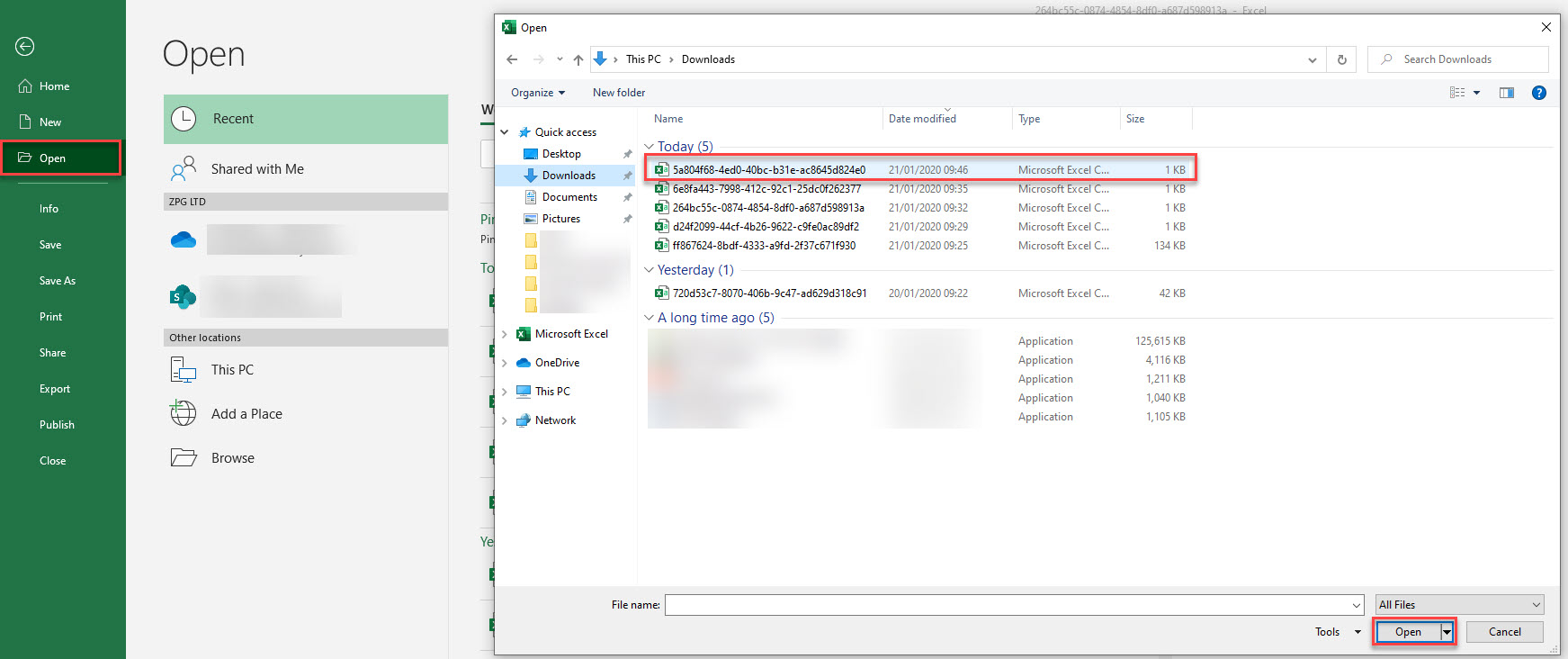
From here you will be presented with the following:
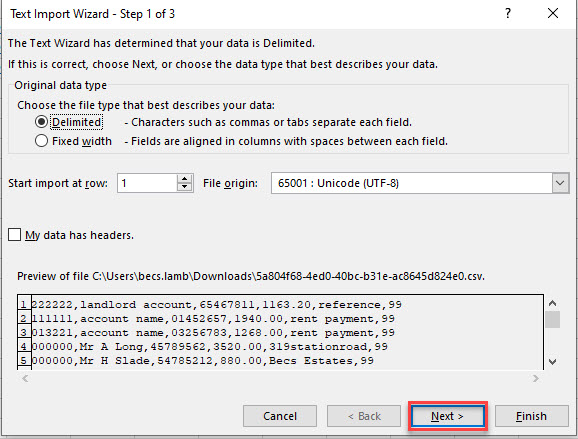
Click the 'Next' button without making any changes. This will open the following:
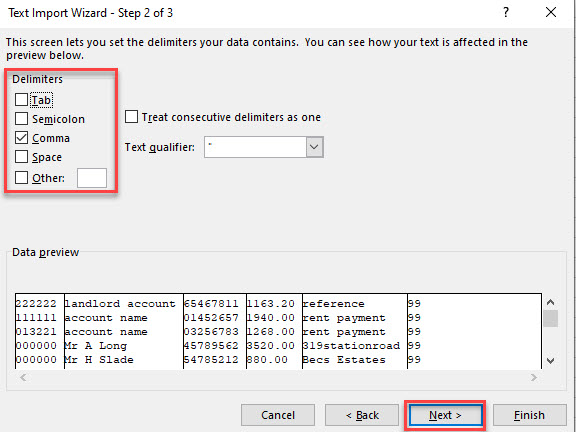
In the 'Delimiters' section change the setting from 'Tab' to 'Comma' and click the 'Next' button. This will open the following:
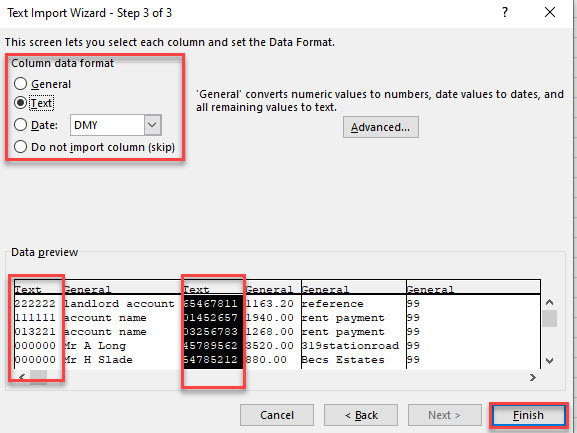
You will need to then select the columns that contain the Sort Code and/or Account numbers and change the 'Column data format' from 'General' to 'Text' and click the finish button. This will open your CSV with all columns formatted correctly.
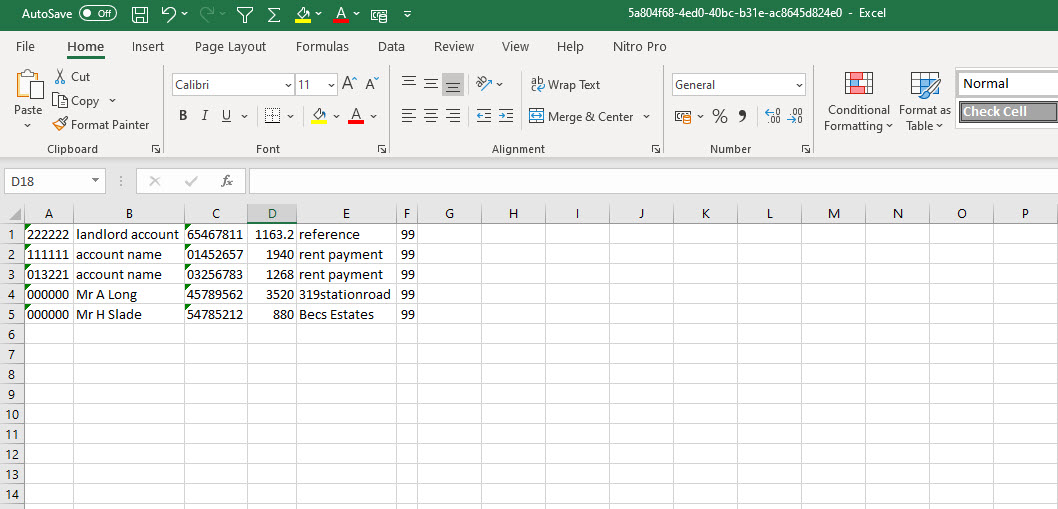

 Login
Login

