Morning Meeting
The Morning Meeting report is a helpful feature containing the important information you need for your morning meeting briefs.
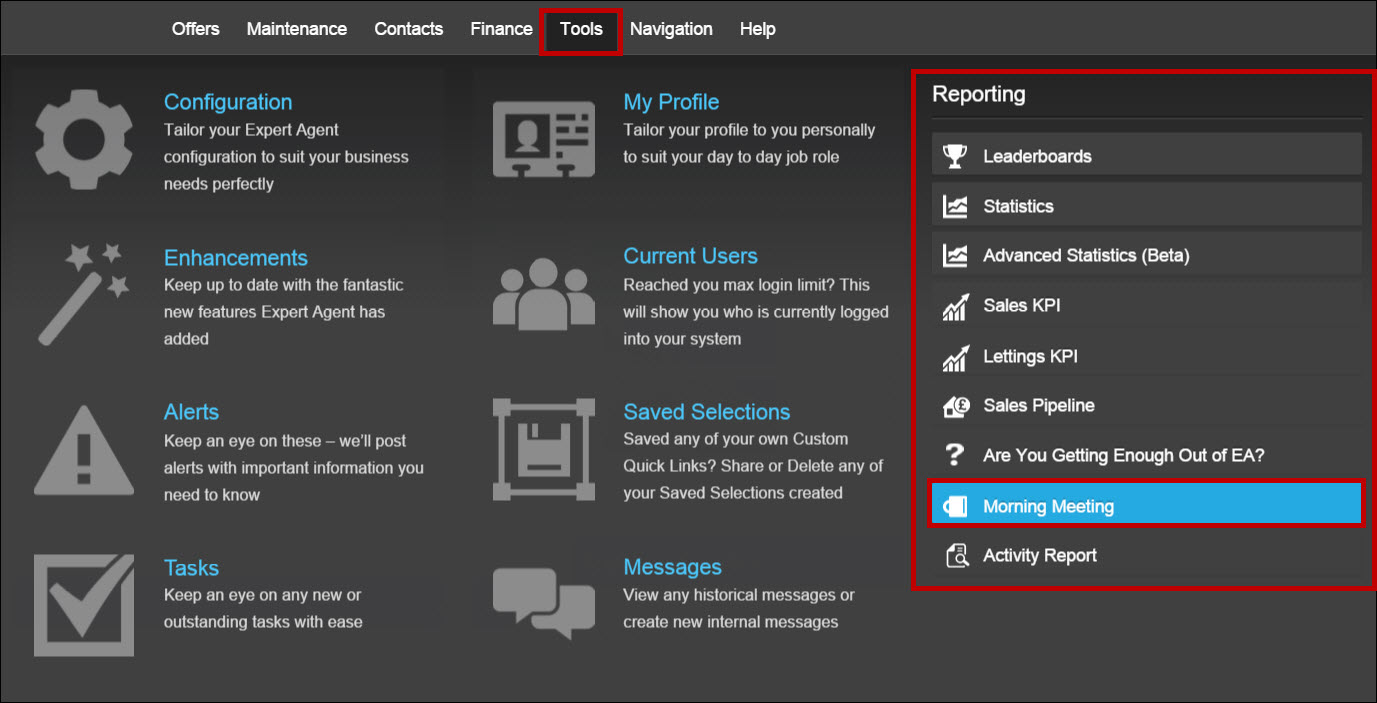
In order to produce this report simply go to the Reporting option under the Tools Menu.
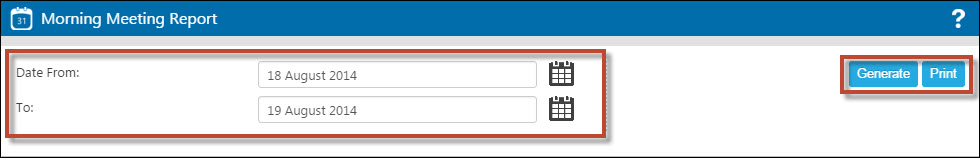
Select the date range for the report and click the 'Generate' option (you can also Print the Report as well).
The report will display (part of report shown below:
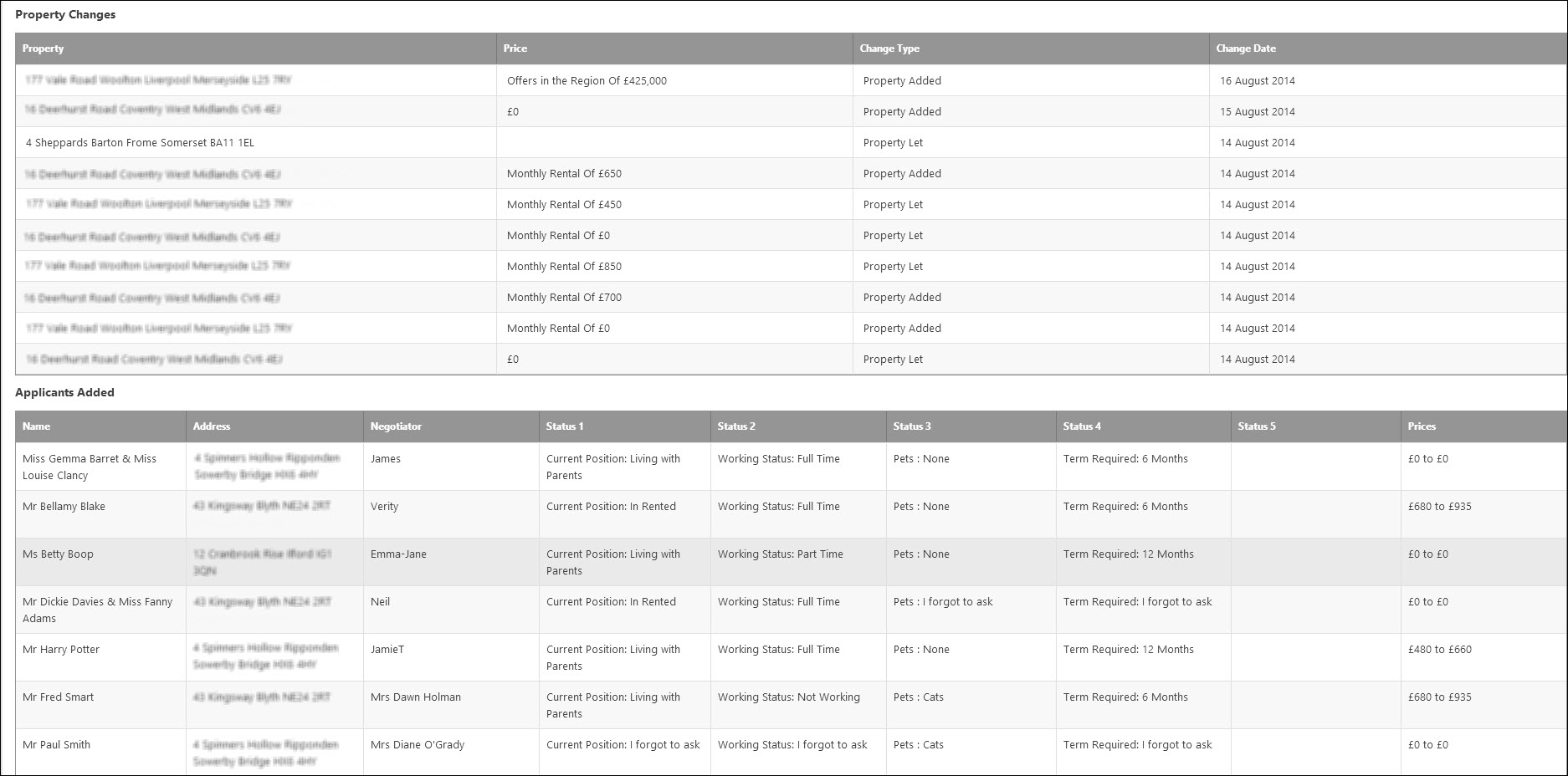
- You will see the list of appointments including the appointment type, time, negotiator and notes regarding the appointment for the selected date range.
- All property changes will display i.e. New Instructions, Price Changes, Property Let etc.
- All applicants added in the specified date range will display. The information detailed includes the Applicant Status Prompts and the price range they are looking within.
- All Valuations performed will display with vendor contact details, Valuation notes etc.
- Viewings to Chase - Those viewings which happened and need chasing for feedback.
- Viewings to Feedback - Those viewings which you have had feedback for and need to pass onto the vendor.

 Login
Login

