How can I create an annual statement for my Landlord?
If you are looking to create an annual statement for your Landlord, you can do this in the same way you would run any other statement.
From the Landlord record - statement tab - use the property filter to select the relevant property if your Landlord has multiple properties and you are wanting to create the statement for just one of the properties.
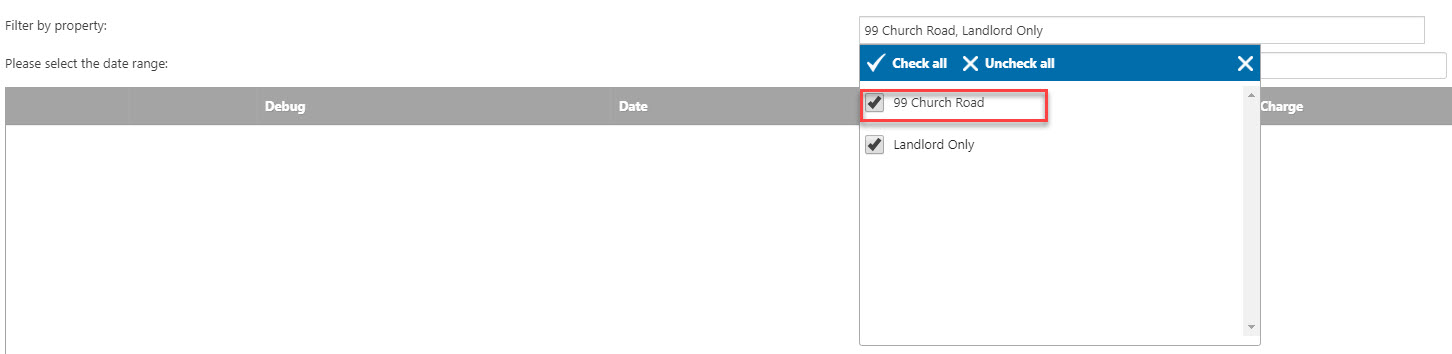
You can then click the 'create statement' button in the bottom left hand corner which will open the print statement window.
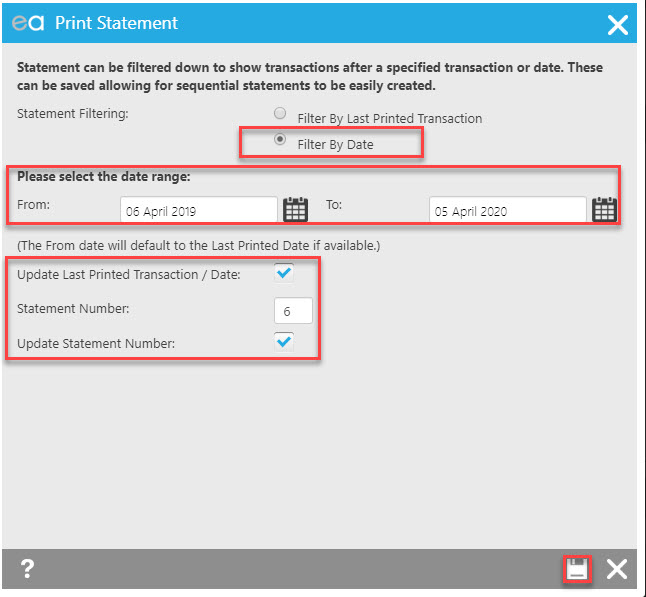
- Select to run the statement by date range
- Enter the date range in question
- Chose to whether you untick the update statement number and statement dates tick boxes dependent on your preference
- Save
This will take you to the select a template window.
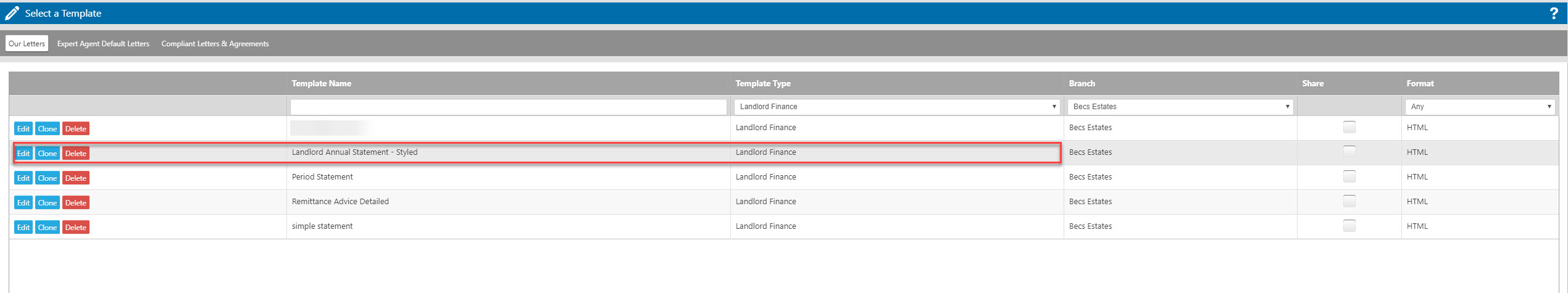
Where you will find the 'Landlord Annual Statement - Styled' template under the 'Expert Agent Default Letters' tab that you can clone across to add headers and footers. As with all other statement templates, the main body of the template is hard-coded and cannot be edited. Once you have selected your template you can then either print or email the statement as normal.
Please see Landlord Statements for more detailed information on creating statements should you wish to create these in bulk for all of your landlords from the Landlord Grid for example.

 Login
Login

