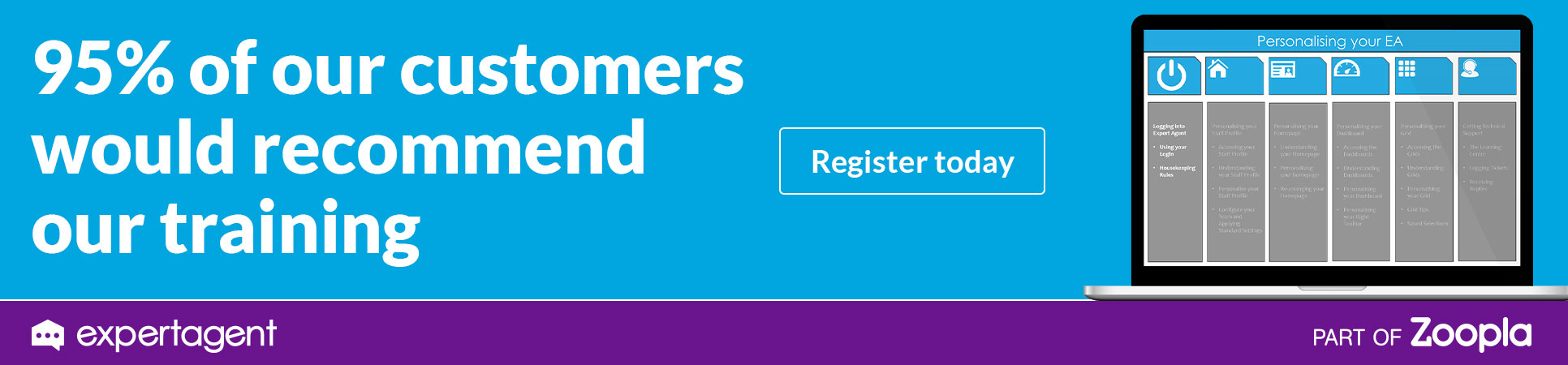Thanks for doing our OnTheMarket survey
Many thanks for doing our survey regarding OnTheMarket
Here's a link to the results
https://www.surveymonkey.net/results/SM-HJKQX2YV/
Please bookmark this page and visit it again next week - these things take a while to generate meaningful results!
Whilst here.....
New "Responsive" Websites for a low monthly subscription
When was the last time you used a PC at home to access a website? You don't, do you? Like everyone else these days, you use an iPad or an Android tablet.
If, like us, you're bored with Celebrity Jungle Strictly Come X-Factor on telly and have a few minutes to spare, have a look at your website on your tablet.
Don't stop at the home page. Do a property search. Does it look OK?
Compare it with our latest "themes" and finished responsive websites - see http://showcase.client.expertagent.co.uk/
We're really pleased with the latest "powering" component - the bit that displays the properties. The map integration is really clever.
If you want to find out more, please call Ian, Ashleigh and Rebecca your account manager team on 01225 303500 option 3.
Can I create Saved Selections from the Task Grid?
You can now create Saved Selection from the Task Grid.
They will show on the Action Menu of the Task Grid only.
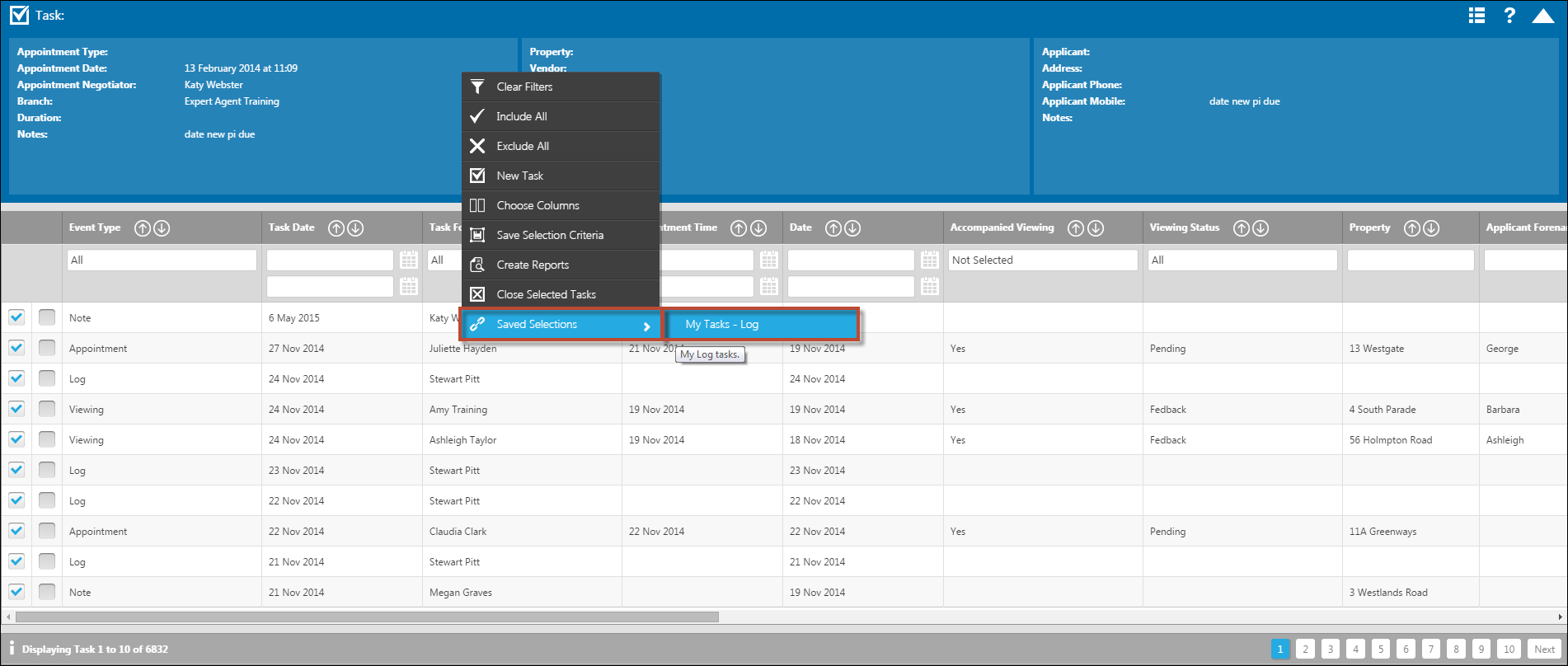
For further information on creating Saved Selection, please see the Personalising your Grids section of the Manual.
How do I display Lettings Fees on Rightmove and other portals?
Here's an example of the "Tenancy Info" link in Rightmove and the "Fees Apply" link in Zoopla.
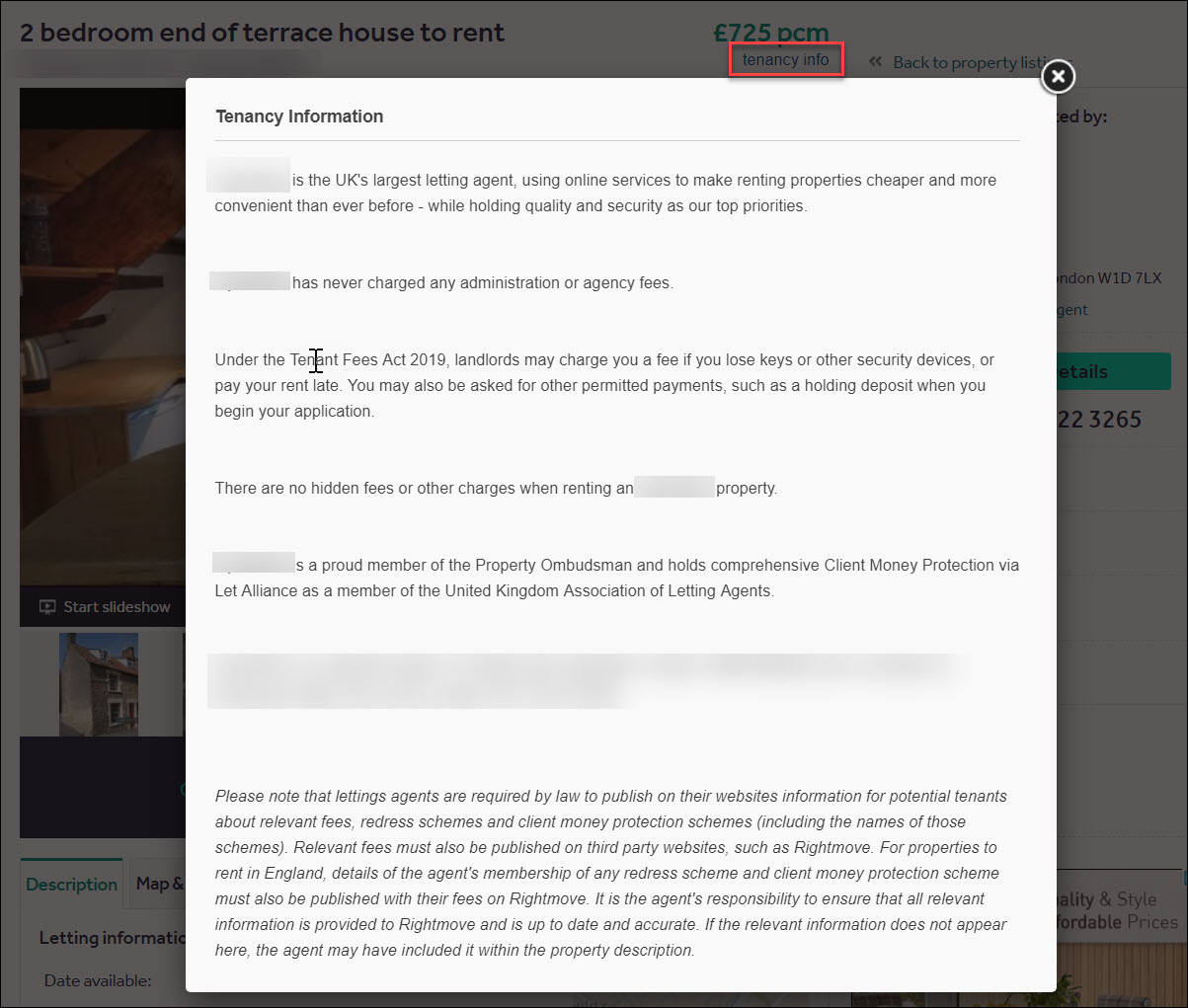

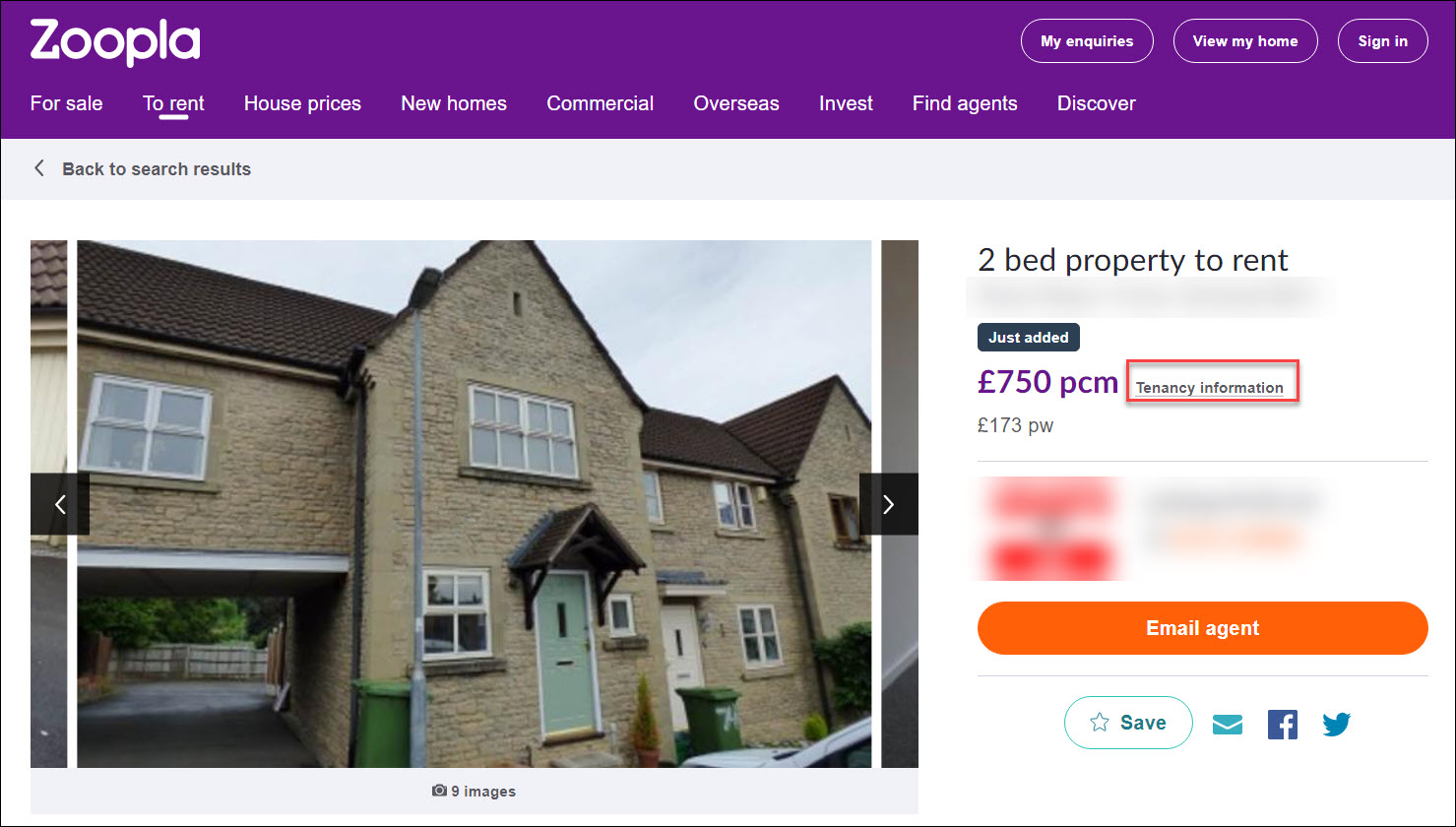
If you're uploading your properties from Expert Agent to Rightmove, Zoopla, or any other portal, each property much have details of your redress scheme and client money protection memberships, plus any permitted payments to comply with the Tenant Fees Act 2019 (in England, from June 1st) or the Renting Home (fees etc) (Wales) Bill (in Wales, when it comes into effect).
You can add this text individually on each Lettings property, on the details tab in the fields called Portal Tenancy Info:
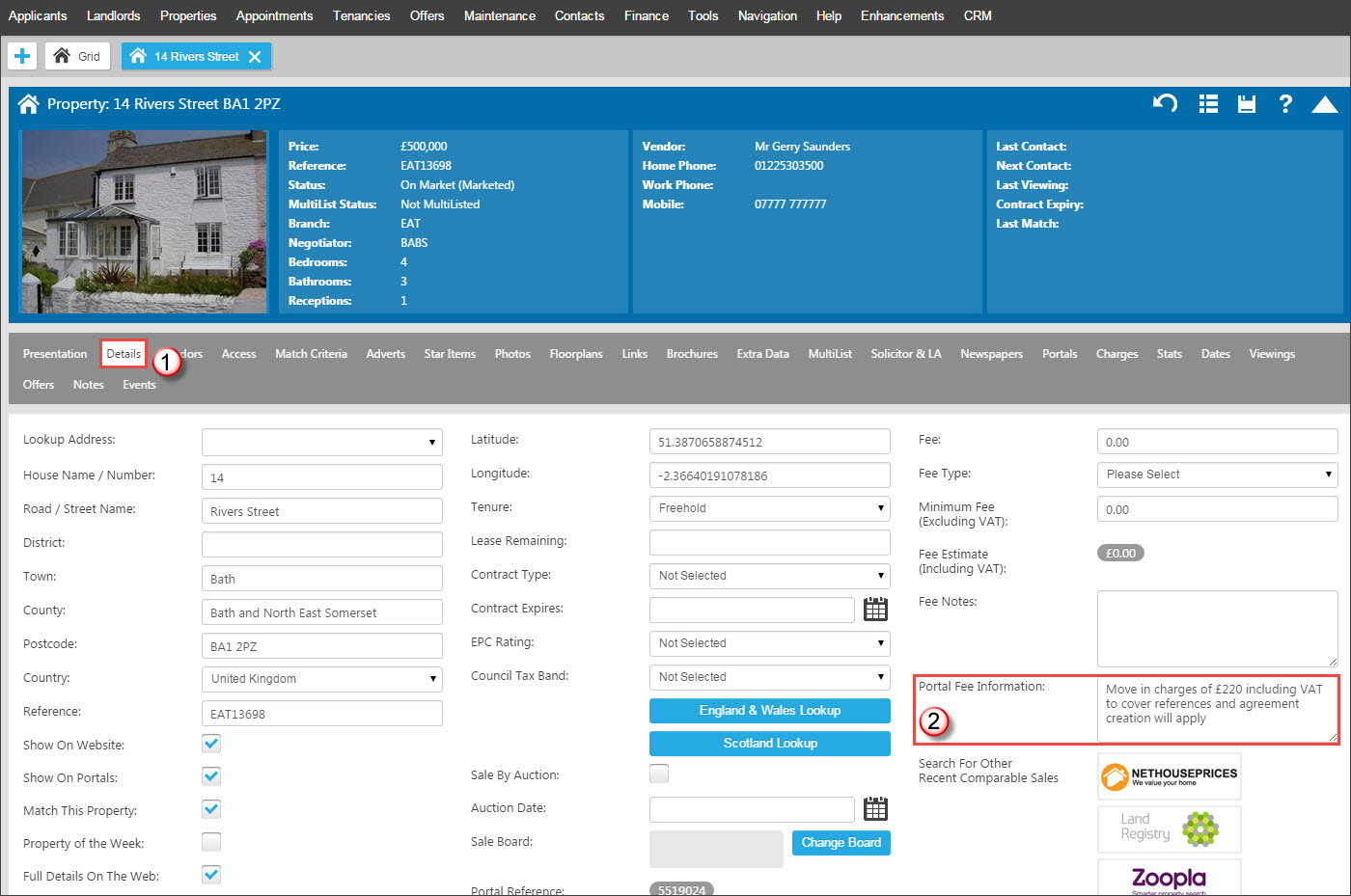
Or, if you would like to add the same text to all properties, you can do this from Tools -> Configuration -> Property Configuration -> Portals -> Options tab (see Portals for more information). There you can choose to apply the text to all Lettings properties that have no text set in the Portal Tenancy Info box, or by ticking the checkbox at the bottom, you can choose to apply the text to all Lettings properties, wiping out any text that has currently or previously been set. This cannot be undone once saved. If you need to amend the default text at any point, you can again choose to save this just for those properties currently using the default text, or by ticking the checkbox at the bottom, apply the changes to all properties, even if the default text has been overwritten or not applied in the first instance.
Upon saving either the property or the default text, the portals will be updated with the next text.
Offers FAQs
This section covers frequently asked questions relating to Offers and Sales Progression.
More:
How do I get the Note of Interest functionality enabled?
How do I add a new chain into Expert Agent?
How do I add an element to an existing chain?
What is the difference between Cancel Sale and Refuse Offer?

 Login
Login