What is the difference between Cancel Sale and Refuse Offer?
On the Offer Form you have the option to Cancel Sale or Refuse Offer, getting these mixed up can severely impact your Statistics.
As you should be aware, you never Refuse the Offer when an Applicant changes their Offer amount. You should be, on the Action Menu (Right Click) changing offer amount:
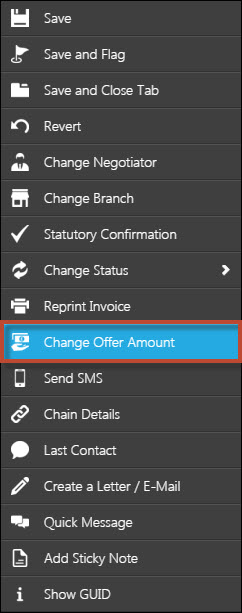
Once you have changed the Offer Amount, hopefully you will Accept the Offer (Right Click -> Change Status -> Accept Offer).
Cancel Offer:
A Cancelled Offer will affect the number of Fall Throughs in your Sales KPI's as the KPI's look at the "Cancelled" date field that will populate (and cannot be unpopulated due to Compliancy) once you have Cancelled the Sale.
An Offer should ONLY be cancelled once it has been Accepted. If the Applicant (or the Vendor) is pulling out that is when you CANCEL.
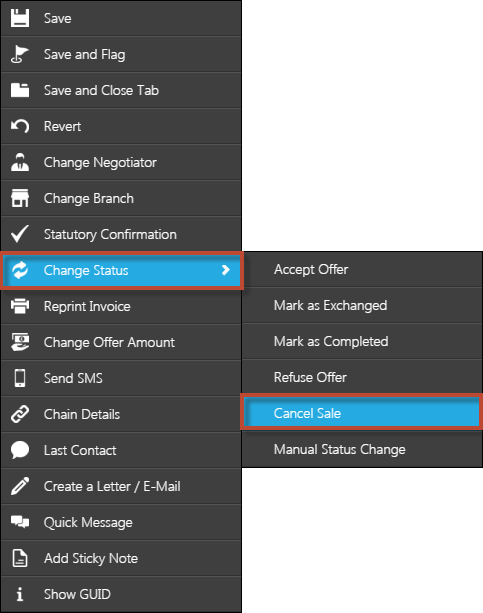
Refuse Offer:
An Offer should ONLY be Refused if the Applicant cannot up their offer and a Vendor will not accept. DO NOT Refused an Offer once it has been Accepted (and DO NOT Cancel and Offer BEFORE it has been Accepted).
If an Applicant offers, for example, £330,000 on a £350,000 property and the Vendor will not accept and the Applicant cannot give anymore, that is when you REFUSE the offer. If they can give some more then you Change Offer Amount and go through that process. Do NOT Refuse an offer and add a new one if the Vendor doesn't accept £330,000 but will accept £340,000 and the Applicant can stretch.
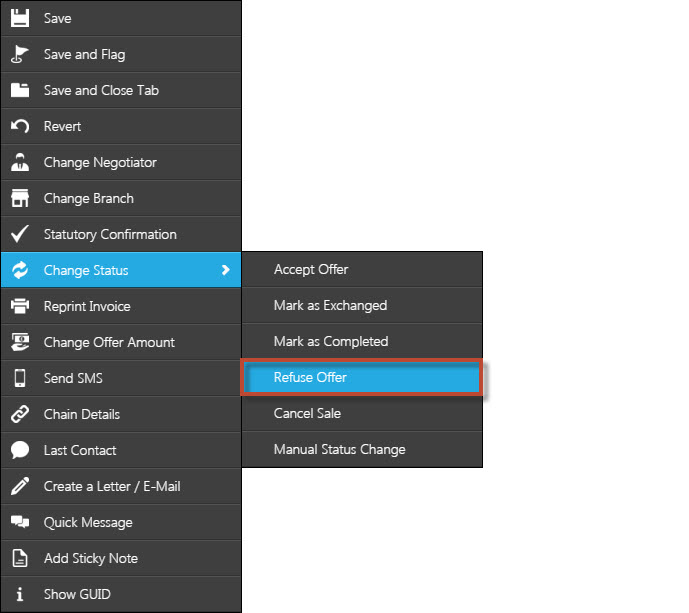
IN SUMMARY:
Cancel Sale once the offer has been ACCEPTED (I.E. The Applicant is pulling out).
Refuse Offer if it has not been Accepted and there is no movement from the Applicants offer.

 Login
Login

