Where has my Diary gone?
The Diary options (both Weekly and Daily) have been moved to the Appointments section in the top menu. This keeps all appointment sections of EA in once place.
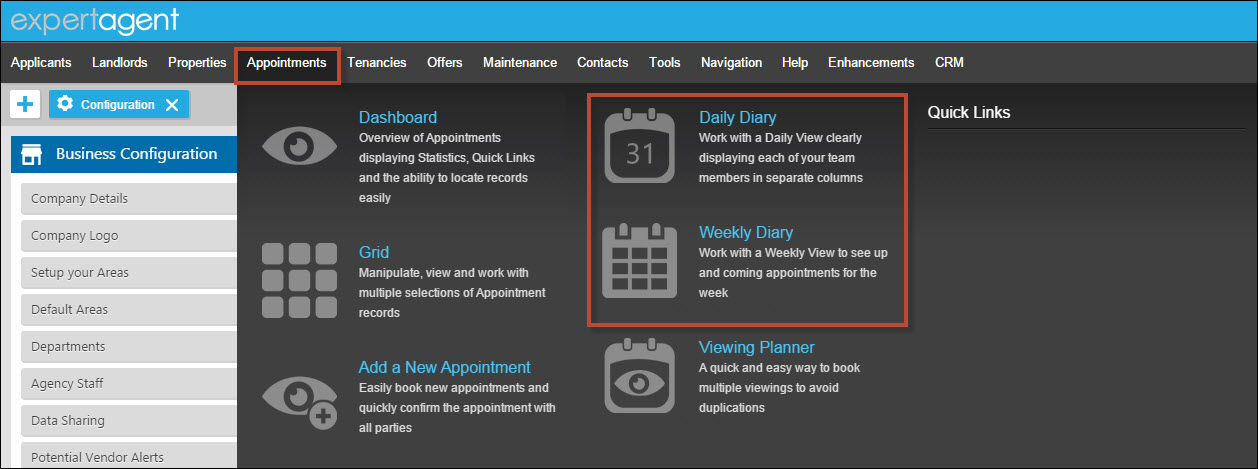
How do I access my Viewings
Viewings no longer have their own option in the top menu, they are now held under "Appointments". From the Appointments drop down, you can choose grid, or dashbaord (they both work the same as any other Dashboard or Grid within EA) and access your viewings from there.
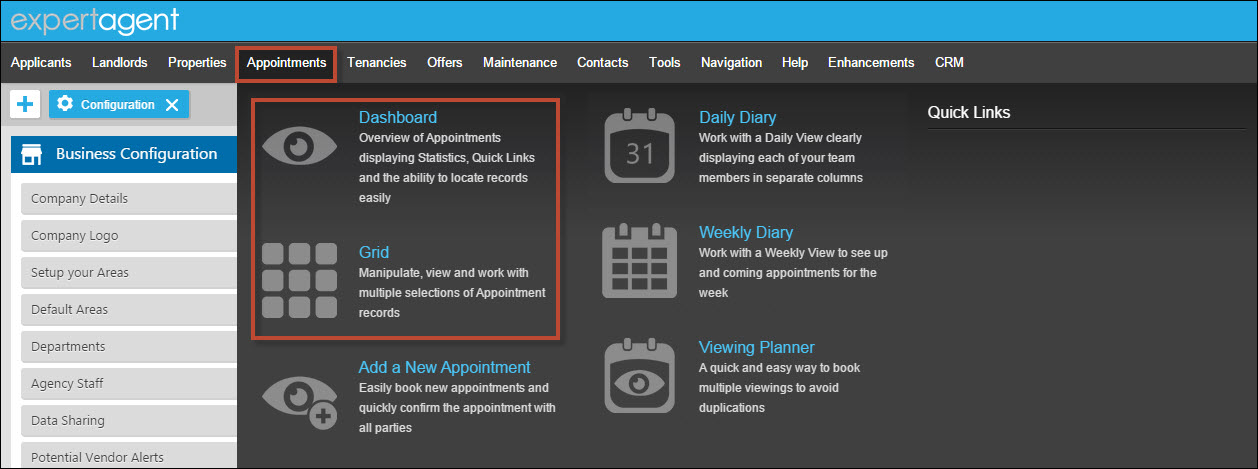
This has given you the option not only to view Viewings but also Property Inspections, Doctor Appointment, Staff Holidays, Safety Check etc.
Any quick links you've set up will appear on the right
Ideally, you need a Pending Viewings, Viewings to Chase, Viewings Today, Valuations to Chase quick link
Our Verity explains how to create these in her video below:
Watch the Video

 Login
Login

