How do I change the margins on an HTML Template?
Why are my HTML Templates no longer displaying correctly?
Different browsers are supposed to work in the same way, however, it has come to light that they actually handle things differently. Chrome reads and displays HTML templates differently to Internet Explorer.
It worked fine in Internet Explorer
Internet Explorer enabled used to use templates that were bigger than the required size by having it use the "shrink to fit" function. Chrome does not have this function. Some printer drivers do, however, this is something you would need to investigate.
Is there a fix?
There is a sort of fix that we suggest doing/ In most cases it prevents the need to re-make all of your Templates. If this does not fix the issue, you may need to recreate your Templates.
How do I change my margins?
The following guide should help you adjust the margins so that your templates don't have to be re-made.
1. When in the "Select Template" page, click "Edit" to edit the required template.
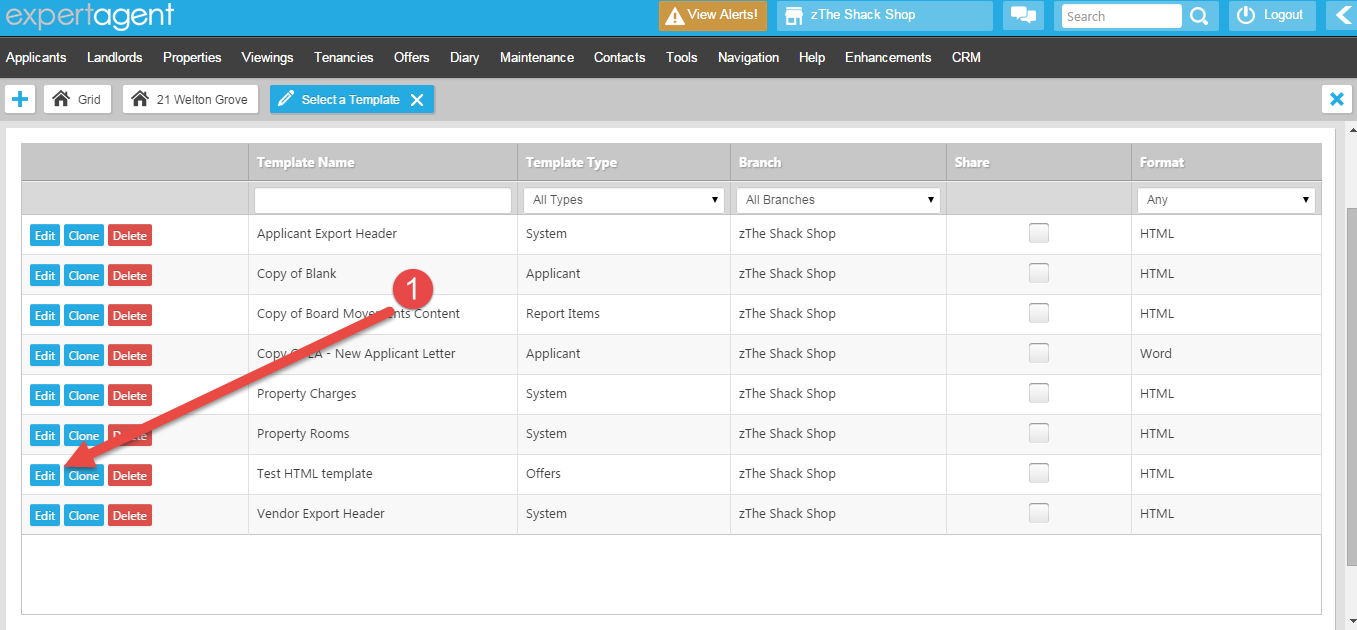
2. As you can see in the image below, our Top, Bottom, Left and Right margins are set to 20mm.
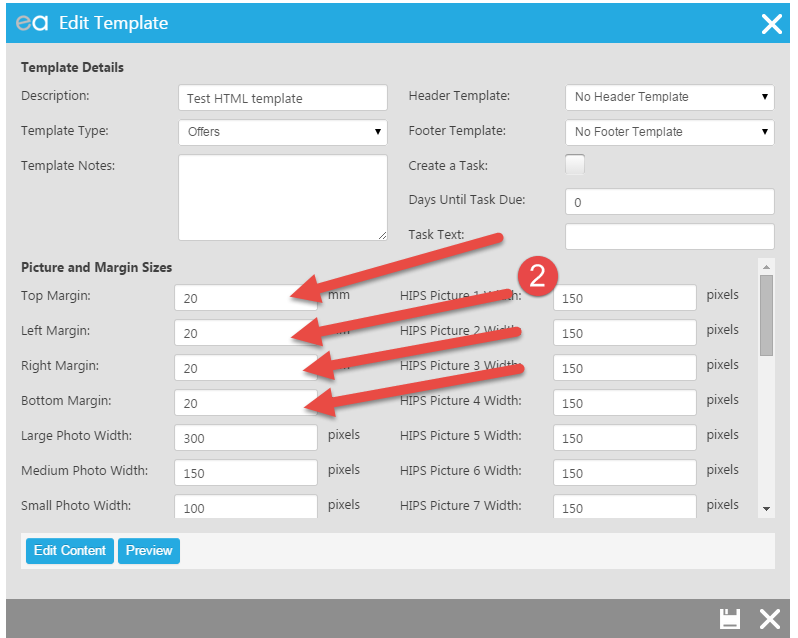
3. The best place to start is to half them, in this case we would change ALL these margins to 10mm.
4. Then click "Preview" to what difference has been made.
5. You may find that you need to raise or lower the number to achieve your desired results.
It should also be noted that these numbers do NOT need to be the same.
You will need to do this with each template before you use it, but once you have changed the margins this way and pressed "Save", it will be a permanent change to that template. However, if you need to use a different template, you will need to adjust it and save it before using.

 Login
Login

