How do I change the font size in an HTML Template?
Why might I need to change the font size in an HTML Template?
HTML is extremely unforgiving, Internet Explorer allowed us to shrink an image to fit the page. However, this feature is not available in Chrome. This often means that older templates that were made too big to fit on a page, now cannot fit onto a page. By changing the font size, this can create more space on the page, meaning that it makes the contents of the template smaller, requiring less room.
I'm using a report, I can't find the Template!
If you are using a report, you will need to identify the template that is the body of the report.
- Right click on the grid you are trying to run the report from, select Outputs -> Create Report.
- Find and click the report you usually use.
- Once clicked, you will see the following screen, the indicated section is the template this report uses and needs to be edited:
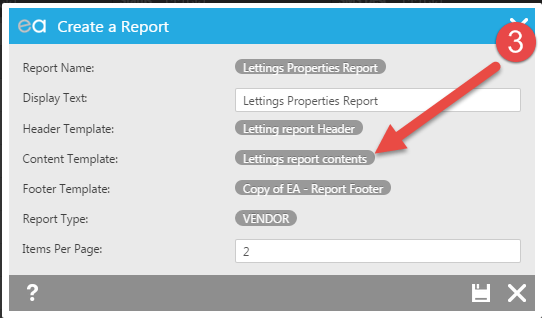
Changing the font in the Template
Changing the font is fairly simple, just follow the steps below:
1. Go to Tools -> Configuration -> Output Configuration -> Templates
2. In the Template Type select "Reports"
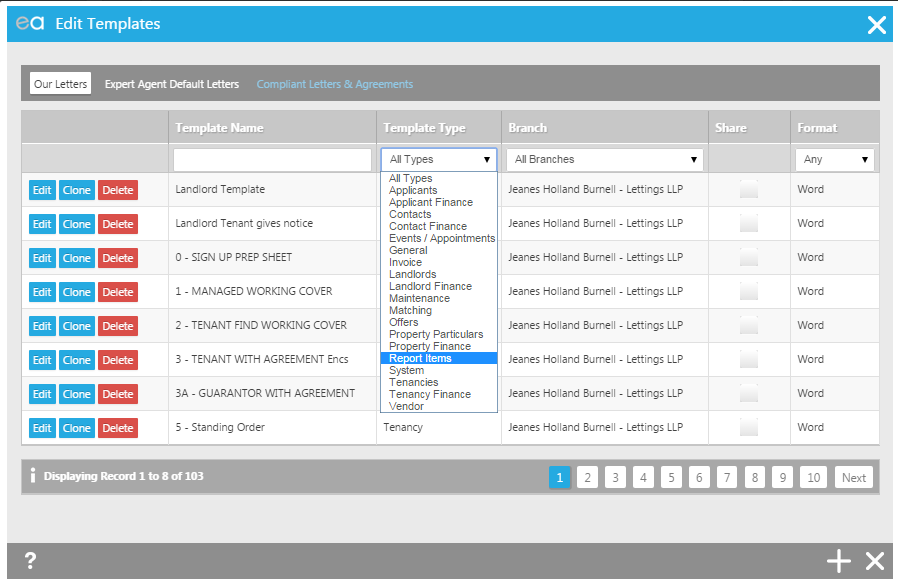
3. Then find your report and click "Edit".
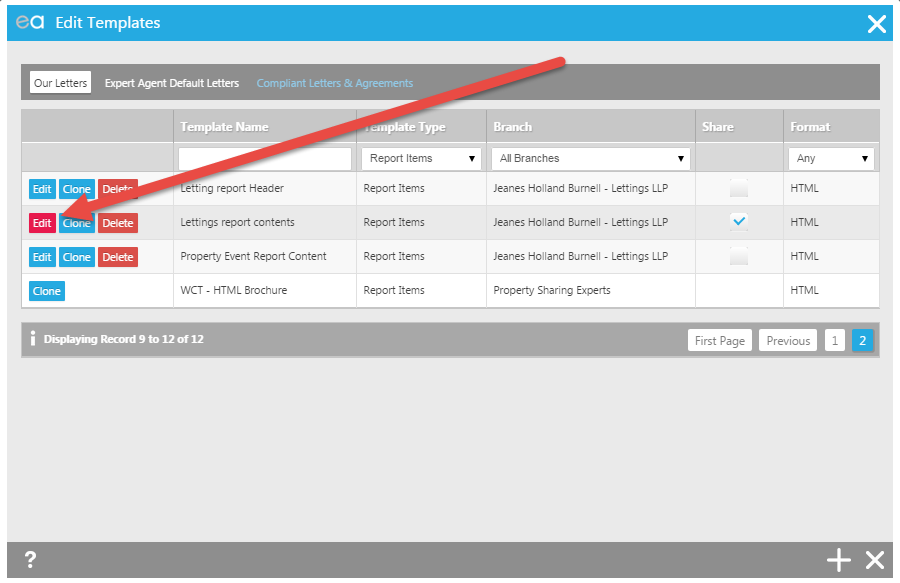
4. Then on the next window, click the "Edit Content" button
5. Highlight the merge code of the text that you want to format
6. Then use the formatting tools at the top to change the formatting. In this case we are changing the font size.
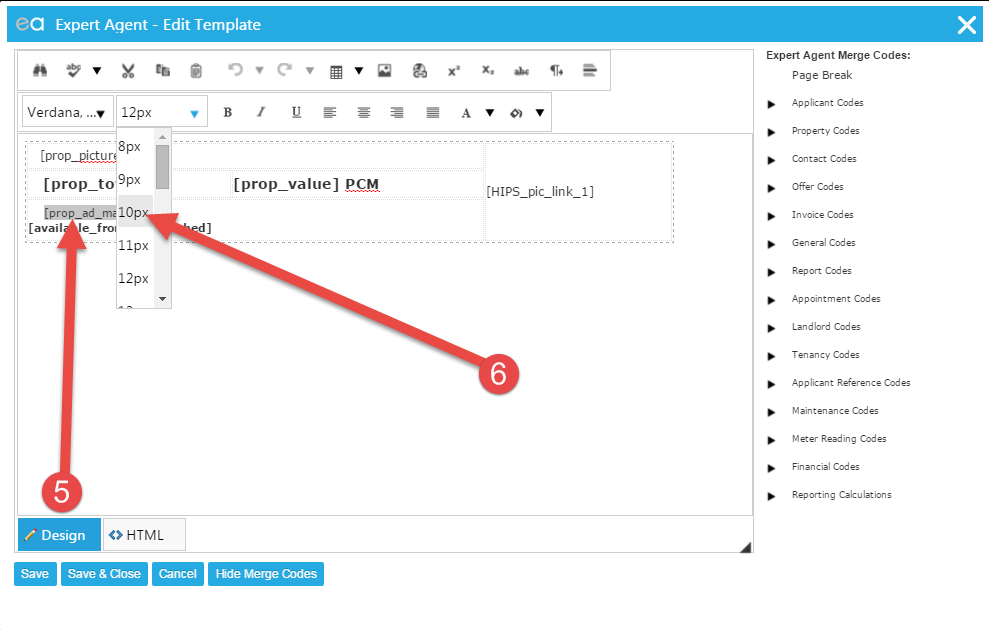
7. Then click the "Save & Close" button
8. Then click "Preview" to see an example and print preview of the newly edited template
9. If this is not how you want it, repeat steps 4 - 8 accordingly.
N/B This will change ALL reports that use this template.

 Login
Login

