How do I upload documents to a record?
The best place to upload documents to a record is the Events tab. You may want to think about adding an Event Types of "Scanned Documents" or similar so that you can filter on the Events tab easily to find these.
On a record (Landlord, Property, Applicant, Offer, Tenancy, Contact etc) you can add Events to the Events tab by click New Event at the bottom (remember the Events tab is always the last tab on any record.
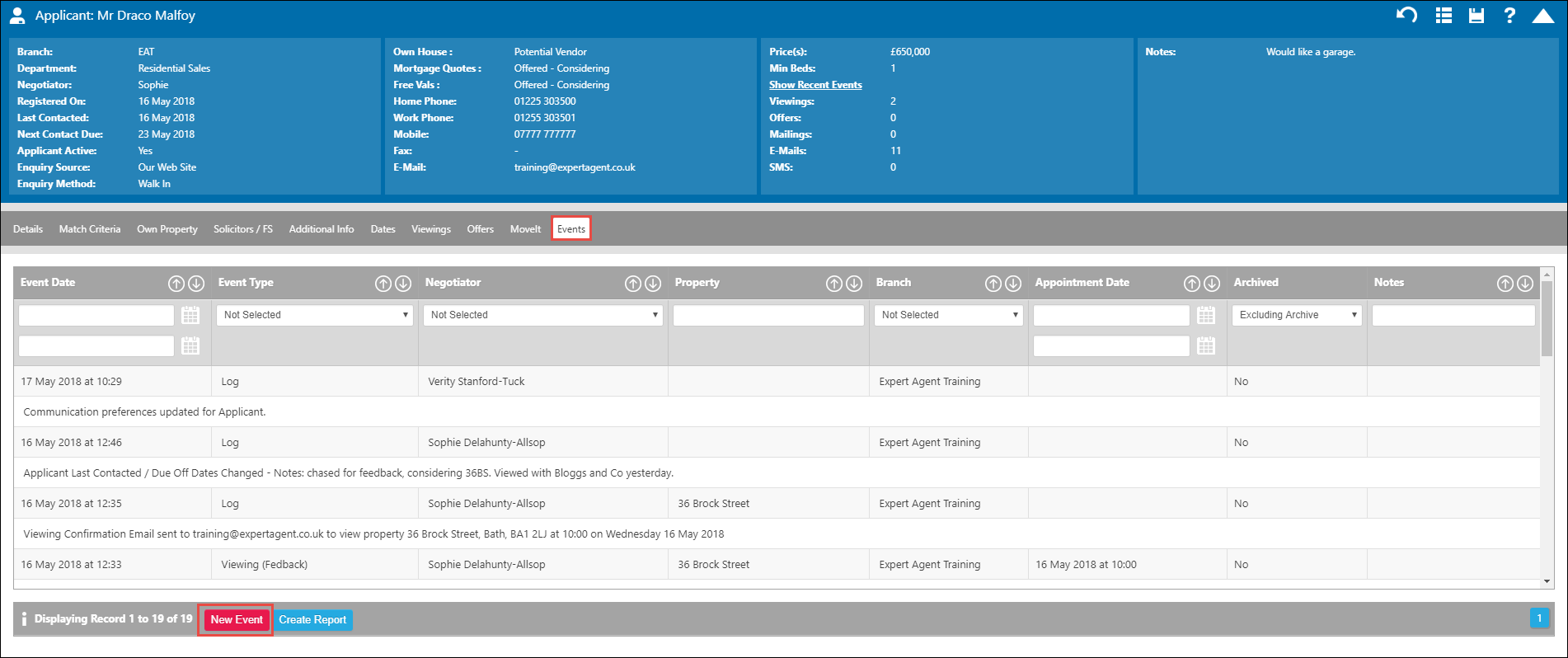
On the new event screen, which you can also access from New Event on the Action Menu:
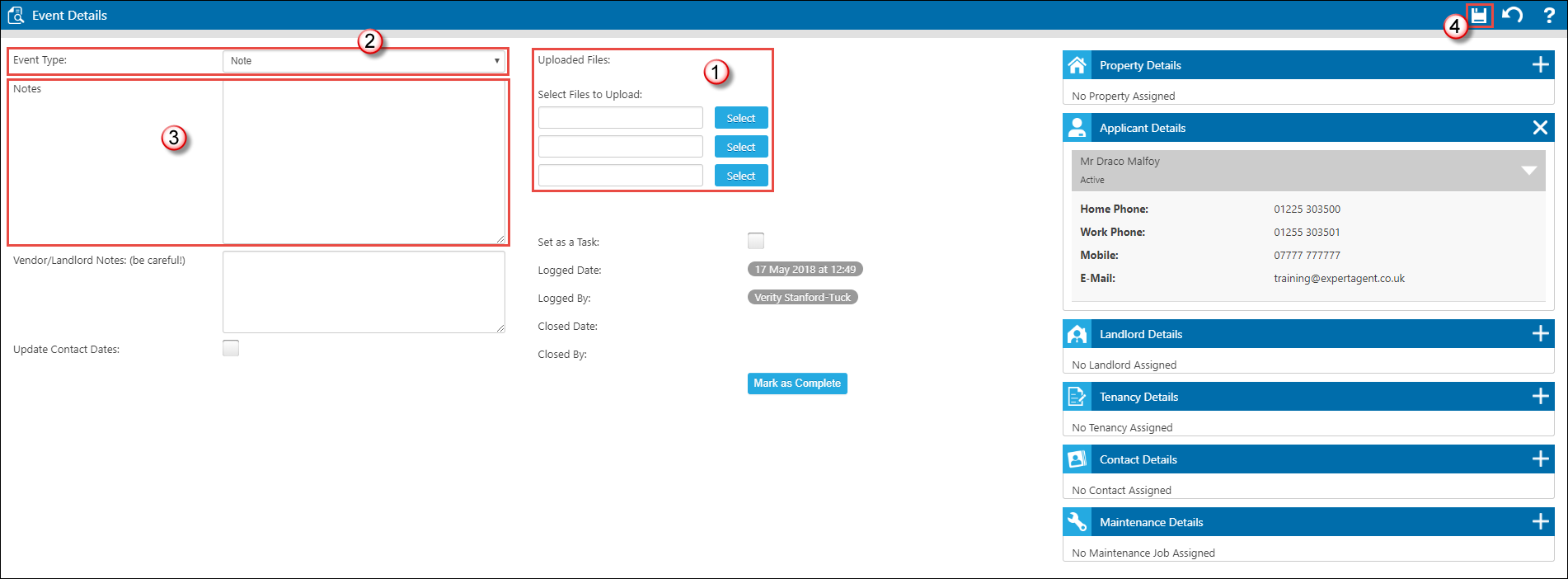
1. You have the option to upload documents here. Click on the blue Select button and find the document you wish to upload.
2. This is where the Event Type comes in handy. If you change this to "Scanned Documents" (for example), on the Events Tab you can filter on Event Type.
3. Add any notes in as needed.
4. Press Save.

 Login
Login

