How do I add a new staff member into EA?
We ask that our users enter their own new members of staff – that way there can be no mistake on the user settings that are assigned. It is something that you need to be a super user in Expert Agent to be able to do so if you aren't a super user, please speak to somebody who is in order to get the member of staff added.
To add a new staff member, hover over 'Tools' in the Expert Agent top menu, select 'Configuration', and locate Agency Staff within the Business Configuration section:
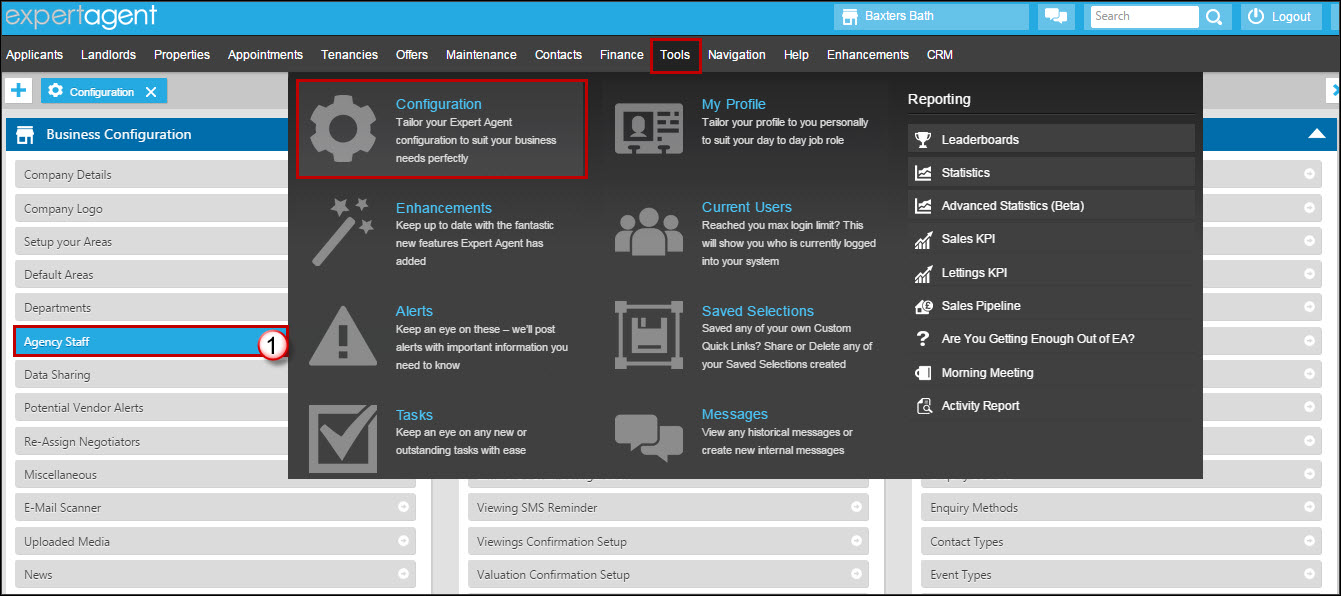
The staff section will open:
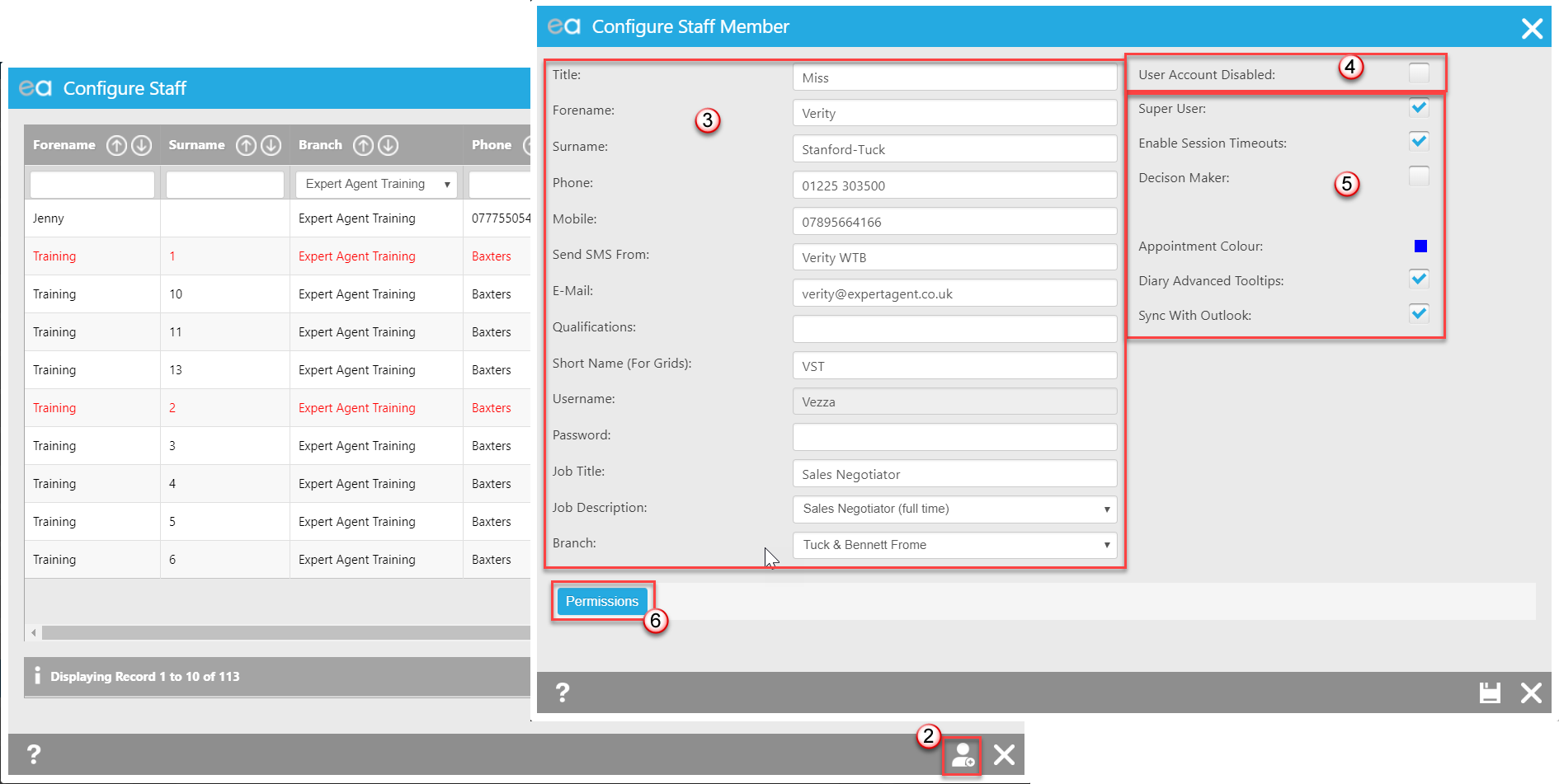
2. Click on the “Add Staff” icon.
3. Enter the new user's information and assign a Username and Password (case sensitive) – remember to make a note of these as we do not store the password within Expert Agent. The Send SMS From Field will only accept alphanumeric characters and a maximum of 11. If you are multi branch make sure you assign them to the correct branch.
4. Un-tick the box “User Account Disabled”.
5. It's also worth choosing a colour for the negotiator ready for when they start to appear in the weekly diary (this should be a colour that nobody else is already using). Check all of the other tick-boxes also on this side of the screen to ensure the new staff member has all of the right privileges.
6. Click on "Permissions" to make sure all other permissions for this staff member are set. See Agency Staff for a breakdown of all the Permissions.
Save.

 Login
Login

