How do I add a one off charge to a Sales Property?
On a Sales Property record you can either add a charge from:
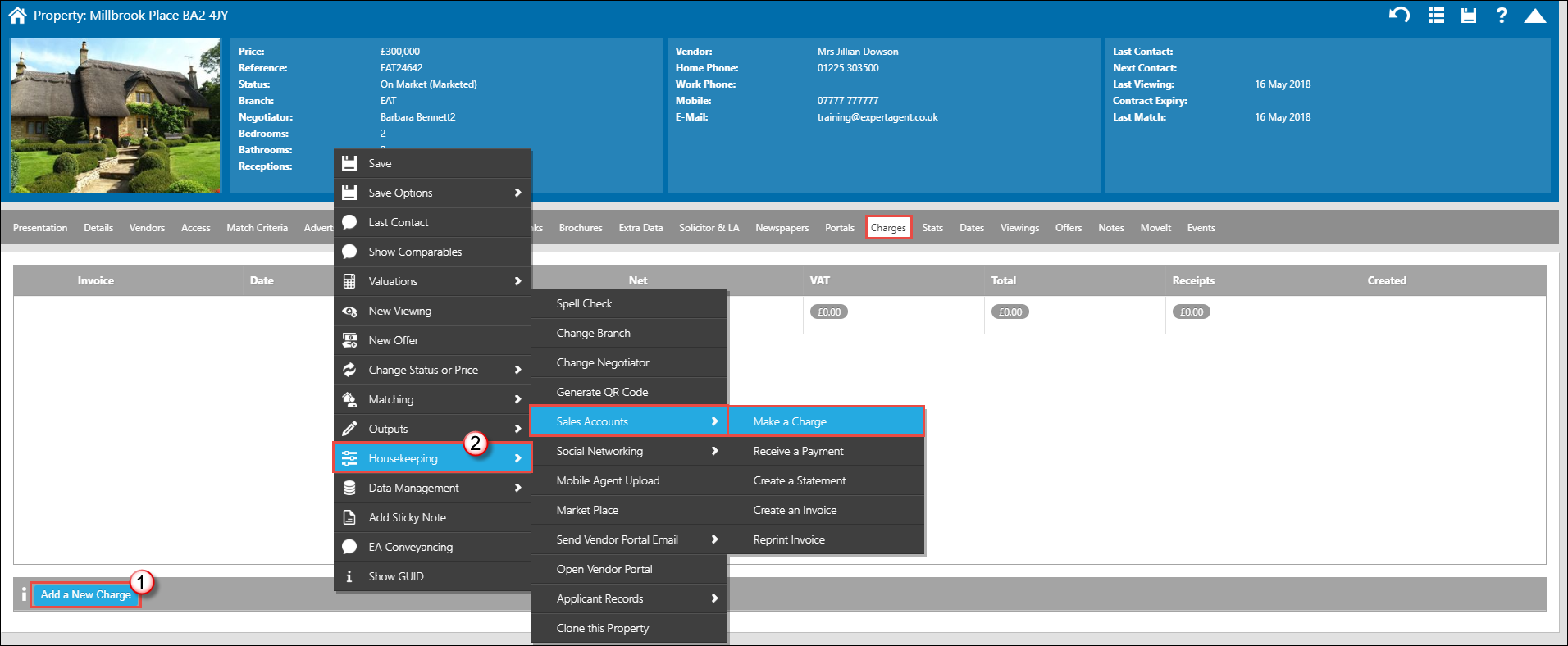
1. From the Charges Tab - Add a New Charge
2. Or from the Action Menu -> Right Click -> Housekeeping -> Sales Accounts -> Make a Charge
You will then get the following screen:
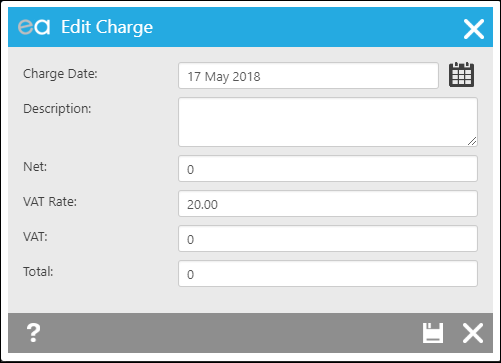
Add in your Charge Date, Description, Net, the VAT Rate pulls from Company Details under Configuration, the VAT and Total will auto fill and then press Save.
The new charge will then be sitting on the Charges tab:
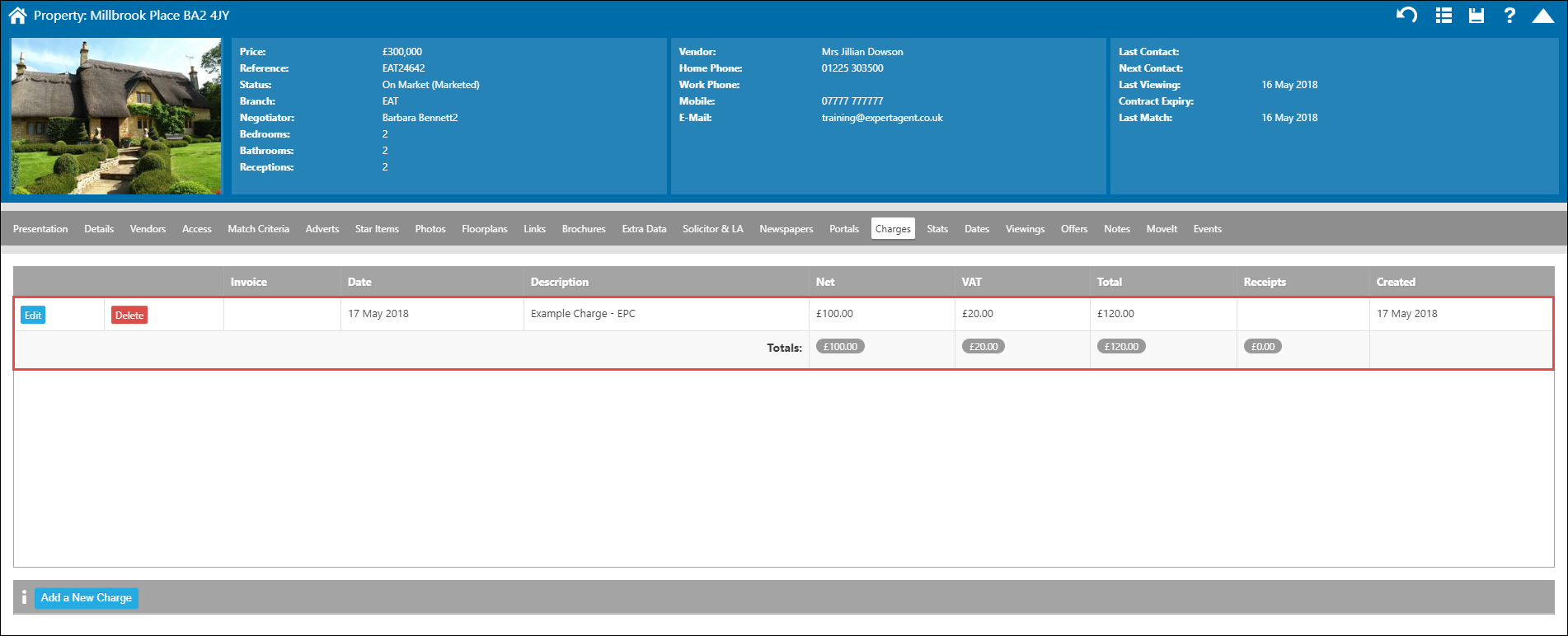
Once the charge has been created you can then create the Invoice for it. Right Click -> Housekeeping -> Sales Accounts -> Create an Invoice:
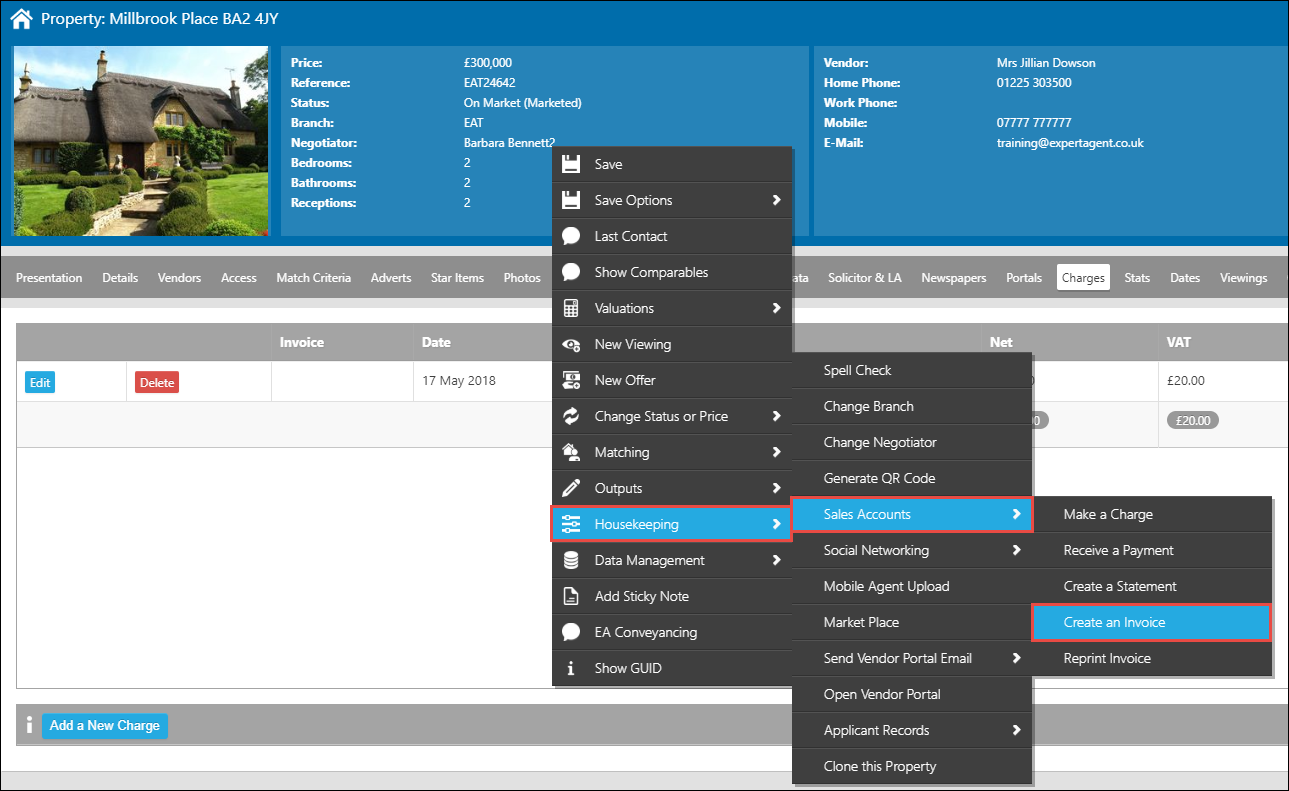
If you have the staff permission to change invoice numbers, you can do so from the screen below otherwise it will auto populate from the last invoice number and then press Save:
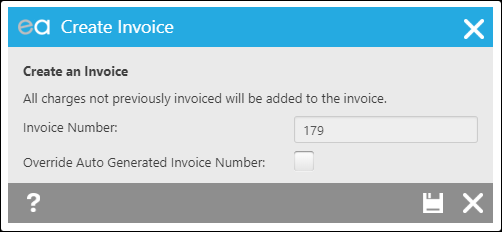
You then be taken to your Template Grid. If you have an Invoice Template it will be listed here but remember you will always have access to the Expert Agent Default Letters tab. Click on the template you wish to create:
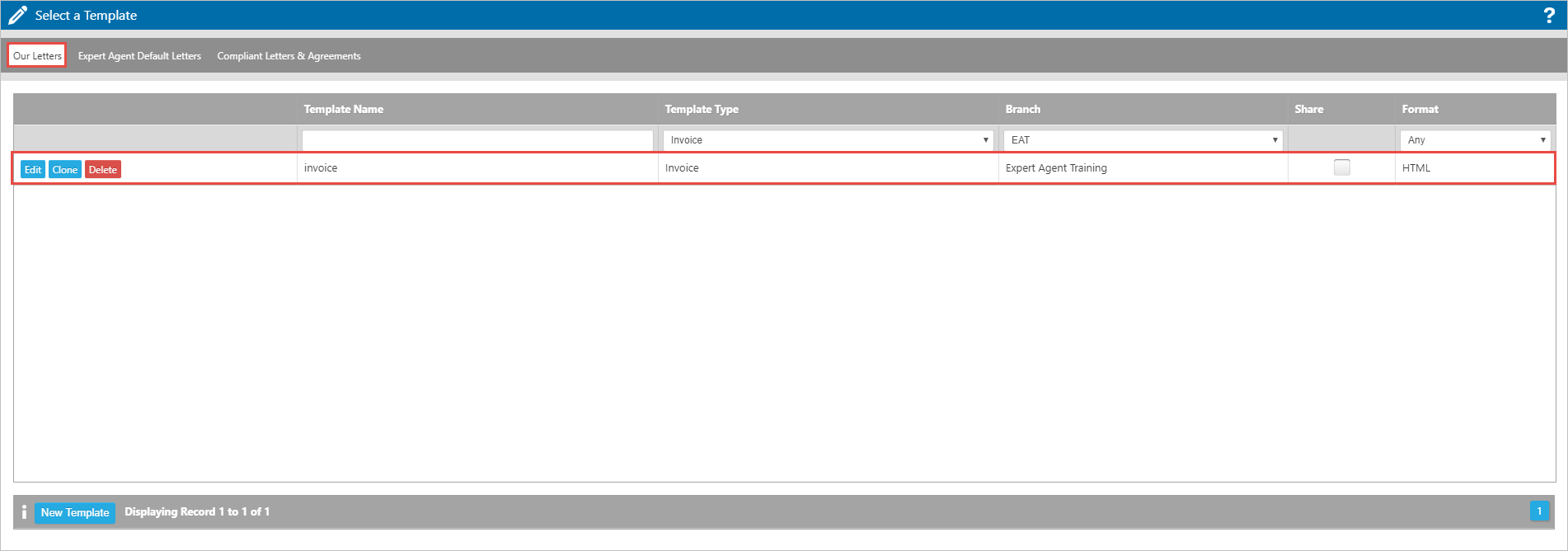
This will create the invoice:
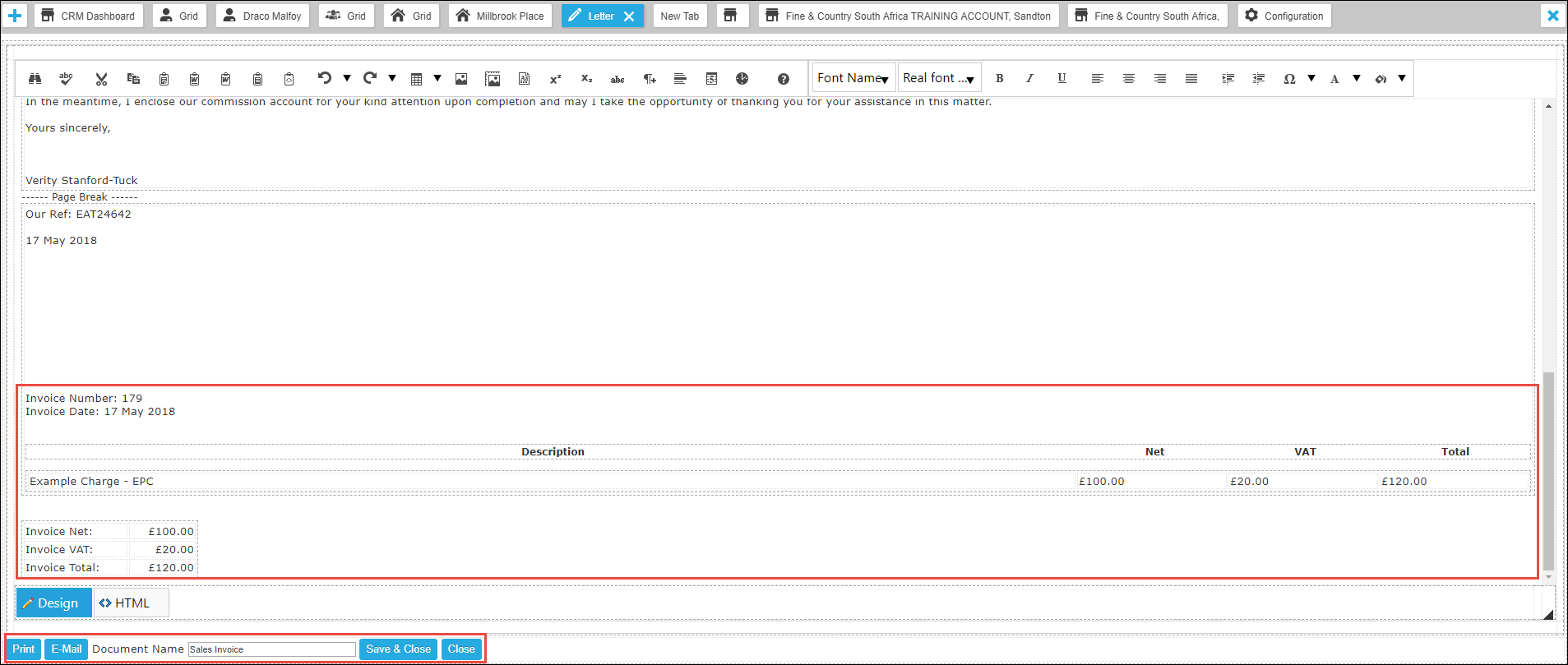
You can print and post it, or email it from here.

 Login
Login

