How can my Applicants unsubscribe?
Following the changes to GDPR, the Unsubscribe link in the Applicant Portal (from the Weekly, Welcome and Match Emails) is no longer available.
However, you can use their consent settings from the grid, to create a list of Applicants that have said NO to Emails and then delete them from there.
From the Applicant Grid, find the General Marketing, Weekly Email and Property Match columns (see Filtering Grids for more information). Filter on whichever consent settings you wish:
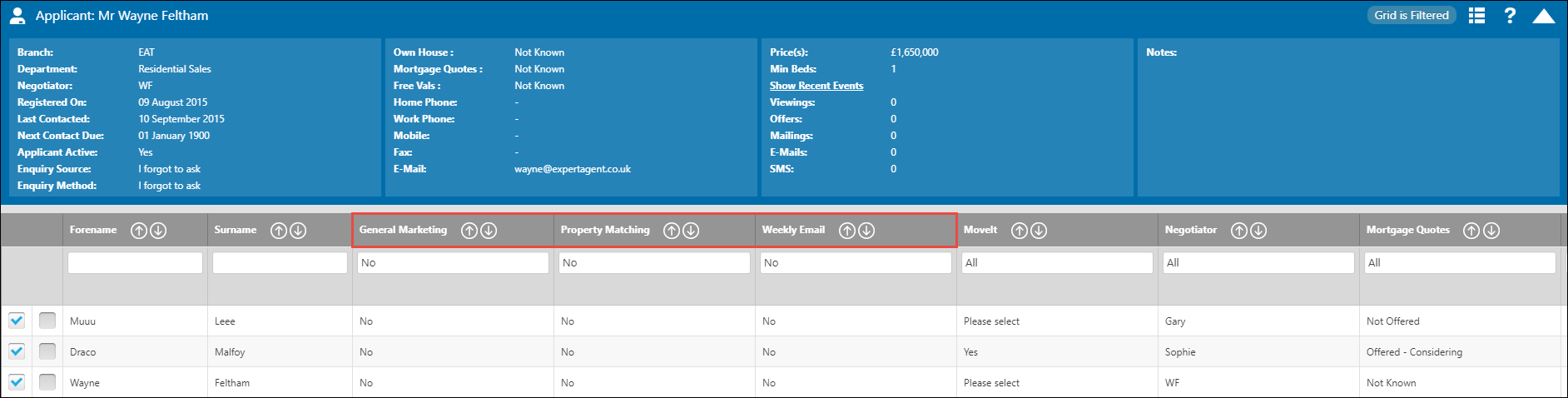
If you have the Staff Permission to request a bulk delete then Right Click -> Data Management -> Delete Applicants (see GDPR Deletions Applicants for more information).
If you have the Staff Permission to delete single records then you will need to click into each Applicant -> Right Click -> Data Management -> Delete Applicant.

 Login
Login

