How do I install Chrome?
The quickest way to install Chrome is simply to search for the download link using Google. It’s the first result returned that you need to click on:
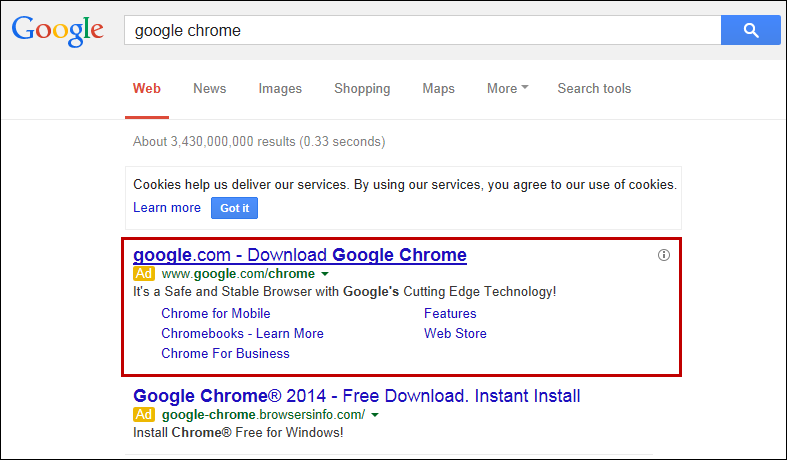
When the page opens, you should see a ‘Download Chrome’ button in the centre which you need to click on:
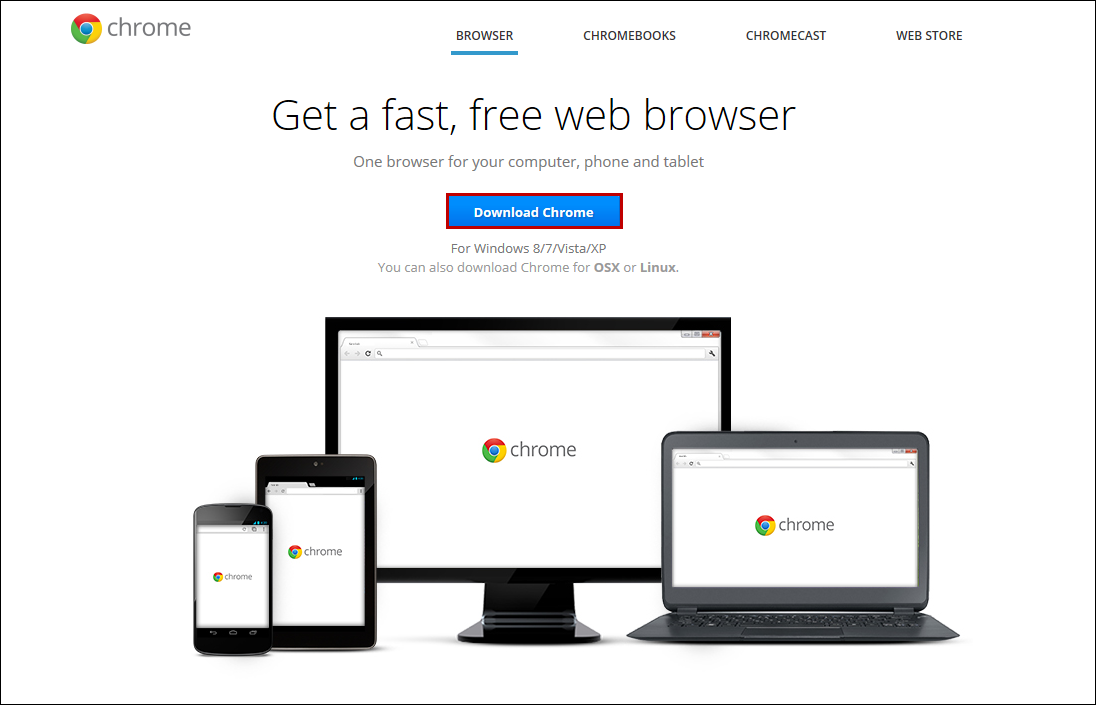
A window will open detailing the terms of service for you to read. We recommend that once reading this, you tick ‘Set Google Chrome as my default browser’ and then click ‘Accept and Install’:
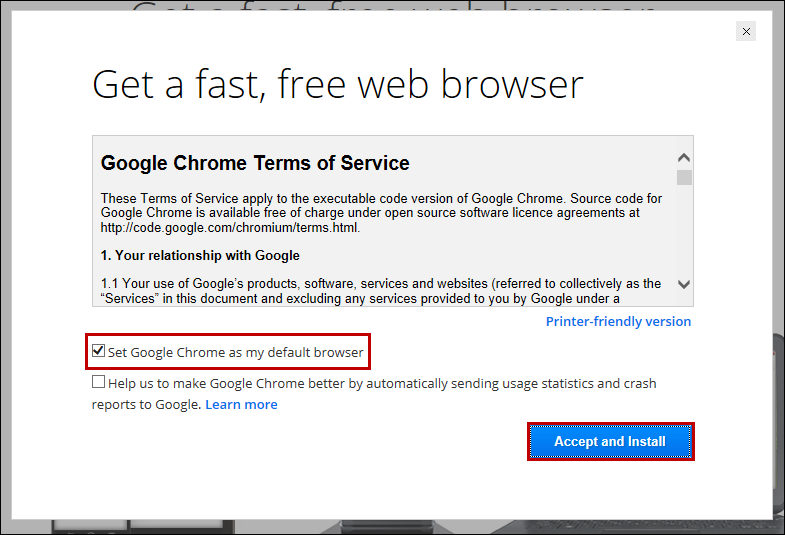
You’ll then be returned to the previous page where it will confirm that Chrome is installing:
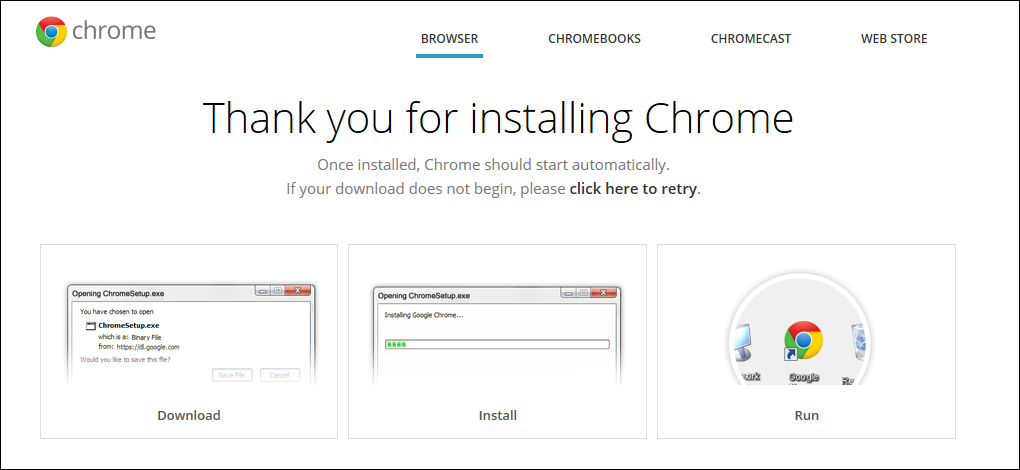
It is likely that you’ll get messages asking you to allow the program to be installed/make changes on your machine. If you do, click yes:
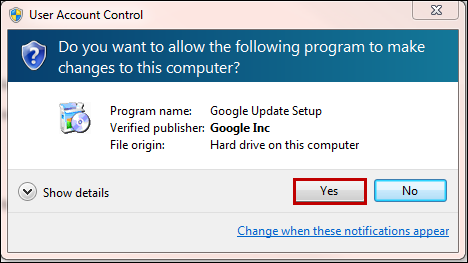
The download window will then appear, confirming the status of the install:
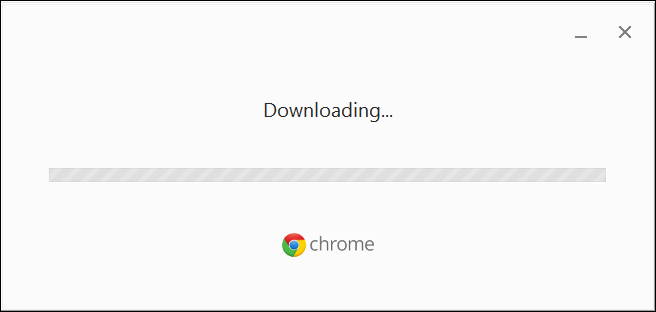
Once the download is complete, Google Chrome will open.

 Login
Login

