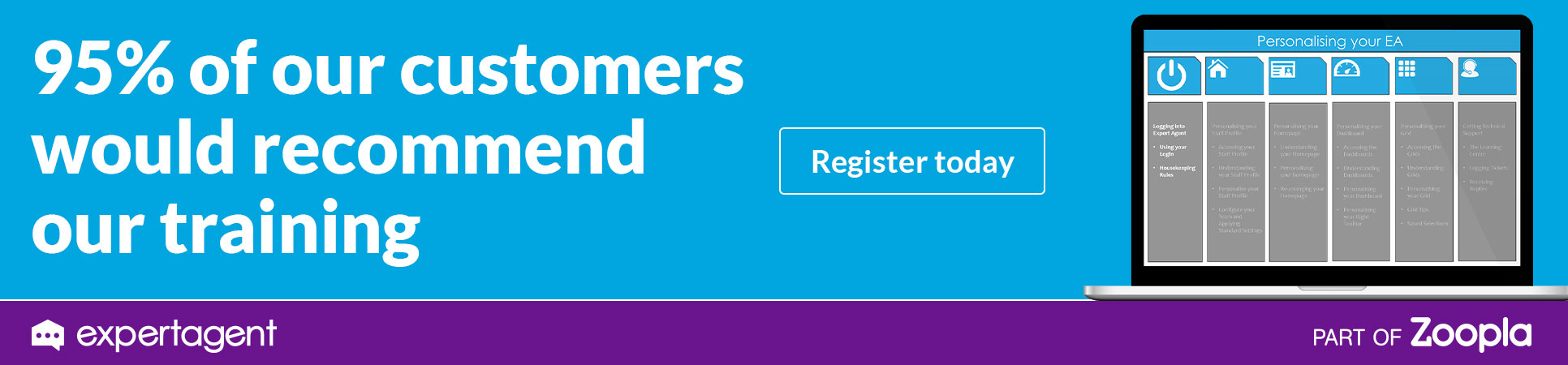What is the best way to quickly e-mail property details to existing applicants when they request them?
The easiest way to quickly e-mail property details to an existing applicant is through the Property Presentation tool.
This doesn't just send them the brochure, but the full property details. The e-mail having been sent also gets recorded in Expert Agent against their record and the property record - so you have accurate information to refer to when looking at how many people have been sent particular properties. If they are in the office with you, you can use the Property Presentation tool to actually go through the properties with them instantly on the screen - selecting in the process which properties you would like to then send.
You get to the Property Presentation tool from the Applicants top menu:
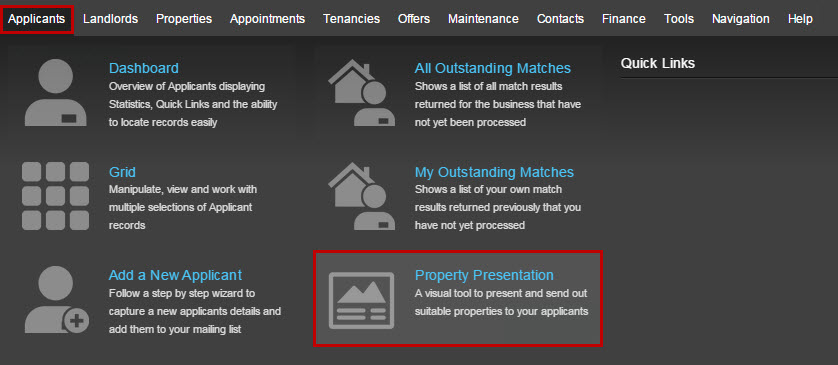
This example assumes that the request for the details has come from somebody who is already on your applicant list. If in doubt, you can check using the 'Find Applicant' box. The process differs slightly if they aren't already on your mailing list - see the How do I e-mail a brochure to a casual enquiry? FAQ for information on this.
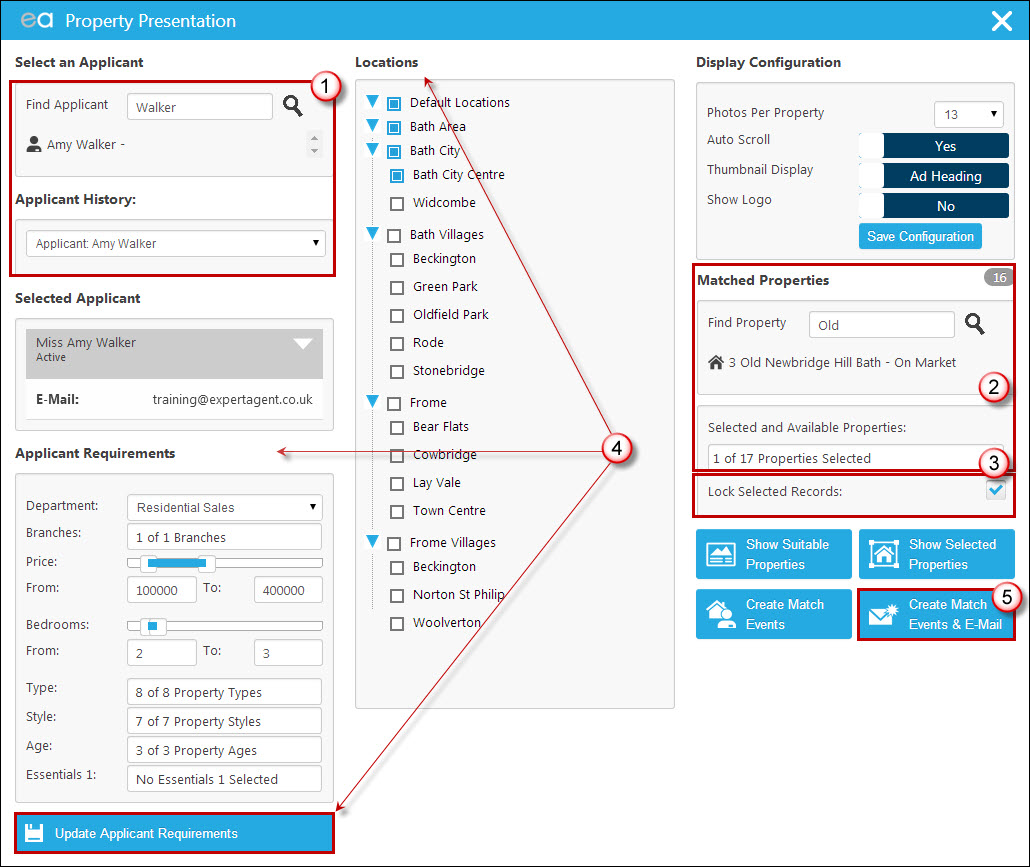
1. Select the applicant by either using the 'Find Applicant' field or selecting them from the Applicant History section.
2. Select the property you would like to send them. It's likely they'll have given you the property address(es), in which case you'll be able to use the 'Find Property' box to search for the property. Clicking on the properties name when it appears underneath the search box will add it to the list in the 'Selected and Available Properties' section.
3. It is worth asking the applicant if they would like details of any other similar properties - they may not, in which case you would skip this step, however if they do you can look through the 'Selected and Available Properties' drop down on the right hand side and tick any that you would also like to send. It is crucial that before you do this, however, you have ticked the 'Lock Selected Records' option on the right hand side so that you don't lose your manually selected property.
4. The system should already know their requirements if they are an applicant who has already registered with you, and this will be what it uses to populate the 'Selected and Available Properties' drop down. Their requirements will be listed on the left hand side so that they can be amended if necessary. Tick 'Update Applicant Requirements' if you make any changes to save these changes to their applicant record.
5. Click 'Create Match Events and E-Mail'.
Your standard match e-mail template will open for you to add a subject, and send.
The Property Presentation tool is not only brilliant for quickly sending brochures, but for visually displaying properties in your offices, using for matching and so on. For a more detailed explanation of how the rest of the Property Presentation tool works, see the NOT ADDED YET chapter.
How do I e-mail a brochure to a casual enquiry?
For more information on this please see the How do I E-Mail a brochure to a casual enquiry? FAQ held under the Applicant FAQ section.
I need some extra help on using Word
We won't set your brochures up for you. We've tried offering this service many times in the past and we've been caught out. Creating the perfect brochure in Word can take hours of messing about -"up a bit, left a bit - move that picture over there... oops - now I've broken it - unddo - start again...!
We don't have your photos, your graphics, or your paper. We can't test things on your printer and we don't have you looking over our shoulders to tell us if we're getting it right. So the only way we found we could do this properly was to come to you and spend a full day working with you on your computer at your desk. At £50 an hour from home to home, and anything up to 5 hours to get the perfect brochure, this just wasn't cost effective for customers.
So, instead, we supply lots of standard templates that you can clone and amend. Often, changing logos and colours will be enough to make our templates work well for you.
Alternatively, ignore Expert Agent and templates for a while. Get someone to build you the perfect brochure in Microsoft Word. Get all the text, photos graphics etc in the right places and then have a go at replacing the text with Expert Agent's merge fields and photos with Expert Agent's "auto insert" images. That's all there is to converting the perfect brochure into a template that can be used over and over again.
if you struggle, log a support ticket - the rule here is that we'll give you a minimum of 10 minutes per document - often on a one-to-one basis via a remote control tool. If you've just signed up for Expert Agent, you can use some of your 5-hours of one-to-one time for this. Our aim is to teach you to do these yourself rather than do them for you. That way, you'll be able to do the next one.
If you are short of design inspiration, chat to Ravensworth, the estate agency brochure print specialists. Outsourcing brochures so as to get really high quality glossy results is a good idea these days - given that you need so few because you'll send most people the PDF version via Expert Agent. Ravensworth have a brochure setup service.
If that doesn't work for you, chat to Charlie Snell of http://www.rethink-marketing.co.uk/. Charlie is the former marketing manager at Property Finder and ran his own estate agency in Brighton. These days, he runs a specialist marketing consultancy for estate agents and he'll do everything from a brochure to a full brand study.
There are lots of Expert Agent Learning Centre Resources you can use.
Learning Centre Chapters
Training Courses
Videos
Standard Letters and Brochures YouTube Playlist
Are there any external sites that can help me understand HTML?
There are plenty of external sire which will teach you the basics of HTML. Simply run a Google search and choose which one suite you best. Here is one link as an example:
http://www.w3schools.com/html/default.asp

 Login
Login