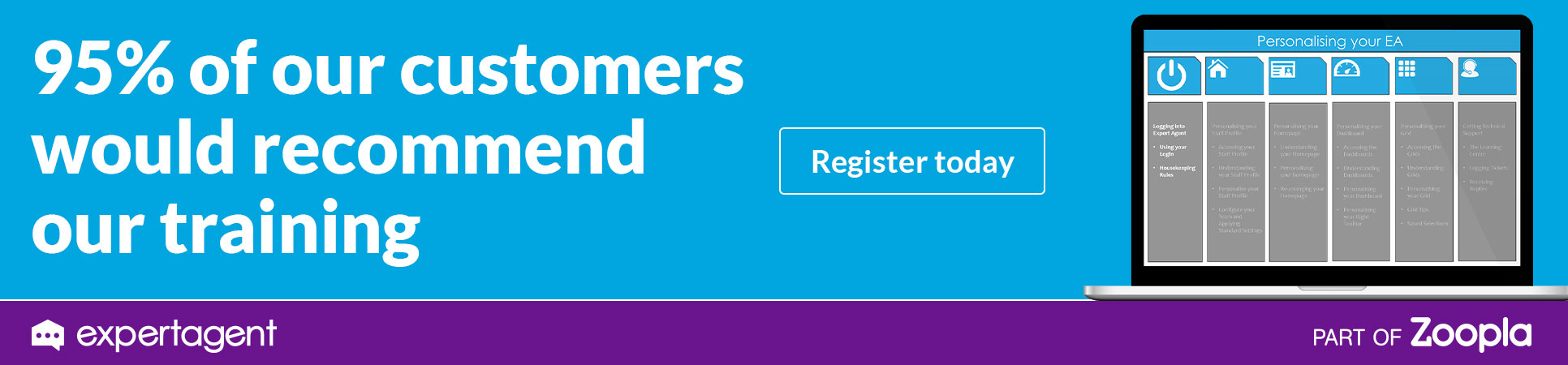What do I do if Excel is removing zeros from my sort codes in bank export?
For anyone using Bank Export to make their Landlord and Contractor payments, some banks require the file to be in a .txt and some in a .csv.
If you require a CSV and use Excel, Excel will pre format your columns to a "general" format which will mean any sort codes or account numbers that begin with a zero will be missing the first number. To counteract this, you need to download the file slightly differently.
Run your chosen bank export as normal from the payments to make report - clicking to create bank export - choosing your bank and making your selections. Then click save to download the file.
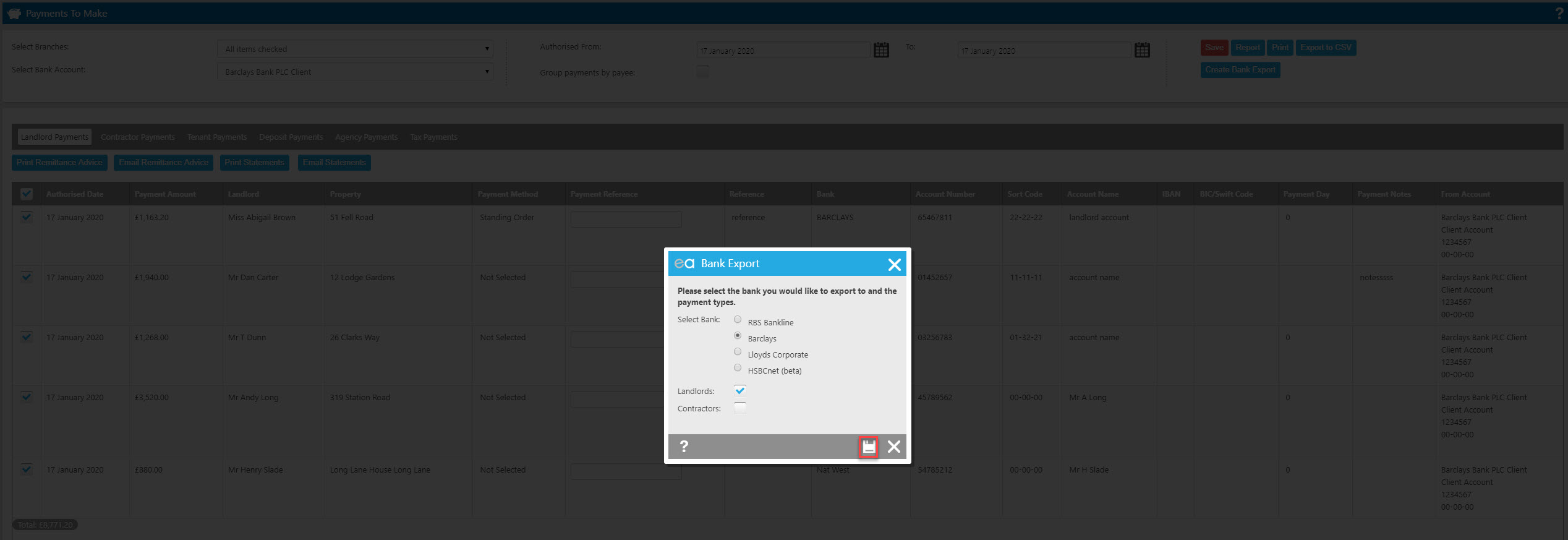
When the file downloads, rather than clicking on the download in the bottom left: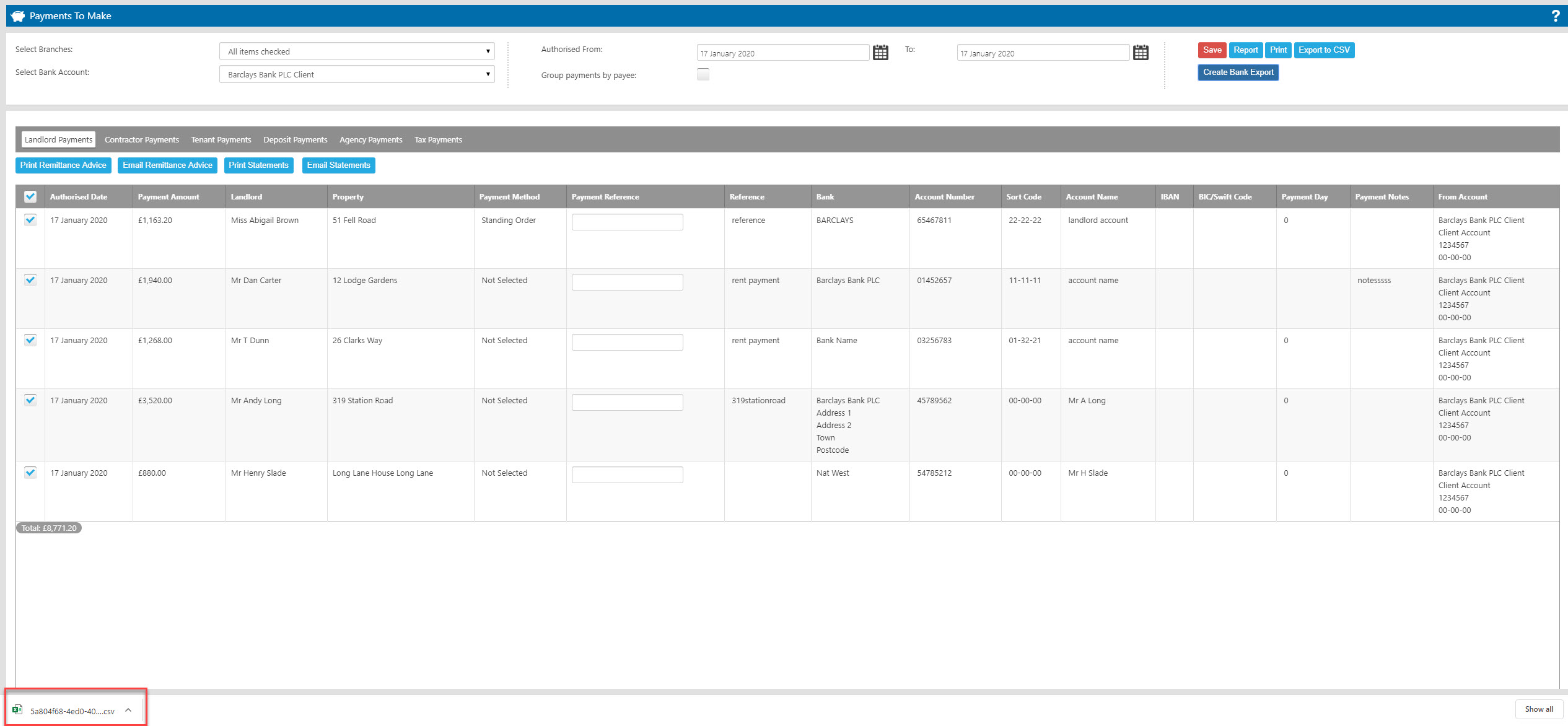
Open Excel on your machine and find the downloaded file to open it:
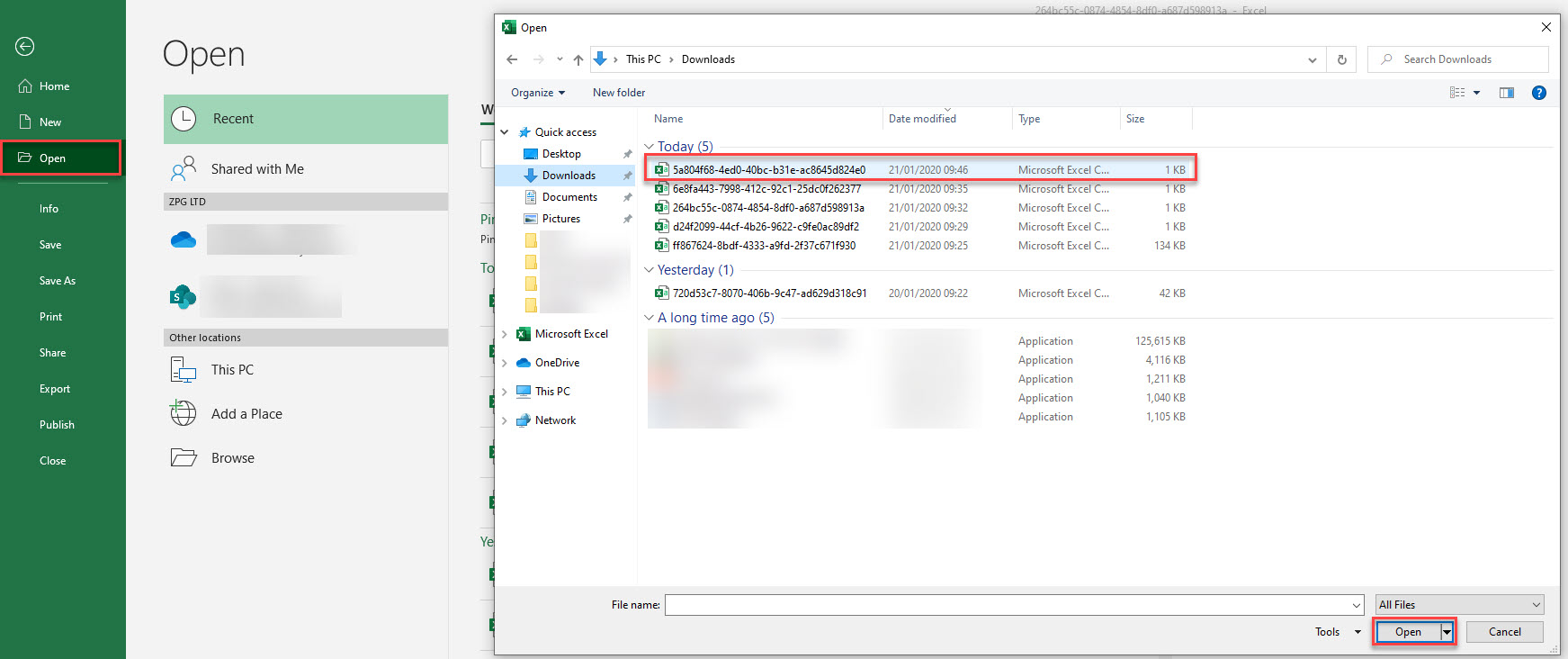
From here you will be presented with the following:
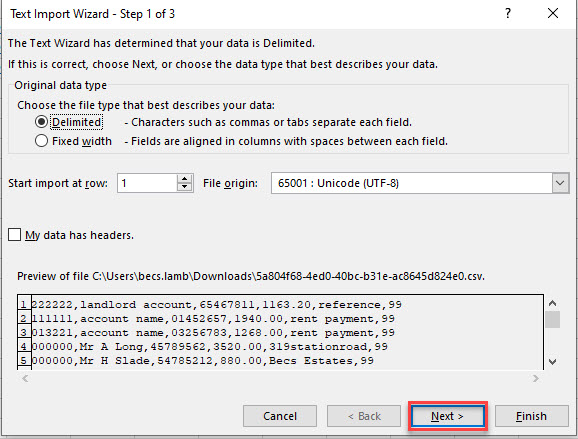
Click the 'Next' button without making any changes. This will open the following:
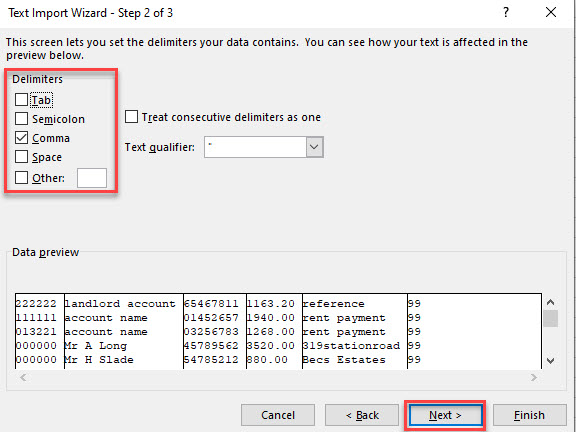
In the 'Delimiters' section change the setting from 'Tab' to 'Comma' and click the 'Next' button. This will open the following:
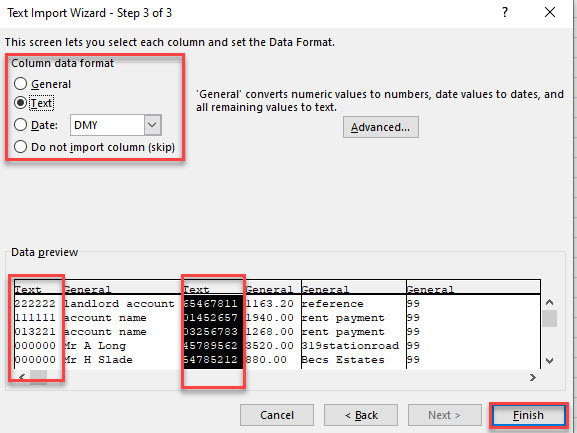
You will need to then select the columns that contain the Sort Code and/or Account numbers and change the 'Column data format' from 'General' to 'Text' and click the finish button. This will open your CSV with all columns formatted correctly.
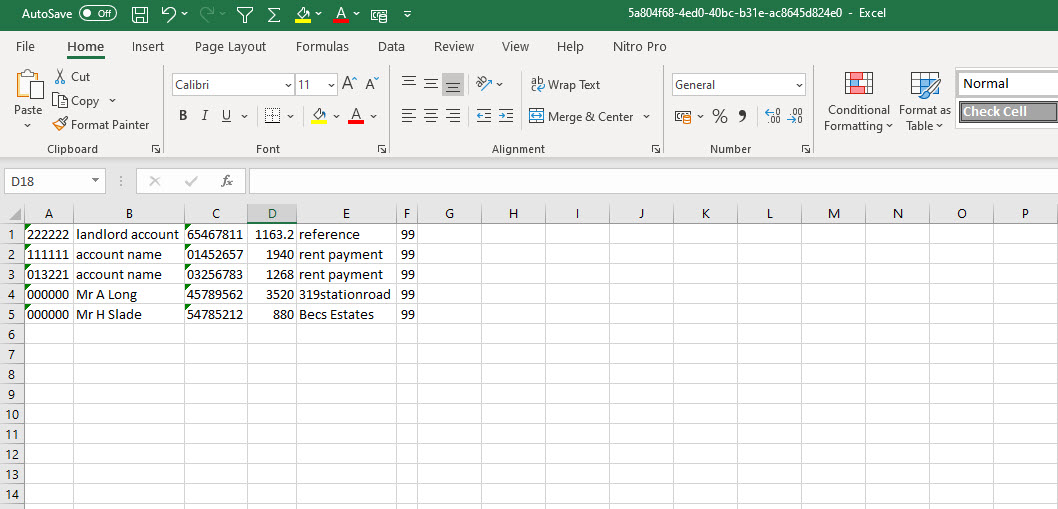
Windows 7 Operating System Support Ends
Microsoft have announced that as of the 14th of January 2020 support for Windows 7 will end.
After the 14th of January 2020, technical assistance and software updates from Windows Update that help protect your PC will no longer be available for the product. Microsoft strongly recommends that any devices still running Windows 7 are updated to Windows 10 sometime before the 14th of January to avoid a situation where you need service or support that is no longer available.
At Jupix we recommend you are running the latest version of the operating system and so if you are using a PC, we would advise you are running Windows 10 with the latest software and security updates installed.
If you are unsure on the system you are running or would like to know more information about Windows 7 support ending then please contact your IT or refer to the following article from Microsoft;
https://support.microsoft.com/en-gb/help/4057281/windows-7-support-will-end-on-january-14-2020
Password Reset
With the changes we are making to the way we store passwords, when you log into Expert Agent for the first time (as a new user and existing users) from 11th September onwards, you will be asked to enter a Password Reset Email Address.
Setting a Password Reset Email Address
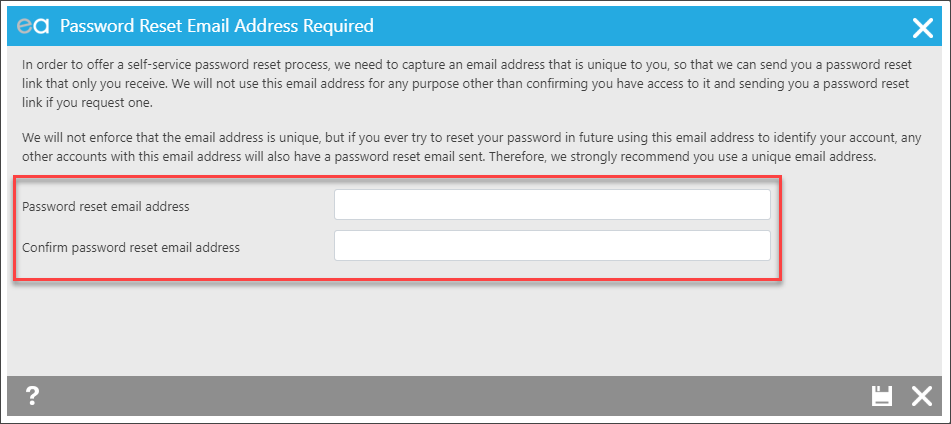
This is needed if you ever want to reset your password. The email that is sent to allow you to reset your password will be sent to this address.
We can't use the Reply Email Address we always have for each user, as we know that is often shared between users. The Password Reset Email Address needs to be unique to you. We will not use this email address for any purpose other than confirming you have access to it and for sending you a password reset link if you request one.
If you don't have a personal work email address, you can enter an address that is shared. However, we strongly recommend against doing this because if you need to reset your password in the future and use your email address to identify yourself, a reset email will be sent for each account using that email address as the Password Reset Email Address.
When you have entered your email address and confirmed it, click Save. If the email address you have entered is already stored for another use, you will see the following message:
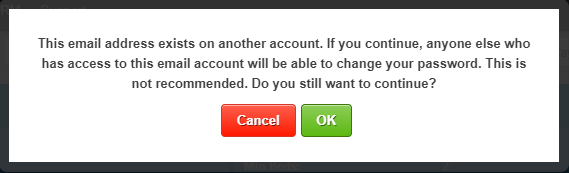
Click the button that applied. You will then see the following, which is the same message you will see if your email address is unique:
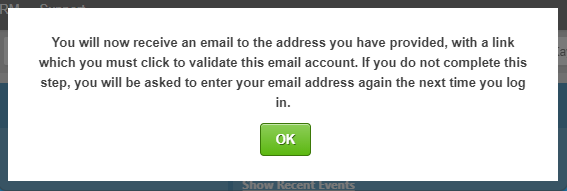
The email subject will be "Validate your email address" and you should check your spam folder in case the email appears there. You must click the link in that email within 12 hours or it will expire.
When you click the link in the email within 12 hours you will see the following message:
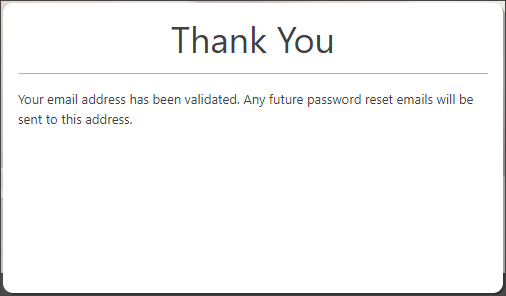
At this point your password reset email address will be stored in Expert Agent and you can now request to reset your password at any time.
Changing your Password Reset Email Address
If you need to change your Password Reset Email Address at any point, go to Tools -> My Profile and click the pencil icon next to the Password Reset Email Address field (which will now be where "Change Your Password" fields were).
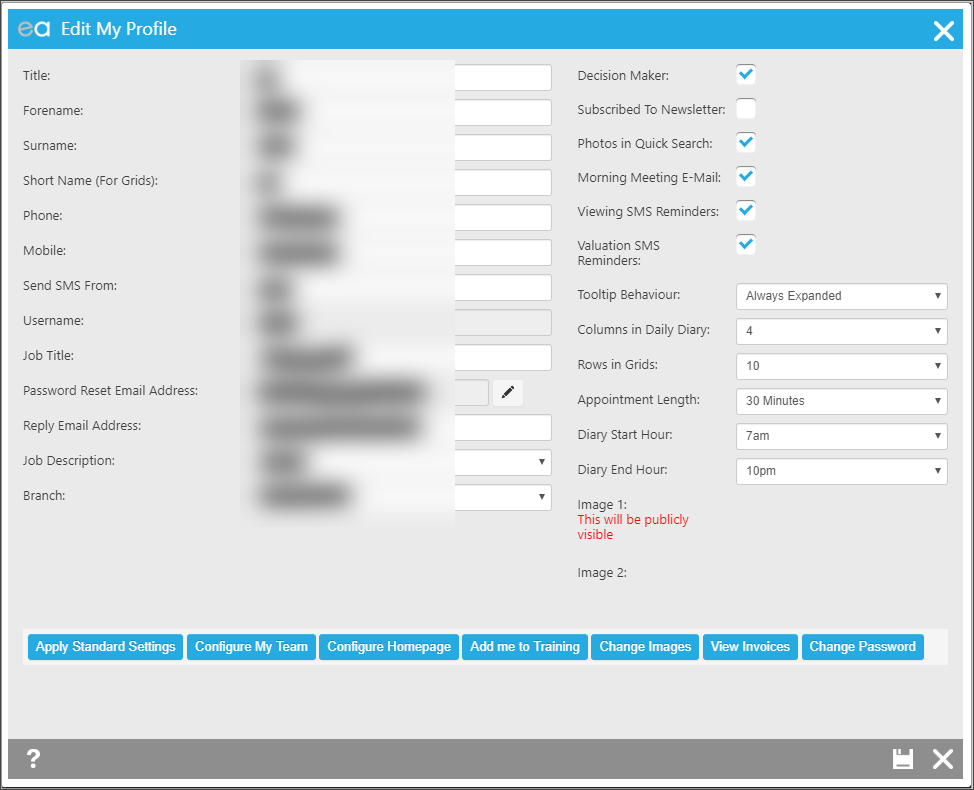
A window will open for you to enter your password and your new password reset email address. You need to enter your password so we can be sure it is you making the request to amend the address.
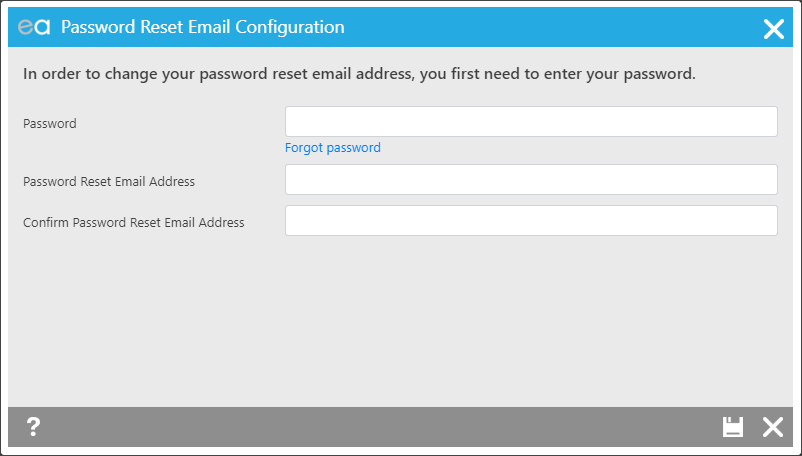
If you have forgotten your password, you can click the "Forgot Password" link. However, you will only see this link if you already have a Password Reset Email Address stored, which we can use to send the password reset email to.
When you have entered your password and your new password reset email address, you will see a message advising that you need to click the link in the "Validate your email address" email. Until you complete this step, your existing email address will be displayed in My Profile. Once validated, your new email address will be displayed.
Forgotten Password when Logging in
If you have forgotten your password and you have set up a Password Reset Email Address, you can click the Forgot Password Link from the login screen. If you have not yet set up a Password Reset Email Address and you have forgotten your password, you will need to ask your Super User to change your password for you (remember then to login, add a Password Reset Email Address, and change your password to something you will remember).
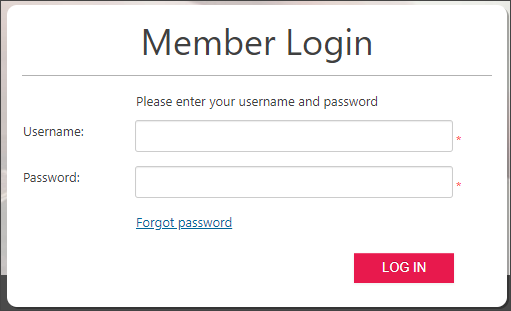
If you are not logged in when you click Forgot Password (as you can click this link any time you need to enter your password in EA), you will be asked to enter either your username or your Password Re
set Email Address.
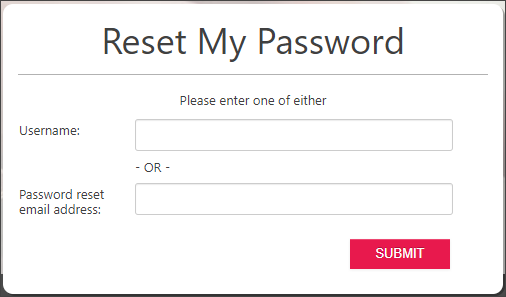
If you cannot remember either of these you will need to ask your Super User to change your password for you.
Once you have entered your username or email address, you will see the following message:
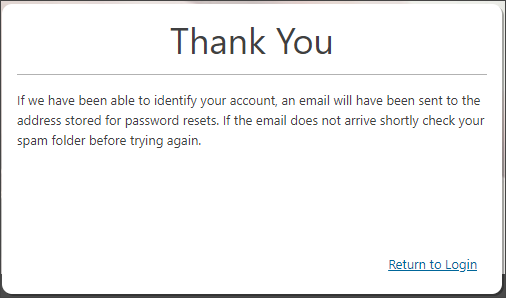
If you have mistyped or misremembered your username or email address, there will be no indication of this, for security reasons. You should check your inbox and spam folder. If you do not receive the email, you can try again, but if it isn't ever sent you will need to ask your Super User to change your password for you.
If we can identify your account from your username or email address, you will receive an email. The email subject will be "Password Reset Request" and you should check your span folder in case the email appears there. You must click the link in that email within 12 hours or it will expire.
When you click the link in the email, within 12 hours, you will see the following:
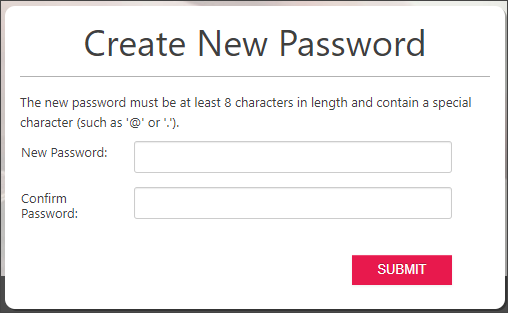
You should create a password that adhere to the rules and retype it to ensure you typed it as intended.
When you have entered a password that meets the rules and confirmed it, when click submit you will see the following message:
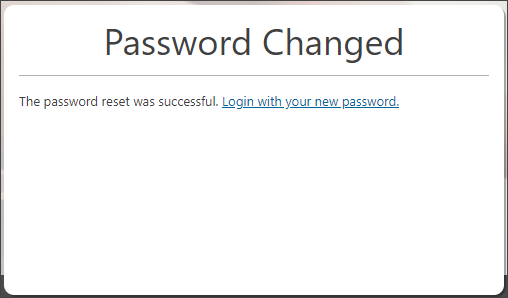
Changing your Password from within Expert Agent
If you need to change your password at any point, go to Tools -> My Profile and click the Change Password button (bottom right).
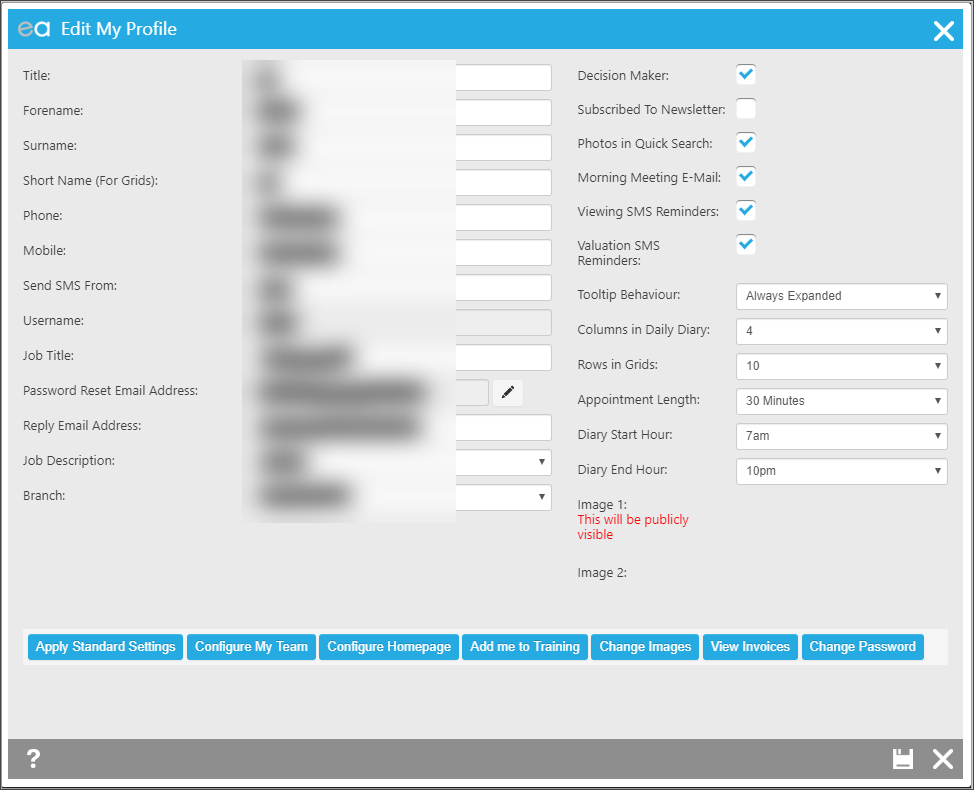
A window will open for you to enter your current password and your new password. You need to enter your password so we can be sure it is you changing your password.
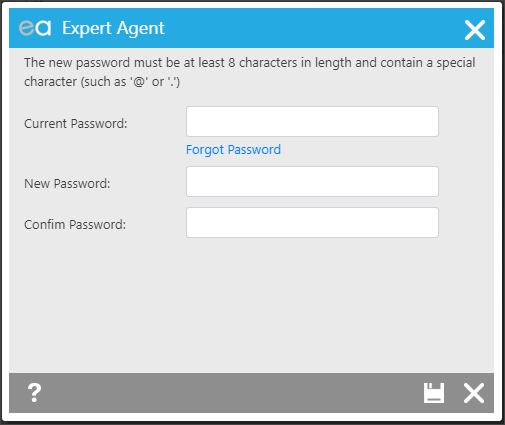
If you have forgotten your password, you can click the "Forgot Password" link. However, you will only see this link if your already have a Password Reset Email Address stored, which we can use to send the password reset email to.
When you have entered your current password and your new password (that meets the password rules) twice, you will see a green flash message at the bottom right of your screen to show that the save was successful.
Disabling Logins
Now that there is a self-serve password reset option for users, we need to offer a way for Super Users to disable users from being able to log in, if it is no longer appropriate for them to have access to Expert Agent. Rather than disabling the user, which removes them from drop downs in Expert Agent, you have may choose to simply disable their login but keep them available in the drop downs and the diary. To do this, go to Tools -> Configuration -> Business Configuration -> Agency Staff and click on the relevant staff member.
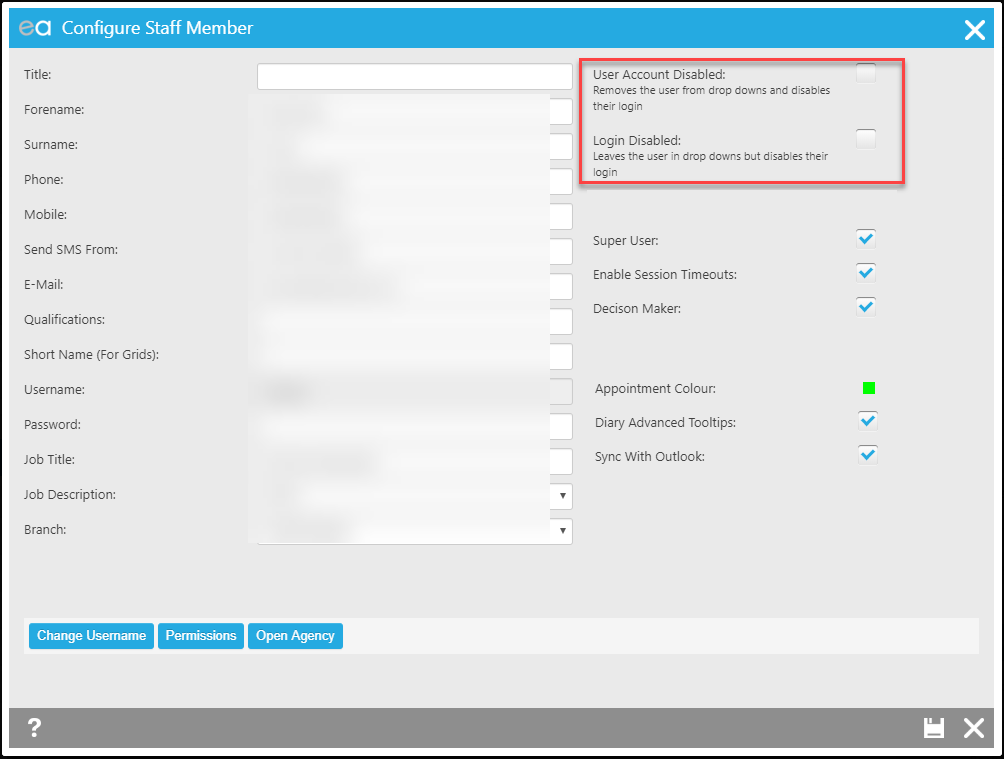
The Super User can choose between User Account Disabled and Login Disabled. User Account Disabled retains the original behaviour or removing the staff member from drop downs in EA. Login Disabled keeps the staff member visible throughout Expert Agent but prevents them from being able to login.
Safety Check Expiries
The best way to manage any safety certificates which are about to expire for your properties is by using the Safety Check Expiries grid, accessible under the top Properties menu.

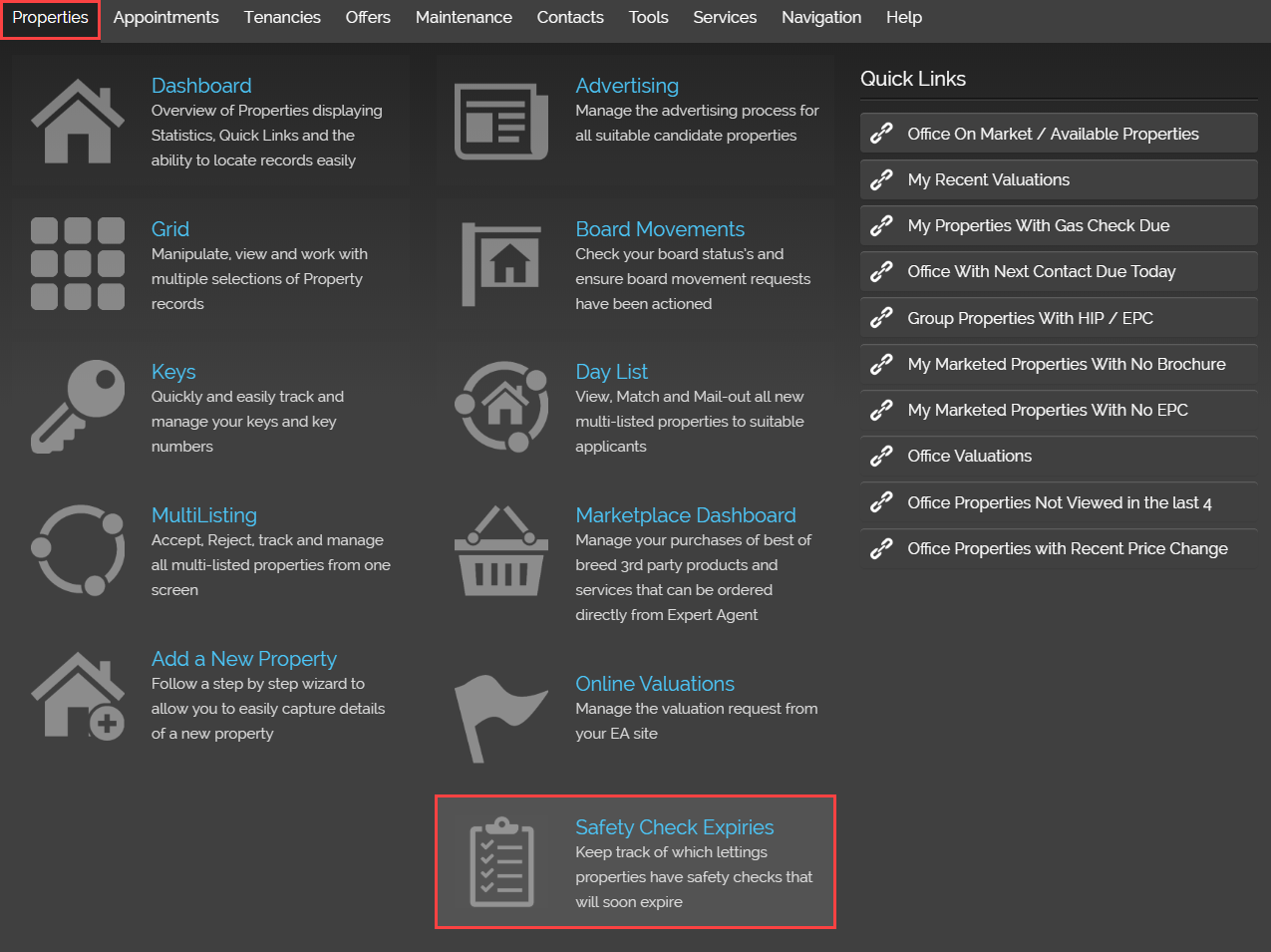
1: You can choose whether you want to look at one particular type of safety check, or multiple.
2: You can filter on the management type of any tenancies associated to the property so that you can just look at properties you manage. Along with filtering on particular branches and/or the negotiator who is assigned to the property.
3: If you leave the date range blank, all properties with an expiry date entered into the relevant expiry field will display. If you enter a date range, only properties with expiries that fall within the date range will display. Its worth mentioning, if you haven't entered a date into the relevant field on the property record, the property won't display. Even if you leave the date ranges blank. If you are concerned you haven't entered dates into all of your relevant properties, we have some Quicklinks that may help. For example "office properties without gas safety".
4: You can choose to only show properties that have a let tenancy so that you are only looking at your current portfolio.
Once you've made your selections, clicking the filter button will load the report. You can then export the report straight to CSV if needed.

 Login
Login