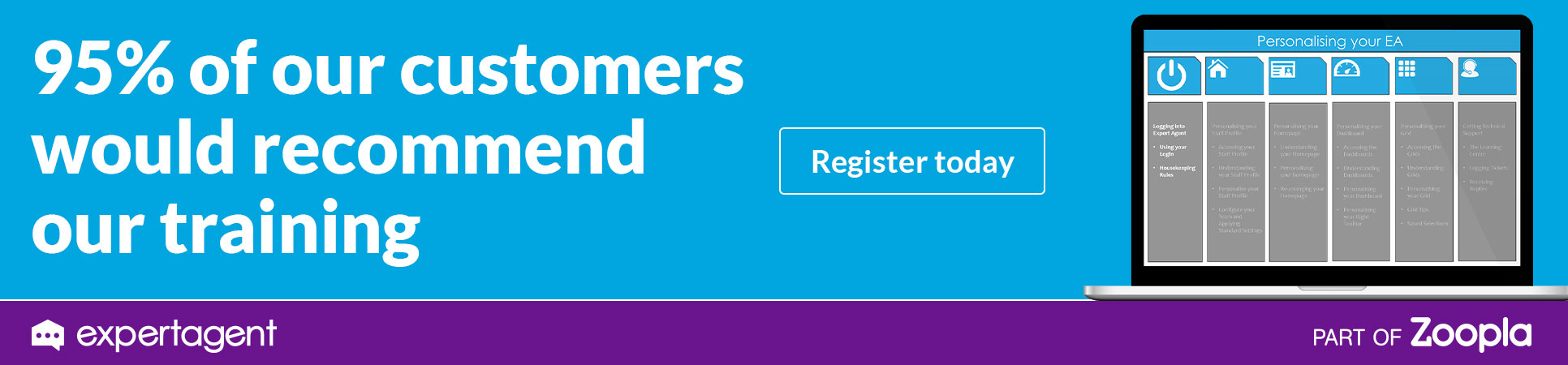How do I refund a deposit?
For any deposit that you have processed through Expert Agent since February 2014 you can find all the information that you would require by visiting the Deposit management section.
Deposits that were charged and received, prior to the Deposit Management area being written, can be refunded on to a tenancy statement via a journal transfer. (Please note that we only advise the journal process for those prior to Feb 2014.)
To create the journal you will need to go to the Finance drop down menu, Accounts, and Journal Transfer.
To ensure that it is allocated to the correct tenancy it is vitally important that you choose a tenancy from the right hand side options.
You will need to choose "Deposits Held" in the Debit nominal and "Tenancy Control" in the Credit nominal, choose a date that you wish to process the refund for and enter the amount. It is worth also changing the journal description.
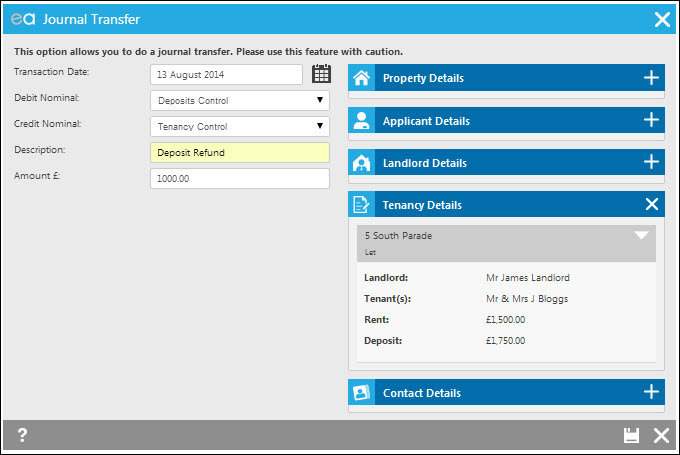
Once you have processed the journal the deposit funds will appear on the tenancy statement so that you can issue a refund to the tenant - Issuing Refunds.
PrimoPDF – A free PDF Creator
Easy PDF creation - Convert almost any kind of file into a 100% industry-standard PDF file with one click.
For more information or to download PrimoPDF go to the www.primopdf.com website.
Serif PhotoPlus 6 – A free Photo Editor Package
This is a fantastic editing package if you are looking for a simple, yet effective way to enhance your images.
For more information or to download Serif PhotoPlus 6 go to the www.serif.com/free-photo-editing-software website.
Broadband Speed Test
Broadband speed is the rate that information is sent (upload speed) or received (download speed) on your broadband line. Its measured in 'Mb' ('megabits per second').
Broadband usage refers to the volume of information you are allowed to use over your broadband connection each month. Usage is measured in 'GB' (gigabytes).
If you would like to see what your broadband speed is, do the test here: www.speedtest.net

 Login
Login