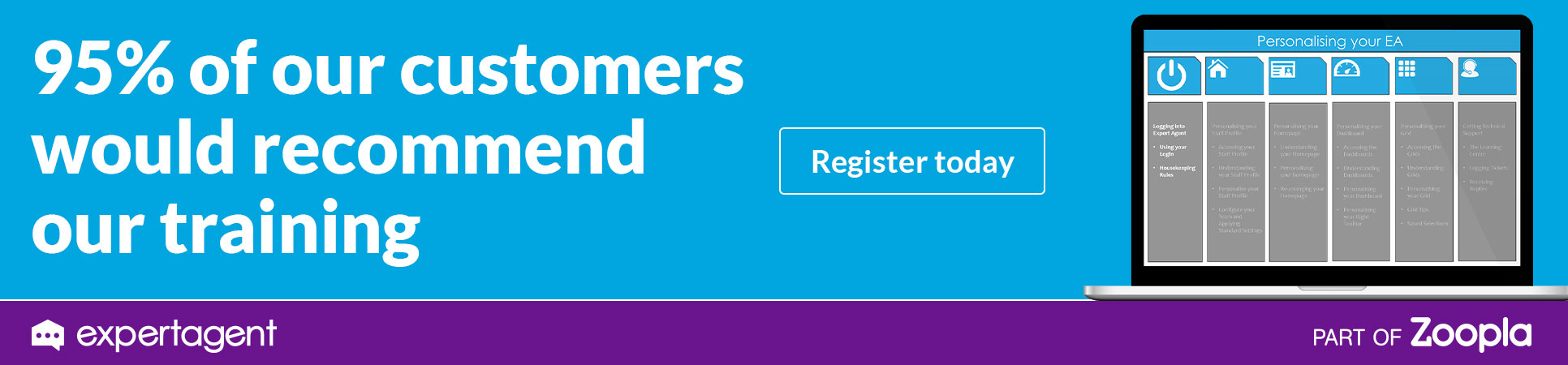The Chain Grid
The Chain grid is an area of Expert Agent where you can see all of the sales chains that have been inputted into the system. Like many of the grids in Expert Agent, you can see the information for each grid split into different columns and you can search for records using either the chain name or how many element are in the chain itself (unlike the other grids though you cannot change the order of columns, or create a report etc as there is no Right Click Action Menu). From here, you will also be able to see information on the status of the offers and whether or not they are completed (you will also be able to mark them as complete from here).
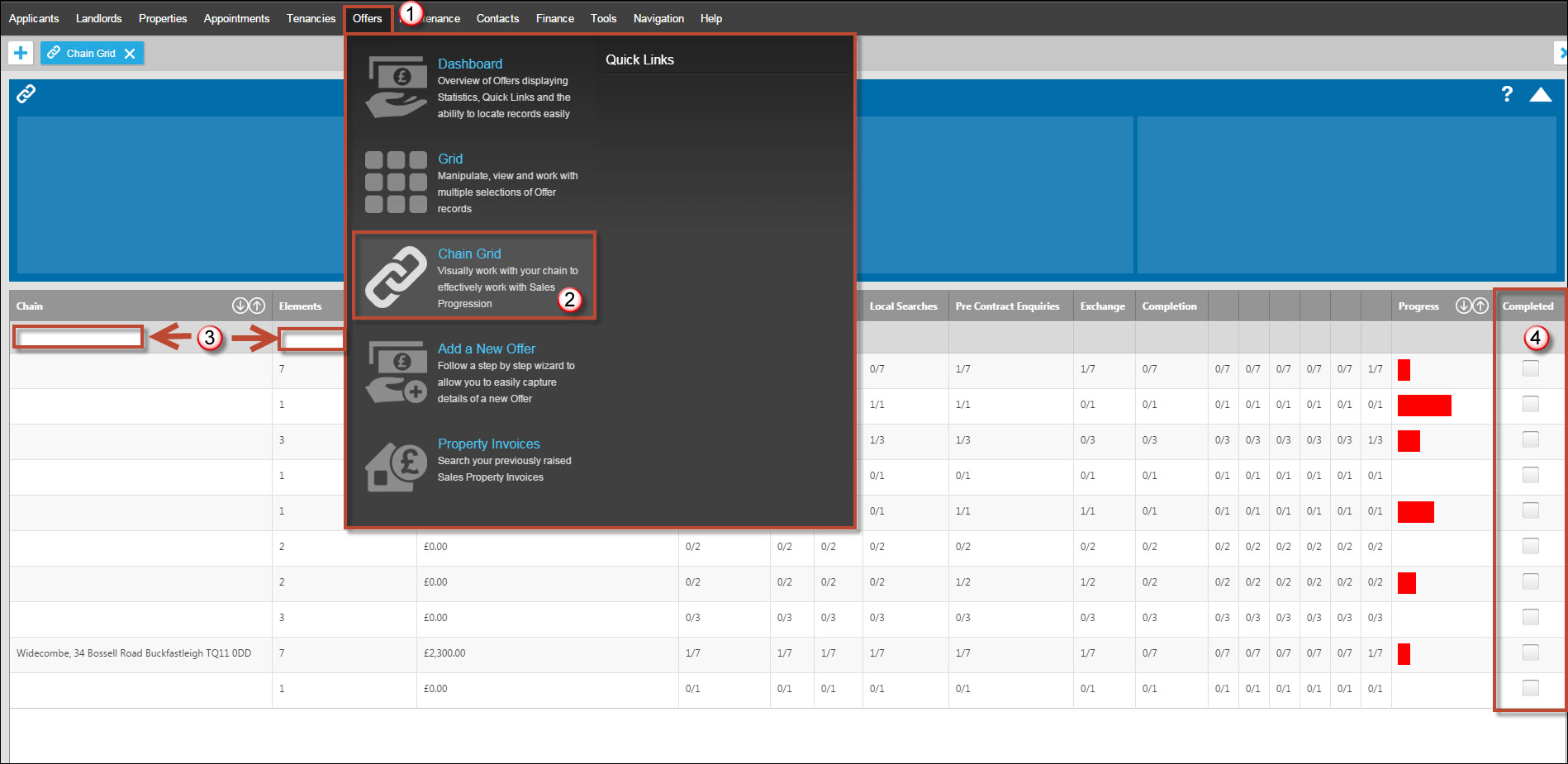
1. To access the Chain Grid, firstly click on offers
2. Select Chain Grid from the dropdown menu
3. Searchable fields in this grid are 'Chain' and 'Elements'
4. See which offers are marked as complete or mark them as complete from the tickbox in this column.
Our Policy on Unpaid Subscription Direct Debits
We've always tried to be very sympathetic when Direct Debits bounce. There can often be simple logistical explanations - members might be moving bank accounts, members might not have got a direct debit mandate in place in time etc. Of course, it could be that members don't enough funds in their accounts.
Whatever the reason for a members' failed DD, we don't mind, we won't judge, these things happen. We decided to avoid the approach that mobile phone providers and subscription software providers like Microsoft 365, MailChimp and Xero take - they just cut their subscribers off until a payment has been made.
Every time a direct debit fails, we get a bill from the bank and the agency that processes the direct debits. The Account Managers then spend time looking into the reasons and triggering the appropriate response.
Our process is to send our standard notifications to the bill payer or nominated contact by email, SMS and through Expert Agent’s internal messaging system. The email includes a link to allow a new direct debit mandate to be completed online if necessary. If a payment hasn't been received within three days, we'll restrict the account to just one user and if we get to seven days without payment we'll suspend the account. If you have an Expert Agent website this will also come down.
Payment can be made by card over the phone or directly to our bank account using the information supplied in our initial email.
If you’d like to discuss payment options if you’re having difficulty please contact our Account Managers on 01225 303 500 option 2 or This email address is being protected from spambots. You need JavaScript enabled to view it.
Direct Debit FAQs
Do you offer any other payment methods other than Direct Debit?
Yes - you can pay us annually in advance by BACS.
How do I sign up for Direct Debit Payments?
Click Here for our online Direct Debit Sign Up page.
What's the cut-off date for new Direct Debits?
You need to get signed up by the 15th of each month so that we can ask for payment on the 1st of the following month. If you know your Direct Debit isn't in place, call us and we can arrange a credit card payment.
You've tried to take money from an old, replaced Direct Debit. Why?
We're very diligent to ensure that if you replace your Direct Debit with a new one that we only bill the new one. However, we're not infallible and if you can find and send us the confirmation email you received from Direct Debit when you set up your new mandate.
We told you that we were changed bank accounts - why didn't you action it?
We can't. There's nothing we can do from our end - you need to complete the online Direct Debit.
How to Win an ESTAS award for your business
The ESTAS Awards, held in April each year at the Park Lane Hilton, Central London, is the most important estate agency awards event. We have been lucky enough to win Supplier of the Year in 2013 and 2014 and this has been great for our business.
We’d like Expert Agent's members to dominate the ESTAS 2016.
An ESTAS award is a fantastic accolade that sets agents apart from their competitors.
We've got a plan to help you win one.
There are lots of categories - you are certain to be eligible for at least one.
Unlike other awards, there’s no judging panel and no need for presentations. You just need to get votes from customers. That's where we come in! We can help you with this by using our technology, our marketing team and a bit of an incentive - we're going to enter every voter into a draw to win an iPad Air.
WHAT DO WE HAVE TO DO?
Not very much! Just enter online - click here for the application form.
The cost is just £210 - but you'll make this back many times over even if you just get shortlisted.
If you get shortlisted, you’ll need to attend the event (hosted by Phil Spencer in recent years). We’ll have seats on our tables and will allocate these on a first come, first served basis to shortlisted members. You'll probably want your own table, though - bring the whole team, your partners, big clients etc - it is a great event!
Once you’ve applied and paid, you’ll be sent a voting link by the organisers. All you need to do is send this to This email address is being protected from spambots. You need JavaScript enabled to view it. and we’ll start getting you some votes. The sooner you register, the more votes you will get.
WHAT WILL EXPERT AGENT DO?
We’ll send a timely email on your behalf to every vendor, landlord and, if appropriate, tenant and purchaser throughout the coming year, encouraging them to fill in the required online questionnaire. The ESTAS' organisers have confirmed that we can back-date this to include clients from 1st January 2014.
We’ll send chase-up reminders until we see that they’ve voted.
Click here to see a draft of the email we would send to your contacts.
When voting closes, we'll do the draw, send out thank-you emails and post out some iPads to the lucky winners.
We really hope you'll give this a go. If you need any further information please call us.
Staff Salary Survey
We've been running an Estate Agency Salary Survey, to help the bosses in the many businesses we deal with assess their own salary rates.
With over 16,000 bosses, negotiators and administrators using ExpertAgent in 2,289 branches across the country, we've got extraordinary reach into the depths of the industry.
The Questions
they were really simple:
- What's your job role?
- Full Time or Part Time?
- Sales, Lettings or Both?
- Age?
- Location?
- How much did you Earn?
- How much was Commission/Divided/Profit Share?
- Company Car? If so, what type?
The Results
Thank you to everyone that took part. We had over 700 respondents from negotiators, administrators, managers and bosses from all over the country.
Administrators
Administrators are, on average, fairly mature. Only 20% are under 26. 28% are over 51.
72% work full time so we've based the following on full time work.
30% earn under £14,000.
40% earn £15-17,000

only 10% earned more than £21,000
Almost all are paid a flat salary and none have a company car
Sales Negotiators:
These guys are generally quite young. 44% are under 25, and nearly 30% are 26 to 39.
35% of them classify themselves as Lettings Negotiators too.
Over 95% work full time.
A surprising 25% earned less that £12,000. 31% earned between £15 and £21,000. 11% earned more than £25,000.
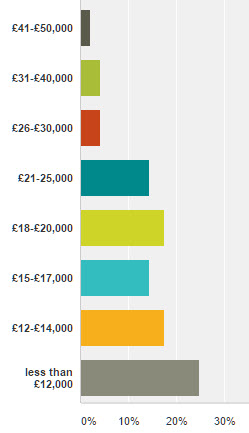
Over 55% of respondents earn less than 10% of their earnings in commission. However, 20% of respondents get over a third of their earnings in commission.
90% have to use their own cars. 7% have a small trendy company car (a Mini, Fiat 500, Citroen DS3 etc). One respondent has a big executive company car!
Lettings Negotiators:
Nearly 60% of these guys classify themselves as Sales Negotiators, too.
They are even younger. 53% are under 25 and a further 28% are under 39.
23% earn less than £12,000. 37% earned between £15,000 and £21,000. 8% earned more than £25,000.
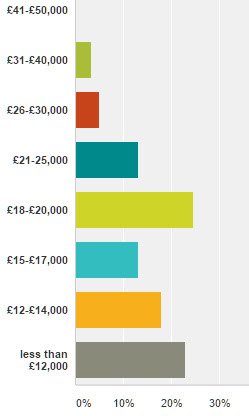
Half earned basic salary only. 10% got 31-40% of their salary in commission.
A few more had company cars - 14%. Again, most had a small trendy one
Senior Sales Negotiators:
As to be expected, these guys are older. 45% are over 40. Almost 100% work full time.
Just 35% do lettings as well as sales.
They nearly all earned less than £50,000. Over 50% earned over £21,000. 23% earned £18-£20,000. Two respondents claimed to earn over £71,000.

Again, a high percentage (33%) get all of their income as basic salary. Over a quarter got over 20% of their income in commission. 10% earned half their income in commission.
80% use their own car. 10% have a sensible family company car - presumably reflecting their greater age.
Senior Lettings Negotiators:
Overall
| Job Role | Earnings | Commission | Car? | ||||
| Administrators | |||||||

 Login
Login