What do I do if my lettings business becomes VAT registered?
If your Lettings business becomes VAT registered there are a few changes you will need to make in your Configuration on the day you become VAT registered. You will need to do this BEFORE you process any Lettings Financials that will fall into your registered period.
A Superuser will need to go to Tools – Configuration – Business Configuration – Company Details:
1: Add in your VAT number
2: Click save
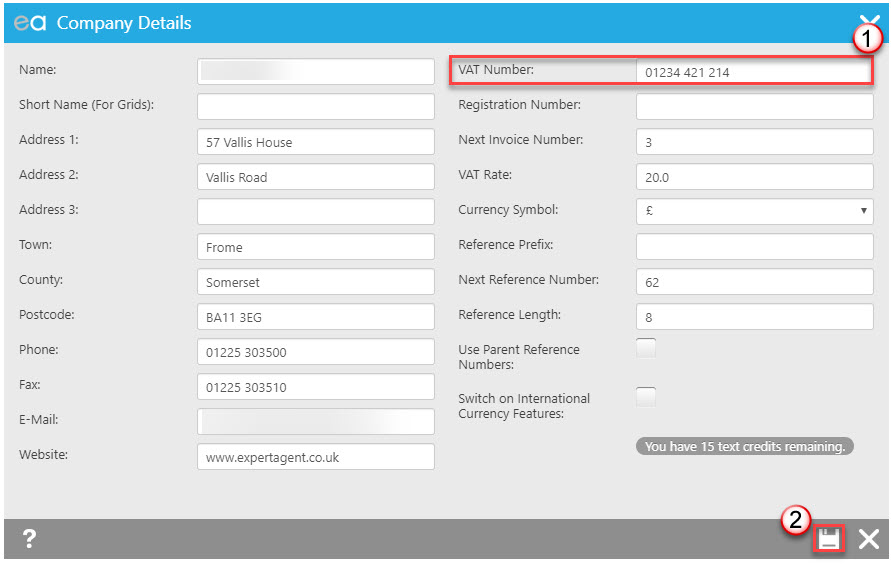
There will probably be some templates you will want to check to ensure they are displaying your VAT number; such as your remittance and any statements or invoices you may use. You can do this while still in your Configuration – Output Configuration – Templates. For more assistance with editing your templates please see here.
If you are not already using the ‘detailed’ version of the finance templates, you may want to start using them moving forward as they will give your Landlord/Tenant a VAT breakdown of any Sales Invoices you have charged them. You can delete any templates you have currently set up in your “Our Letters” and clone the “Detailed” versions over from the “Expert Agent Default Letters” to replace them.
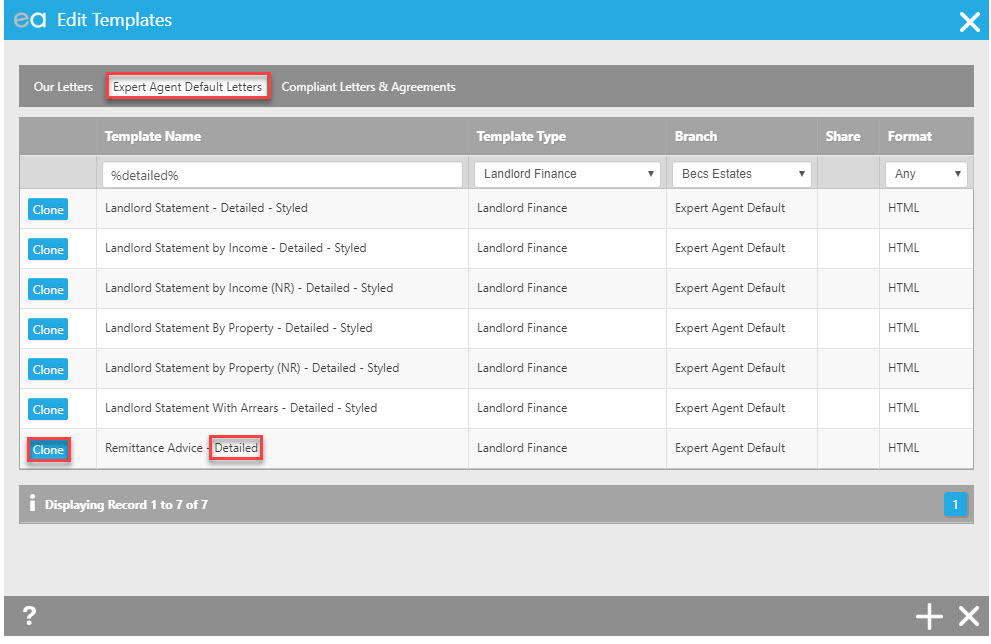
You will next want to ensure all your Standard Invoices are set up correctly with the correct VAT rate. Tools – configuration – lettings configuration – standard invoices:
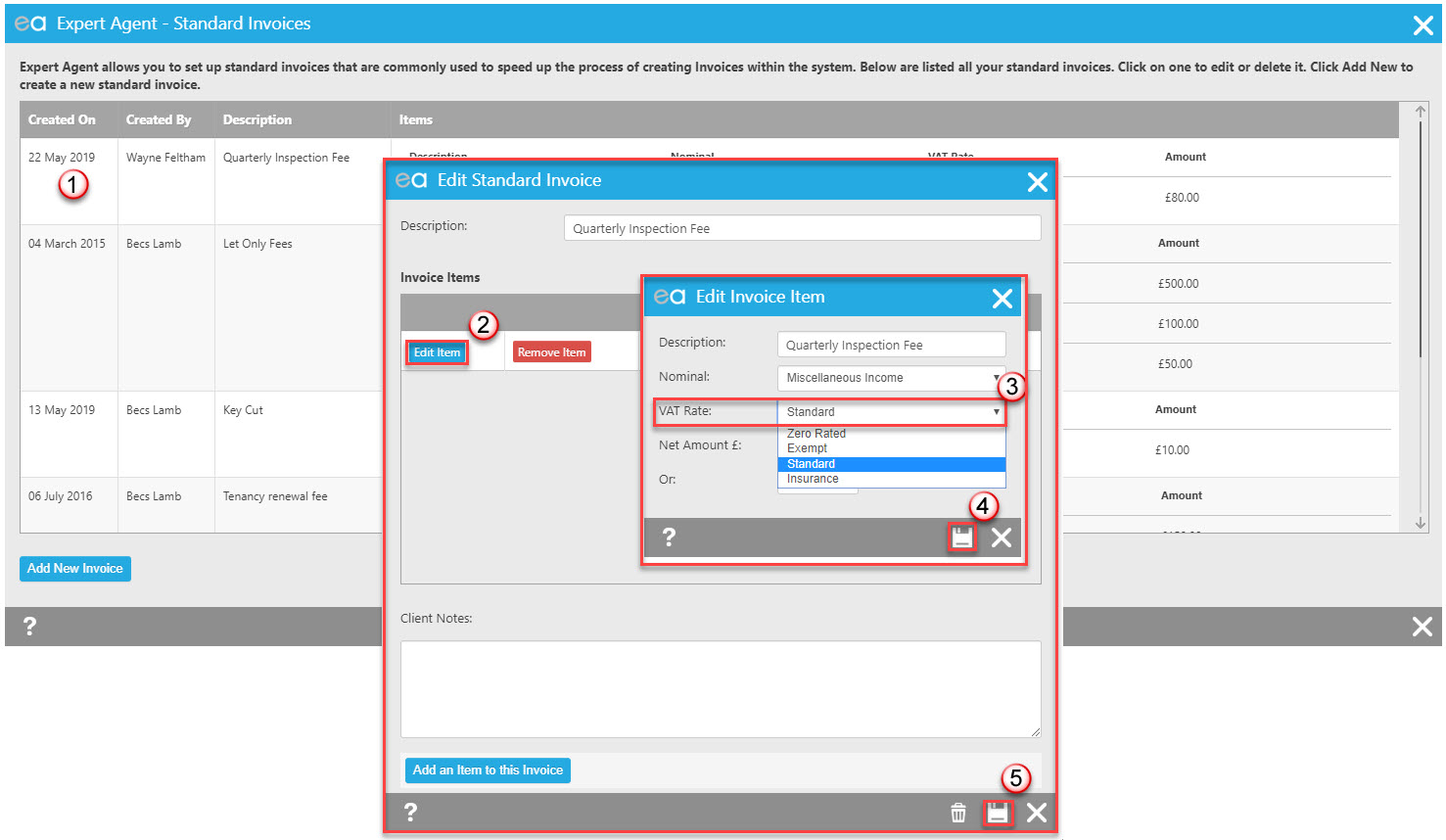
1: Click on each Standard Invoice in turn
2: Click to Edit each item
3: Ensure the correct VAT rate is selected from the drop down
4: Save the item
5: Save the entire invoice
Lastly if you have any recurring invoices set up to charge (for fixed management fees for example) it would be worth double checking you have set these up correctly initially with a standard VAT rate so that when you become VAT registered VAT starts to charge automatically for you.
You will then need to log a support ticket letting us know you are now VAT registered so we can assist you with changing your standard VAT rate over.
Moving forward, VAT will automatically charge on your automatically generated management fees and also any invoices you have set up with a standard VAT rate. For reporting on your sales invoices and the VAT breakdown, you can review your sales invoices.

 Login
Login

